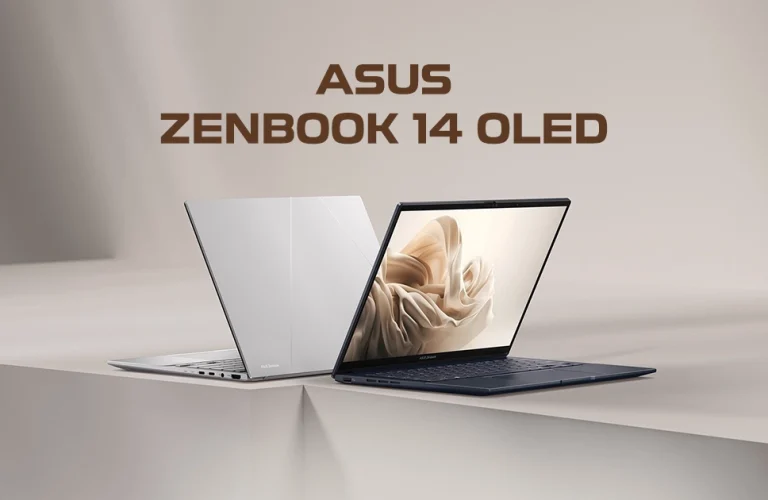Lenovo ThinkPad X1 Carbon Gen 13 & Gen 12 Review
Spearheading Lenovo’s line of business laptops, the ThinkPad X1 Carbon is the ultimate business ultrabook you can get your hands on. With the latest Intel Core Ultra series processors inside, the Gen 12 and 13 offer unparalleled productivity combining a hefty amount of features by the manufacturer. Now these are not your typical business laptops, they do shine in terms of durability, portability, but cost quite a good amount, and are compared with Microsoft’s Surface.
So today, Vertech delves into dissecting the latest offerings from the line that are ThinkPad X1 Carbon Gen 13 & Gen 12. Official website states 2 variants of the Gen 13 models with negligible difference only in storage capacity. But Gen 12 has 5 variations, primarily in the CPU models. Now these two Gen of X1 Carbon come with some measurable tweaks, but the design philosophy still remains the same. The infamous red “nub” is still there, with more functionality. Without wasting much time, let’s find out how the Lenovo ThinkPad X1 Carbon Gen 12 & Gen 13 stack against other business notebooks in the market.
Some Good & Bad of Lenovo ThinkPad X1 Carbon
| Pros | Cons |
| Extreme light build for easy carrying | Non-great battery capacity, yet enough for typical business users |
| Highly durable for extreme weather | Lack of ethernet port, but doesn’t limit connectivity due to wireless technology |
| Reliable AI performance to organize tasks | |
| High resolution display gives immersive visual experience | |
| Synopsis: ThinkPad X1 carbon series is designed keeping business professionals in mind who need a high level of security features in a lightweight carryable machine. The laptop comes in handy for engineering students, with exceptionally amazing build quality and great performance. Users looking for a premium ultrabook with advanced features can go for the latest Gen 13 variants, and those wanting to slice the cost should look at 12 Gen ones. | |
A Side by Side Look at ThinkPad X1 Carbon Gen 13 & 12
Since there are a total of 7 versions of the ThinkPad X1 Carbon from Gen 12 & 13, we will closely look at the 4 variants, so you can get a glimpse of what the latest iterations has to offer. From Gen 13, with the only difference in storage options, we’ll look at the higher tier one. With Gen 12, there will be differences in other specs as well.
| Model | Gen 13 (Core Ultra 7 258V) | Gen 12(Core™ Ultra 7 165U vPro) | Gen 12(Core Ultra 7 155U) | Gen 12(Core Ultra 5 125U) |
| Display | 14″ 2.8K OLED Non-Touch 120Hz | 14″ WUXGA IPS Touch 60Hz | 14″ WUXGA IPS Non-Touch 60Hz | 14″ WUXGA IPS Non-Touch 60Hz |
| Processor | Intel Core Ultra 7 258V | Intel Core Ultra 7 165U vPro | Intel Core Ultra 7 155U | Intel Core Ultra 5 125U |
| Graphics | Integrated Intel Arc Graphics 140V | Integrated Intel Graphics | Integrated Intel Graphics | Integrated Intel Graphics |
| RAM | 32 GB LPDDR5X-8533MHz | 32 GB LPDDR5X-6400MHz | 32 GB LPDDR5X-6400MHz | 16 GB LPDDR5X-6400MHz |
| Storage | 2 TB M.2 PCIe Gen5 SSD | 1 TB M.2 2280 PCIe Gen4 SSD | 512 GB M.2 2280 PCIe Gen4 SSD | 512 GB M.2 2280 PCIe Gen4 SSD |
| Battery | 57Wh | 65W Adapter | 57Whr | 65W adapter | 57Wh | 65W adapter | 57Wh | 65W adapter |
| Weight | 986 g | 1.09 kg | 1.09 kg | 1.09 kg |
Design

| Thoughtful design philosophy Extremely lightweight & portable |
The first thing that strikes when you hold the ThinkPad X1 Carbon in your hands is its extreme lightness as if you’re holding a thin magazine or a stack of paper. Lenovo came up with aerospace-grade carbon fiber along with recycled aluminum and magnesium. Combination of this thoughtful use of materials not just make it easy to carry or slip in a backpack effortlessly but also highly durable while holding high the promise of keeping a low carbon footprint on mother nature.
Color option is limited: for Gen 13 you get only Eclipse Black but with Gen 12 there’s a touch of Classic Black Top Cover. As always, there’s the red “nub” on the center of the keyboard, and the red “dot” over ThinkPad’s ‘i’ lights up when powered on. The classic design this time gets a dedicated ‘Co-pilot’ key, making accessing Microsoft’s AI assistant much more simpler. Sturdy as before – the keyboard is illuminated with white lights, therefore working even in a shady environment like a long flight at night will be no problem.
The trackpad still comes with 3 buttons, keeping scrolling, magnifying, resizing and clicking all very easy as well. The nub on the other hand now supports double tap to open audio-video settings and taking notes with a dictation toolbar. So speech-to-text recognition will be more fun than ever.
The display size is equal in all its variants across Gen 13 & Gen 12: 14 inch small bezel screen. There’s an extra lip now that houses the main and IR camera, all while giving a little extra grip to open with one finger. Plus, there’s a dedicated camera shutter to further enhance your privacy in this era of digital theft.
Vents are hard to find, and the ThinkPad X1 Carbon may still get a little hot, reducing its performance slightly. At this price point, we really hoped Lenovo would do something about it but perhaps this would cost the product developers a big time on redesigning the product with introducing little bulk which they definitely are against.
You may also like – Laptop Vs. Desktop: Portability or Upgradability?
Display

| 14-inch OLED | IPS 2.8 K | WUXGA Anti-Glare, 100% sRGB |
With 2.8 K or 2880 X 1800 native resolution on most variants in both Gen 13 & 12, ThinkPad Carbon X1’s display is gorgeous in one word. It’s coated with anti-glare materials that are not matted, so working on the OLED screen is fun with brilliantly sharp visuals. IPS panels are great as well since you are getting at least 400 nits of brightness in all versions. Carrying it out in a brightly sunny environment like in a construction area will cause no issues, or think of dimmed rooms for late night productivity. It’s just as good in all conditions.
100sRGB (DCI-P3 in Gen 13) color space is vibrant, delivering naturally exceptional contrast with professional grade output processing such as Dolby Visuals. With up to 120Hz refresh rate, we found a smooth scrolling experience. Heck, the 60Hz variants of Gen 12 perform extraordinarily well too! In our labs I’ve tested some games and was quite impressed with 30fps constant rates. For creative fun, I launched Adobe Photoshop with Lightroom and found pretty accurate results as well. So without a doubt, it can hold your imagination and bring your designs to life with stunning precision.
With an aspect ratio of 16:10, it portrays everything in wide enough space reducing the need to scroll much, and things like working with large spreadsheets or even browsing get easy. While using the TrackPad with 3 buttons, you can literally say goodbye to the mouse, and embrace immersive visuals for content consumption or business productivity.
Performance

| Core Ultra 7 | Core Ultra 5 Efficient multitasking capability with AI |
Lenovo maintains a close relationship with Intel for their ThinkPad line of products, and the Carbon X1 series gets the best in class CPUs and GPUs for revamped performance. However, back in 2012 when X1 Carbon was launched, it was intended for the lightest Ultrabook laptops by Lenovo. As years passed, CPUs became power hungry and started dissipating more heat which led Lenovo to rethink their choice of Intel CPUs for this series. With Intel’s Lunar Lake processors onboard, this thorn finally unclogged, and now the CPUs are both power efficient and deliver stunning results.
Both Gen 13 & 12 X1 Carbon ThinkPads get either Ultra 7 or Ultra 5 series highly power efficient processors. But hear me out, this doesn’t mean they underperform, rather deliver results more efficiently consuming less power. Yes, you’re getting 4.30 GHz to 4.80 GHz of turbo clock speeds at max, with Intel’s latest Arc Graphics in many variations. However, this is only true for single core workloads and not for multicore performances – meaning launching software highly dependent on multi-threaded processes may not introduce as great a result as you expect.
However, sequential execution is assisted by up to 32 GB LPDDR5x 8533MHz RAM on Gen 13 and for the lowest end, 16 GB LPDDR5x 6400MHz ones on Gen 12 variants. This means you’re still years ahead in the game of volatile memory, and it will complement the CPU for some creative softwares which we spoke about in multithreaded application demands. So it’s a balancing dance of RAM and CPU with the RAM handling softwares which needs more pre-process than the actual process with the CPU.
You may also like – How to fix an overheating laptop
Gaming on ThinkPad X1 Carbon

| Respectable gaming performance Intel Arc / Integrated Intel Graphics |
Although the product line is not intended for gaming, ThinkPad X1 Carbon can surely get some ovations for respectable fps in light settings with big titles. This is a complementation of the Arc graphics solutions in most of the boards, while also 16 to 13 GB LPDDR5x RAM plays a significant role.
Users looking to run less demanding titles can expect smooth gameplay with the help of integrated graphics in the Gen 12 Ultra 5 variants. And Ultra 7 variants of Gen 12 & 13 with Arc graphics give some respectable frame rates with mid settings, for games such as Cyberpunk and Dota 2 & CS 2.
The high-res 2.8 K and WUXGA displays further enhance the gaming experience, plus you’re bound to get some smooth interaction with 120 Hz refresh rates. However, a slight downside is that there are no variable refresh rate options, so you’re either at constant 120 Hz or stitch with 60 Hz.
ThinkPad X1 carbon is not an ideal choice for graphically intensive games or most modern AAA titles, since the absence of a dedicated GPU will mean stuttering or lag in visual process. In this case, cloud-gaming services like NVIDIA Geforce or Xbox Cloud can be a sweet alternative to access these demanding games without having to rely on an integrated GPU. All-in-all, ThinkPad X1 Carbon can fit the casual players who intend to play indie games or those old titles that they always wanted to play in high detail. With great performance and reliable frame rates, the laptop is a great entry-level option for gamers who prioritize good versatility.
You may also like – How to Increase Laptop Performance For Gaming
Media

| High resolution display with fast refresh rates give crisp visuals Loud and immersive stereo speakers generate bass-boosted audio |
With great laptop specs, comes great media experience – X1 Carbon solidifies this truth by combining an array of features. Firstly, it’s packed with a high-res screen, boasting high refresh rates which bolsters visual experience. Paired with that, you get DisplayHDR True Black 500 with Dolby Vision. So watching favorite Netflix series or some Christopher Nolan cinema will be just stunning, with deep blacks, vibrant colors, and cinematic contrast that bring every scene to life.
Next up, the impressive array of upward-firing speakers. These are tucked away under the keyboard (Lenovo says the keyboard is still spill resistant), and sound a bit boxy but are unimaginably lod for small rooms. The speakers pack a punch with good bass, with subtle stereo separation. Sounds pretty crisp, mids are good as well but may get harsh on high notes. However, with Dolby Atmos enabling studio grade sound I greatly enjoyed watching some movies with solid sound from the ThinkPad X1 carbon – bearing in mind that these are as great as they can get for laptop audio.
For conferences, there are 2X 360-degree quad-array microphones certified by Dolby Voice. This results in an effortless conference with multiple speakers in the room. So either you want to stream a show, YouTube in peak resolution, listen to a track or communicate – ThinkPad X1 carbon is sure to stir an awesome experience.
You may also like – 13-inch vs. 15-inch Laptop: The Ultimate Dilemma
RAM & ROM

| Cutting-edge RAM technology with ample capacity High-speed SSD storage with the latest advancements |
Lenovo ThinkPad X1 Carbon offers varying RAM and storage options, catering to a wide selection of business users. In all cases, both the permanent and volatile memories leverage the latest technologies and power up instantaneous access to softwares or saved files.
For RAM, most Gen 12 versions offer 6400MHz of 16 to 32 GB memory, meaning running several background applications will be no issue. On the Gen 13 variants, Lenovo offers up to 32 GB RAM running 8533 MT/s – translates that you can not just multitask, but do so effortlessly, even with demanding workloads, ensuring seamless performance for professionals on the go.
For storage, Lenovo ThinkPad X1 Carbon comes packed with 512 GB to up to 2 TB of SSD. There are many variations, where most of the Gen 12 variants get 512 GB to 1 TB of space, and Gen 13 ones feature 1 or 2 TB of storage. Across all variants, it’s an M.2 2280 NVMe SSD; where Gen 2s are of PCIe Gen 4 & Gen 13s are PCIe Gen 5.
With this sheer amount of RAM with fast solid state storage, booting to Windows 11 Pro is a breeze, and loading happens in an instant, delivering a smooth and responsive experience for professionals handling intensive workflows.
Keyboard & Ports

| Tactile, industry leading keyboard Plethora of connectivity ports |
The keyboard and ports of a laptop are among the most important aspects that allow you to interact with your device, and Lenovo’s ThinkPad X1 Carbon scores flying colors in this section.
ThinkPad X1 Carbon comes with smooth navigation and integration options, thanks to an industry leading keyboard with ample ports. The keyboard offers efficient and comfortable typing experience, which elevates productivity in terms of study, programming, and business. Coming to ports – it shorts none for old school and early adapters alike, making the ThinkPad X1 Carbon a choice for versatile user segments who are tech savvy.
The spill-resistant keyboard now features a dedicated Co-pilot key to access Microsoft’s advanced AI Assistant that streamlines loads of tasks – from note taking, polishing texts to organizing schedules, reminding and everything in between. Keys are highly responsive, travel 1.5 mm, and intake air (as well as lets sound out) for the interiors. You’re getting a white backlit keyboard with curved snappy keycaps, which massively improves the overall touch and feel.
In terms of ports, blazing fast data transfers are facilitated by 2 Thunderbolt 4 / Type-C and 2 more 5 GB/s USB-A ports. Option to connect an external display with HDMI 2.1 will benefit if you’re presenting something on a large 8K or 4K display. And if you’re old school, the 3.5 mm universal audio jack is there to save your day. However, with WiFi 7 and Bluetooth v5.3, you also get to go completely wireless, attaching a number of peripherals or using your device as a server.
Battery

| Solid power for full day of operation Charges quickly, keeping productivity high 57 Wh | 65W GaN Type-C AC Adapter |
Finally, we take a look at the power source section, which is a key aspect since it significantly impacts portability and productivity simultaneously. ThinkPad X1 Carbon offers excellent full day working, streaming, and browsing with its respected battery that uses the latest Gallium Nitride technology to rapidly top it up. While at this price point competitors like Dell XPS or Asus Zenbook offer higher battery capacity, ThinkPad X1 Carbon falls short but does provide what they advertise – full day of productivity plus beyond.
In all variants of Gen 12 and Gen 13 of ThinkPad X1 carbon series, the battery is 57Wh which can deliver somewhere from 8 to 10 efficient working hours. This completely depends on what type of work you’re doing, but we’re keeping basic financial or business productivity in mind. If you’re streaming, expect 5 – 7 hours, but hey, GaN 5 technology is there to recharge your device in no time. So even in busy schedules like on a short flight, it will quickly recharge and keep your collaboration, meetings, and entertainment going on without hassle.
So from a power perspective – ThinkPad X1 is a dependable choice for constant productivity on the go. Or it can be a respectable option for video playback and really extended browsing. With GaN 5, lightning fast recharge happens without introducing any heat to the battery compartment – remarkably extending its lifespan.
You may also like – How To Check Laptop Battery Health- Step-by-Step Guide
Final Thoughts
Now, let’s recap the ThinkPad X1 carbon gen 12 & Gen 13 thoughts. What do they offer? The latest ThinkPad x1 Carbons reaffirm their position as top-tier business ultrabooks by blending performance, portability, and security into a sleek, extremely lightweight design. While they can be heavy in your hands, they surely reduce everyday productivity burden with robust build, AI-driven efficiency, and vibrant display. Despite minor drawbacks like the lack of an Ethernet port and limited battery life, these laptops shine in productivity, creativity, and even light gaming.
If you’re a corporate executive, creative professional, or an engineering student, the ThinkPad X1 Carbon series offers an elite experience that few can match. If you’re thinking of purchasing a business ultrabook with solid performance, durability, and zero bulk to add in your backpack – this might just be your perfect companion.
Still at the crossroads of choosing the right laptop for productivity? Take a look at our Surface Laptop 3 Review and Asus Zenbook 14 OLED Review and compare. Not sure what you want? Head to Vertech where our dedicated team of laptop experts are ever ready to assist you in narrowing down options and making an informed purchase. Now, as we draw to an end, we thank you for being with us this far and hope to meet you in another piece, but well within the realms of next-gen tech. Till then, take great care!
Ifrad Mahbub is a tech enthusiast with more than two years of experience in writing about cutting-edge smart gadgets, cameras, and computers. He is passionate about exploring new technologies and engaging with like-minded professionals on the future of digital trends.