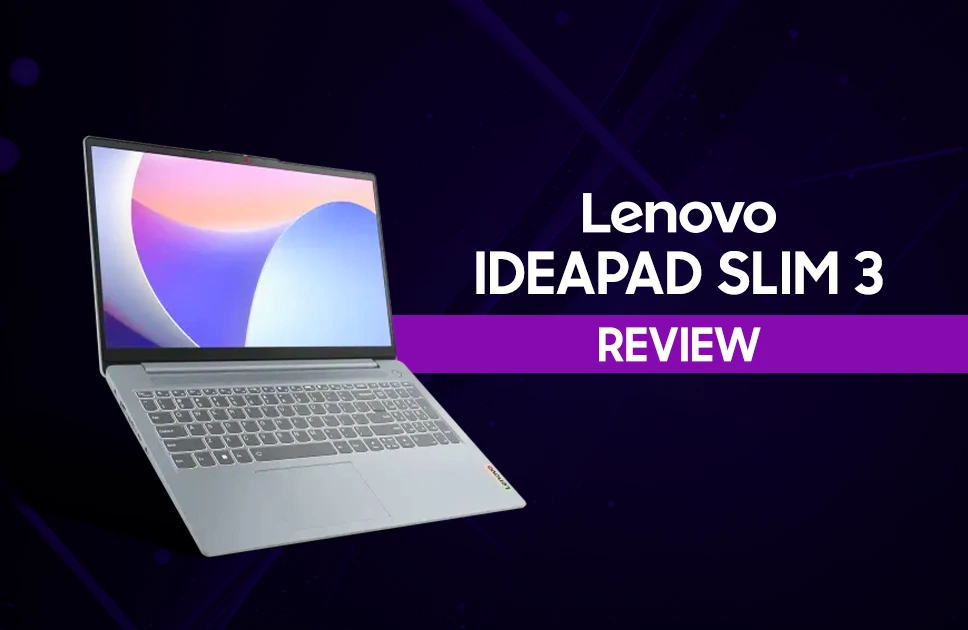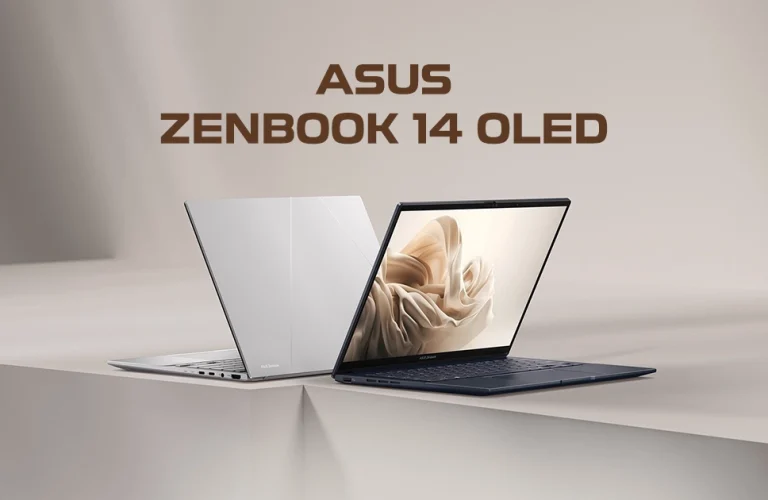Lenovo Ideapad Slim 3 Review: Best Laptop for Productive Users
Lenovo has been dominating the budget laptops market, and their most popular series the Ideapad is one of them to rule the industry for users who like to have good performance power while spending not much amount of cash.
Today, Vertech bring you the IdeaPad Slim 3, an amazing laptop built exclusively for productive users who love to work and perform in the busy world. We will also understand its major components and their capability. The Slim 3 is capable of delivering most of the demanding tasks with its reliable performance, and let us know how we will perform with its offerings.
There are multiple versions of “IdeaPad Slim 3” with diverse processors and RAM options. In this detailed review we will understand which one is right for you. Without waiting any longer, let’s dive into the lenovo Ideapad slim 3 review, and explore why this laptop is a budget lover’s favorite.
Table of Contents
Some Good & Bad of IdeaPad Slim 3
| Pros 👍🏻 | Cons 👎🏻 |
| • Very reasonable price at all buyer’s reach | • Plastic build quality, although the design is minimalist. |
| • Good connectivity with multiple ports | • Not suitable for heavy gamers. |
| • Lightweight build for easy carrying | |
| • Reliable battery life | |
| Synopsis Well, the Ideapad Slim 3 can be ideal for users who doesn’t need too much weight while carrying. Design is okay for the price you are paying for. People who need a simple yet reliable performance can choose the Core-i7 and Core-i5 variants for greater multitasking. Battery life could be better, though it is just fine for regular usage. | |
Versions of IdeaPad Slim 3
Among the multiple versions of IdeaPad Slim 3, the most popular ones win to deliver greater performance for your tasks. These such tasks can be done if you choose the right laptop for delivering you the right working activity. Some are explained briefly down below for your clear understanding:
| Lenovo IdeaPad Slim 3 | |||||
| Model | Core-i7 Version | Core-i3 Version | Core-i5 12th Gen | Core i5- 13th Gen Version | AMD Ryzen Version |
| Display | 15.6″ FHD | 15.6″ FHD | 14″ FHD IPS 300 nits Anti-glare | 15.6″ FHD | 15.6″ FHD |
| Processor | 13th Gen Intel Core i7-13620H | 13th Gen Intel Core i3-1305U | 12th Gen Intel Core i5-12450H | 13th Gen Intel Core i5-13420H | AMD Ryzen 3 7320U |
| Graphics | Integrated Intel UHD Graphics | Integrated Intel UHD Graphics | Intel UHD Graphics (integrated) | Integrated Intel UHD Graphics | Integrated AMD Radeon 610M Graphics |
| RAM | 16GB LPDDR5-4800 | 8GB Soldered LPDDR5 4800MHz | 8GB Soldered LPDDR5-4800 | 8GB/16GB LPDDR5 4800MHz | 8GB Soldered LPDDR5-5500 |
| Storage | 512GB NVMe PCIe SSD | 256GB SSD M.2 2242 PCIe Gen4/4 | 512GB NVMe SSD | 512GB SSD M.2 2242 PCIe Gen4/4 | 256GB SSD M.2 2242 PCIe 4.0×4 NVMe |
Design:

| Design |
| • Slimmer design |
| • Lightweight build |
At first glance the IdeaPad Slim 3 comes with a thinner design, even Lenovo dictates at their website about the laptop as it is 10% slimmer compared to previous generation IdeaPad laptops.
And when you hold the laptop, it will definitely look quite fashionable and gives you a handy experience while moving around. The laptop is built lightweight as well. Comes in three different colors, which is Abyss Blue, Frost Blue and a popular Arctic Grey. The Arctic Grey one has a silver-like finish, which is why few users like its unique design.
As for overall build quality, there’s no noticing of any metal or aluminum, you get a fully PC-ABS build, a form of plastic with durable characteristics. Making the laptop lightweight and quite sturdy at the same with quality PC-ABS material material on the laptop’s top and bottom portion.
You also get a military-grade durability for extreme travelers who are always on the move. Users who are working in construction sites and move around from construction site to site will prefer a durable build laptop like IdeaPad Slim 3.
Display:

| Display |
| • 14-inch | 15.6-inch |
| • Full-HD |
| • IPS Panel |
| • Anti-Glare | 45% NTSC |
Moving on, let’s talk about the display segment of the Lenovo IdeaPad Slim 3, and most of the Slim 3 comes with a FHD resolution, which is 1920×1080 to be exact. You get vibrant colors while enjoying your favorite movies and even have crisp visuals while doing your projects.
From 14-inch display to up to 15.6-inch, there are primarily these two types of screen you will get. It’s up to you now which display size is suitable for you, as a smaller size display makes your content much smaller and these laptops tend to have a bit lighter weight. While on the other hand, larger screen size displays are much easier to check your contents and visualize all things better.
Thanks to the Anti-Glare option in the display, giving you a better viewing angle. Anti-Glare reduces reflections and minimizes glare on your laptop screen, so whenever you are working for any kind of assignments and even working in the direct sunlight. As for the NTSC, which is a kind of color gamut and measures color accuracy for your display, you get around 45% NTSC for each laptop, which is not high but not low either.
Performance:
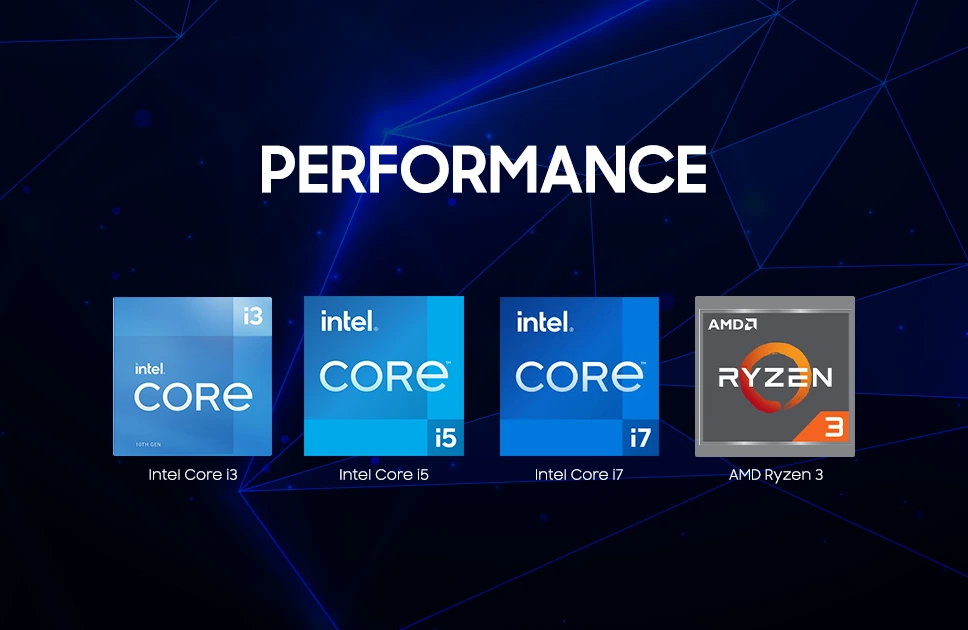
| Processors Inside |
| • Intel Core i3 / Core i5 / Core i7 | AMD Ryzen 3 |
Up next, let’s talk about the overall performance section of the IdeaPad Slim 3, and most of the laptops have Intel variants and few of them come with AMD’s Ryzen processor. To explain further, three of the laptops come with Intel processors, which are Core i3, Core i5 and Core i7.
Depending on your need and usage of the laptop, you should check out their processing power and how much boost clock you will get to run your most demanding tasks. For light users who only prefer to do officer tasks and few student documentation and casual movie watching then the Core i3 is considered okay. For moderate users, you need a little bit extra from regular laptops, you can run basic photoshop applications and few moderate games gaming with this Core i5 IdeaPad Slim 3.
Although as for the high end Core i7 IdeaPad Slim 3, you will get the best processing power among all. Get up to 4.90GHz max boost processing from its 10 core CPU, giving you amazing power to run photoshop, animation and high end gaming done quite smoothly. So if you are a power user, then choosing the Slim 3 with Core i7 is ideal for you.
There’s also AMD’s IdeaPad Slim 3, which comes with Ryzen 3 7320U processor and gives you max 4.1GHz, it is a basic level chip from AMD, although good enough to run regular applications, student college works like few projects and casual gaming in HD mode won’t be an issue.
Gaming on IdeaPad Slim 3:
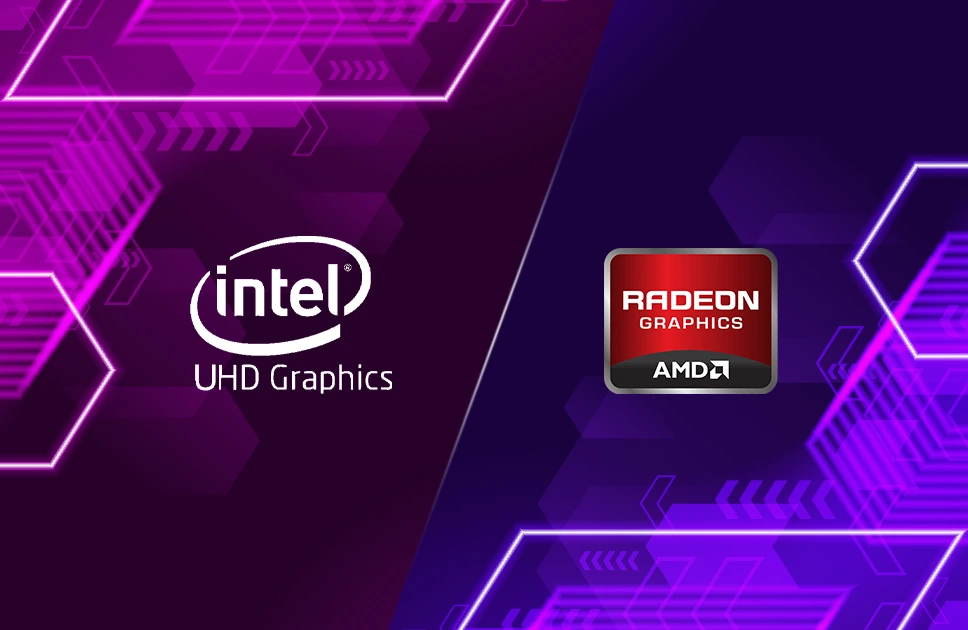
| Graphics |
| • Intel UHD Graphics |
| • AMD Radeon Graphics |
When it comes to gaming, we must talk about the graphical performances of these IdeaPad Slim 3 laptops. Graphical performance from Intel laptops gives you Intel’s UHD graphics, which gives you basic gaming capability for older generations games. For titles like GTA V or even play God of Ragnarok in HD settings, you will get smoother gameplays.
While running basic photoshop applications won’t have any issue but it is advised to not run high end applications. Cause these IdeaPad Slim 3 are not suitable for animation or any type of high-end AI machine learning applications building.
As for AMD’s Radeon IdeaPad Slim 3, there’s the Radeon 610M Graphics inside the laptop, which is quite similar to Intel’s UHD. And gives you good enough performance to run few of the basic applications and games. As for gaming capability, you can play games like Batman Arkham Knight and even play The Witcher 3: Wild Hunt in HD settings in a good FPS.
Media:
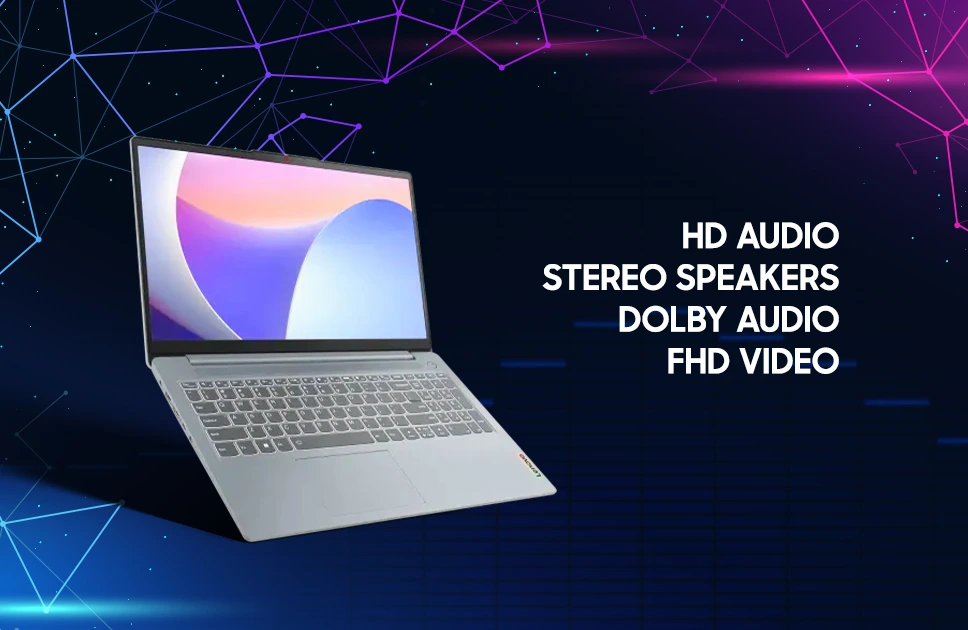
| Media |
| • HD Audio |
| • Stereo Speakers |
| • Dolby Audio |
| • FHD Video |
One fascinating thing is that IdeaPad Slim 3 laptops come with greater media performance like giving you quality audio and video experience.
From every laptop, you get “Stereo Speakers” and HD audio for playing your content in a much more crispier sound delivery. Enjoying movies and tv-shows gives you an amazing experience while watching movies or even playing music.
Few IdeaPad Slim 3 comes with the Dolby Atmos sound support, which is literally one of the best sound delivery you can get from a budget laptop like we are discussing today. With Dolby Atmos, you will hear greater sound and movie-like sound, giving you an astounding experience to feel and hear more.
Ram & Rom:

| RAM & ROM |
| • 4GB / 8GB / 16GB | LPDDR5 |
| • 256GB SSD | 512GB SSD |
Moving on, let’s discuss now about the memory and storage capability of these laptops. The IdeaPad Slim 3 comes with 4GB to up to 16GB of RAM option to choose from. Depending on this RAM option the price differs from lower to bit higher position.
It is wise to get the higher RAM option, as the better the RAM, the quicker the memory speed you will get when running your day to day tasks. As for the memory type, all laptops come with LPDDR5 RAM, which is one of the latest RAM types and delivers higher performance while consuming less energy. It is surprisingly a really good effort from Lenovo to include updated RAM in their higher end and as well as lower end laptops.
As for the ROM or in other words the storage, you get either 256GB or 512GB option. And it is a good thing that Lenovo is giving you an NVMe SSD for all of its IdeaPad Slim 3 laptops. Meaning you will get greater read and write speed to run your applications much faster and quicker compared to most other HDD storage based laptops.
Keyboard & Ports:
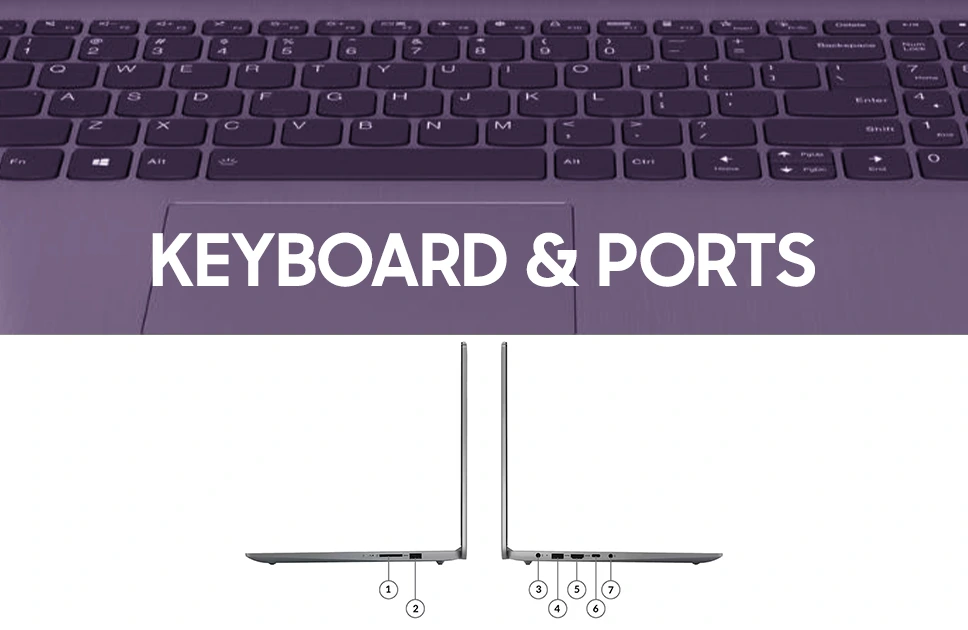
| Keyboard & Ports |
| • Numeric keypad |
| • Multimedia Fn keys |
| • USB | HDMI | Headphone Jack | Card Reader |
Now’s the part where you will have your most work done everyday, the Keyboard. Yes, not considered as much attention from most users, but actually it is really a useful part of any laptop you might buy in near future.
As for the IdeaPad Slim 3, you get all the basic keys including a dedicated numeric keypad. Which makes a laptop become a bit wider but totally worth it for few users. If you are someone who is used to numeric keys and doing data entry or financial jobs, these numeric keypads are really helpful to give you all the numbers at once.
There’s also useful multimedia function keys, from F1 to F12. Each one of them is responsible for an action. Giving you access to quickly control your media volume through F1 to F3 and even mute in an instant.
Battery:
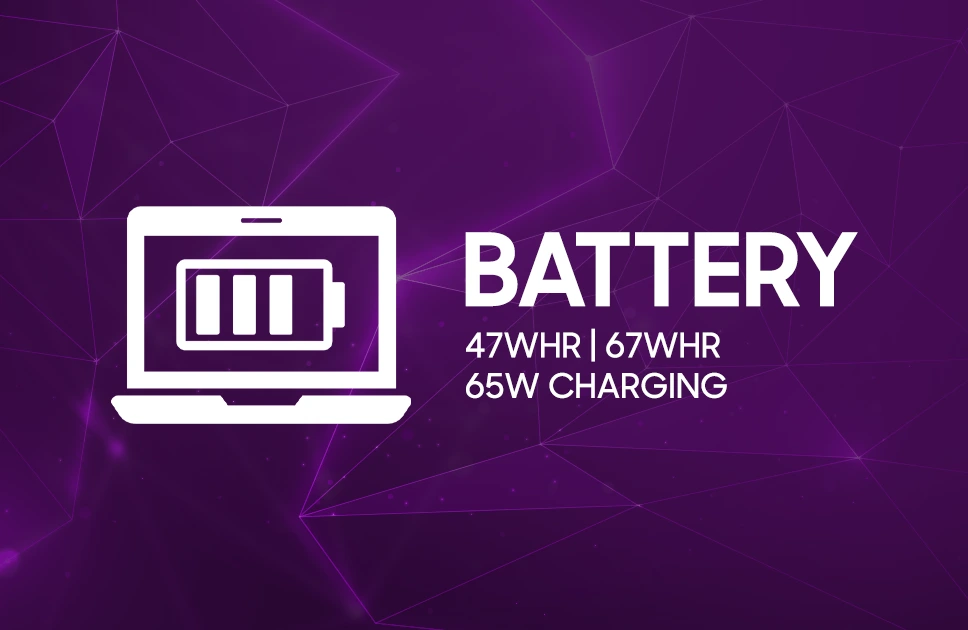
| Battery Life |
| • 47Whr | 67Whr |
| • 65W Charging |
Let’s talk about battery life now, as after all those tasks need to have some power to run for a few hours to give you good productivity.
Some of the IdeaPad Slim 3 comes with a 47Whr integrated Li-Polymer battery inside, while others come with a 67Whr integrated battery. As for the 47Whr, you get around six to seven hours of productivity time.
On the other hand, the 67Whr version, you get around 10-12 hours of battery backup. For users who need more power for running applications for longer hours or doing any other tasks which require greater battery power will prefer this higher battery powered Slim 3 option.
As for charging requirements, you get a 65W round tip AC adapter inside most of the IdeaPad Slim 3. Which gives you quicker charging delivery for getting faster power and improves your day to day productivity. For users who are seeking faster charging, you will be happy to know that the IdeaPad Slim 3 gives you up to 2 hours of runtime in just 15-minutes of charging.
Verdict
In final words, we can summarize that the IdeaPad Slim 3 comes with a reliable performance power for a specific targeted customer base. Lenovo knows the customers well and made the IdeaPad Slim 3 into various chipset based options, giving the users a choice to choose the right Slim 3 with the right performance they require.
Whether you need higher processing, greater RAM to run things smoothly and even good battery power to give you longer hours of productivity, today’s IdeaPad Slim 3 review will give you a perfect insight about which one of them you should choose and ensure dependable results to run your everyday applications at ease.
Above all, if you are planning to get a IdeaPad Slim 3 in Bangladesh, it is advisable to choose the higher storage and RAM option to give you a decent performance for running apps smoothly. That’s all for today, stay tuned with Vertech’s blog page to remain informative about laptops and technology insights.