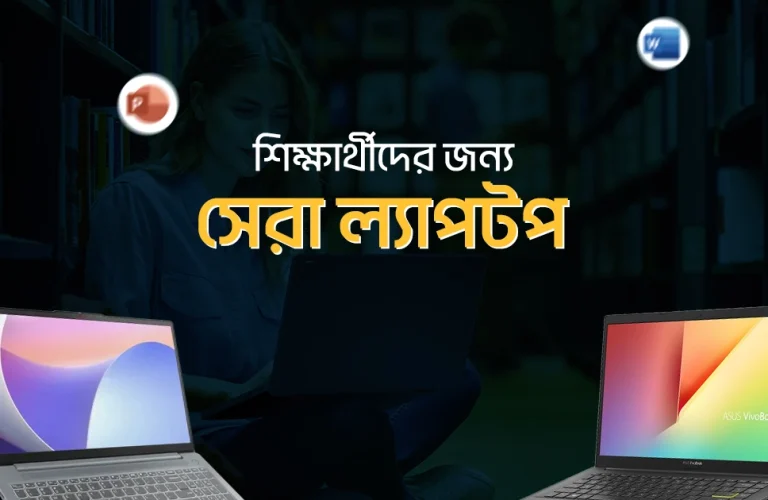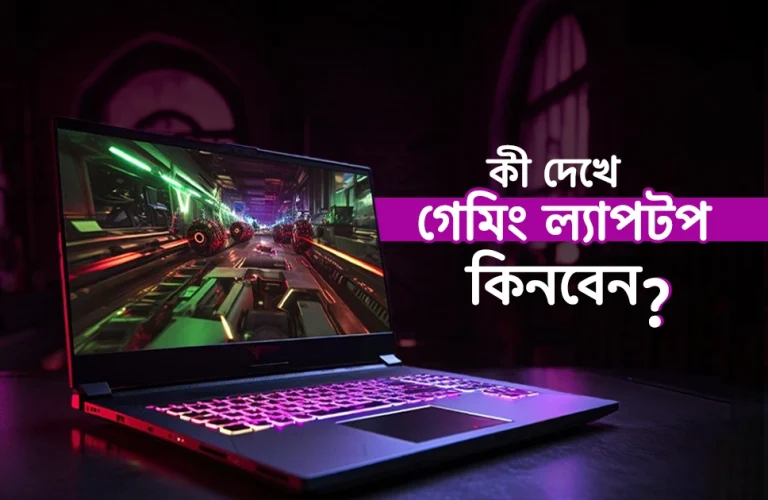Best Laptops for Computer Science Engineering Students: Perfect For Coding & More
Being a student at a computer science course is really exciting and challenging at the same time. You go through tons of projects and assignments on a weekly basis as well as other factors like doing programming on a regular basis and system analysis.
To ensure you get smoother performance and hassle-free solutions during your every computer science course, you must choose a laptop which performs the best to give you non-stop productivity. That’s why today’s laptop list will help you choose the right one.
10 Perfect Laptops for CSE Students List
We have gone through multiple sections of speculation to make this best laptop for cse students in 2025. Without waiting any longer let’s dive into list….
1. ASUS VivoBook X1502ZA

| Pros | Cons |
| Precision touchpad | Not bright enough for outdoor usage, although still delivers quality performance. |
| Quick unlocking with fingerprint | |
| Fast storage | |
| Large display size |
Why Buy?
Starting off, we have the Asus VivoBook X1502ZA, which comes with a 15.6-inch FHD
display and “Full HD” resolution to check your codes precisely. Thanks to it’s awesome
Intel Core i7 processing power, you get enough performance to run apps efficiently. As
for graphical performance, there is no dedicated graphics but with Intel’s Iris it is enough
to run most of the software or programming applications.
Gives you multiple ports for peripherals connectivity, so either you need extra mouse or
keyboard connection, you can do it effortlessly. As for battery life, there’s a 42Whr
battery to give you few hours of productivity easily.
Specifications
| Display | 15.6-inch | FHD | 250 nits |
| RAM (Memory) | 8GB | DDR4 |
| ROM (Storage) | 512GB | NVMe PCIe SSD |
| Processor (CPU) | Intel Core i7-12700H | 12th Gen |
| Graphics (GPU) | Intel Iris Xe Graphics |
| Keyboard | Backlit Chiclet keyboard |
| Weight | 1.68kg |
| Battery Life | 42Whr | 3-Cell |
| Color | Icelight Silver |
2. Asus Vivobook 15 X1504V
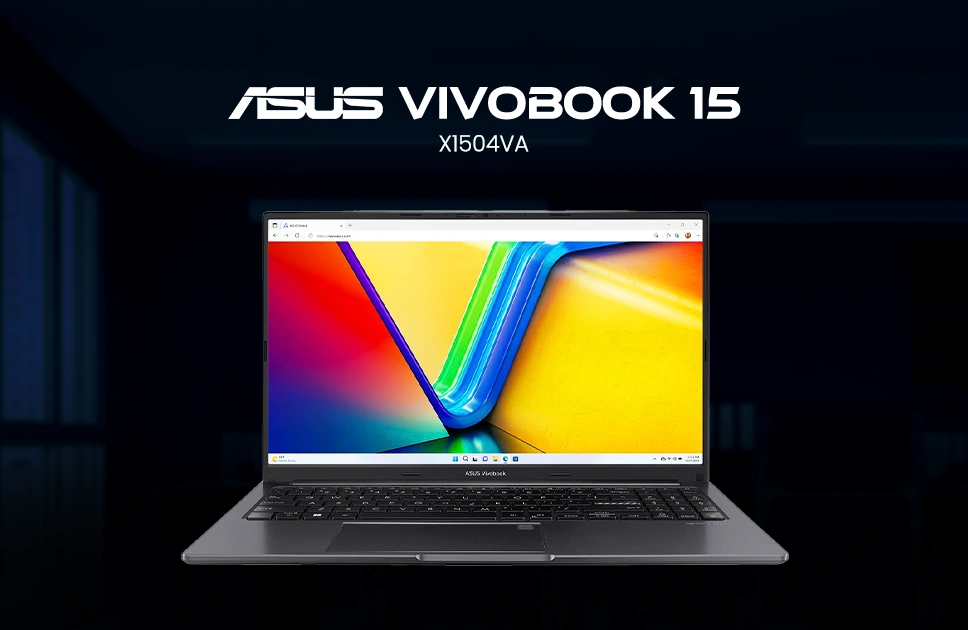
| Pros | Cons |
| Military-grade standard build | Very low memory for this price range, still has reliable memory for running basic applications at ease. |
| Protective privacy shutter | |
| Greater connectivity | |
| Useful backlit keys |
Why Buy?
Moving on to number 2, we have another Asus laptop, the VivoBook 15 but with fewer specifications and a budget price tag for users who are short on investment will definitely prefer this. Has a large display with 15.6-inch screen size, a bright display with 45% NTSC color gamut to give you clearer coding capability.
As for performance, you get a Intel Core i3 processor, a 12th Gen chip but gives you good enough stability with up to 4.40Ghz processing power. Although one downside would be its RAM, as you just get a 4GB RAM, which is really low to run high end applications but you won’t face many issues while running programming applications like “Code::Blocks” or Apache Netbeans. Talking about power, this laptop gives you quality coding capability for even during night with the reliable 42Whrs battery inside.
Specifications
| Display | 15.6-inch | FHD |
| RAM (Memory) | 4GB | DDR4 |
| ROM (Storage) | 512GB | NVMe PCIe SSD |
| Processor (CPU) | Intel Core i3-1315U | 13th Gen |
| Graphics (GPU) | Intel UHD Graphics |
| Keyboard | Backlit Keyboard |
| Weight | 1.70kg |
| Battery Life | 42Whr | 3-Cell |
| Color | Quiet Blue |
3. Dell Vostro 15 3520

| Pros | Cons |
| Sleek fashionable black finish | No backlit with keyboard, although has comfortable keys for quality productivity. |
| Quickly handles applications | |
| Strong security chip keeps your data safe | |
| Great typing experience |
Why Buy?
If the second laptop discussed earlier doesn’t interest you then take your eyes on Dell’s Vostro 15, which comes with a sleek finish and slimmer build quality. Gives you a 15.6-inch viewing angle with FHD resolution, so no worries about watching your programming codes in crisp manner.
As for performance, you get a smooth operation with Intel’s Core i7 processor, giving you up to 4.40Ghz max processing power. Sadly the keys have no backlit, which is not okay if you are a student who does their assignments at nighttime. As for power you get a 41Whr battery inside, which gives you hours of backup.
Specifications
| Display | 15.6-inch | FHD |
| RAM (Memory) | 8GB | DDR4 |
| ROM (Storage) | 512GB | NVMe SSD |
| Processor (CPU) | Intel Core i7-1255U | 12th Gen |
| Graphics (GPU) | Intel UHD Graphics |
| Keyboard | Non-Backlit Keyboard |
| Weight | 1.69kg |
| Battery Life | 41Whr | 3-Cell |
| Color | Carbon Black |
4. HP 250 G10

| Pros | Cons |
| Narrow bezel display | Battery life not suitable for multitasking, still delivers good enough power for regular usage. |
| Numeric keys built-in | |
| Slimmer body for easy portability | |
| Swift touchpad |
Why Buy?
After talking about Dell, at number we have the HP 250 G10, comes with a 15.6-inch
display and gives you full HD resolution to ensure better viewing for your codes. There’s
a Core i5 13th gen processor from Intel, which gives you 4.6Ghz of max processing
power.
As for RAM and ROM, you get a 8GB of RAM on board and a 512GB of NVMe SSD,
now I have no complains about any of the memory or storage, as this is a budget laptop
and you get the best deal here in under 70K price range. As for battery life, you can
expect a few hours of battery backup from this laptop with its 41Whr battery.
Specifications
| Display | 15.6-inch | FHD |
| RAM (Memory) | 8 GB | DDR4 |
| ROM (Storage) | 512GB | PCIe NVMe SSD |
| Processor (CPU) | Intel Core i5 1335U |
| Graphics (GPU) | Intel UHD Graphics |
| Keyboard | backlit keyboard |
| Weight | 1.52kg |
| Battery Life | 41Whr | 3-Cell |
| Color | Grey |
5. HP Envy x360 14-es1013dx
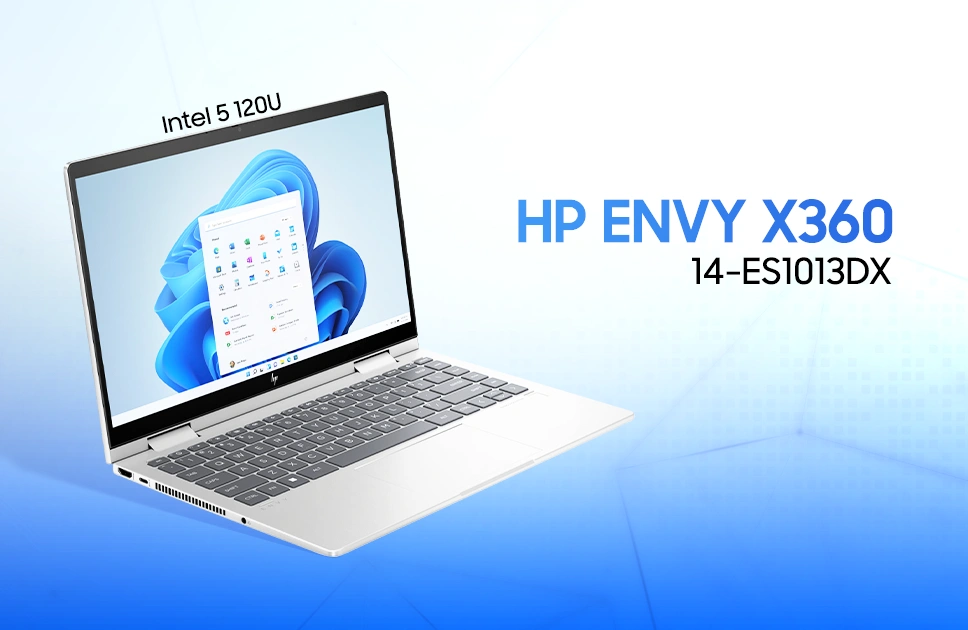
| Pros | Cons |
| Genuine Windows OS | No numeric keys, for users looking for numeric activities will have to buy external keybord. |
| Updated processor | |
| Multitouch-Enabled display | |
| Dedicated HDMI slot for external monitor |
Why Buy?
Up next we have the HP Envy x360 14-es1013dx, one of the newest laptops in today’s list. Coming with Intel’s latest Core 5 120U from Intel, which gives you max processing power of 5.0Ghz. Surprisingly one of the highest max processing to ensure you smoother productivity.
The display is just 14-inch with multitouch enabled, giving you quick access to a diverse set of features with just a touch. And it is a FHD display, so hey! Your contents will look crisp and vibrant no-matter what sort of coding you do. One downside is its smaller size, as coders tend to like larger display laptops. As for power, the laptop comes with a 43Whr battery to let you have hours of battery backup.
Specifications
| Display | 14-inch | FHD | Multitouch-Enabled LED |
| RAM (Memory) | 8GB | DDR4 |
| ROM (Storage) | 512GB | NVMe SSD |
| Processor (CPU) | Intel Core 5 120U |
| Graphics (GPU) | Intel Arc Graphics |
| Keyboard | Full-size Backlit Keyboard |
| Weight | 1.5kg |
| Battery Life | 43Whr | 3-Cell |
| Color | Silver |
6. HP ProBook 440 G9
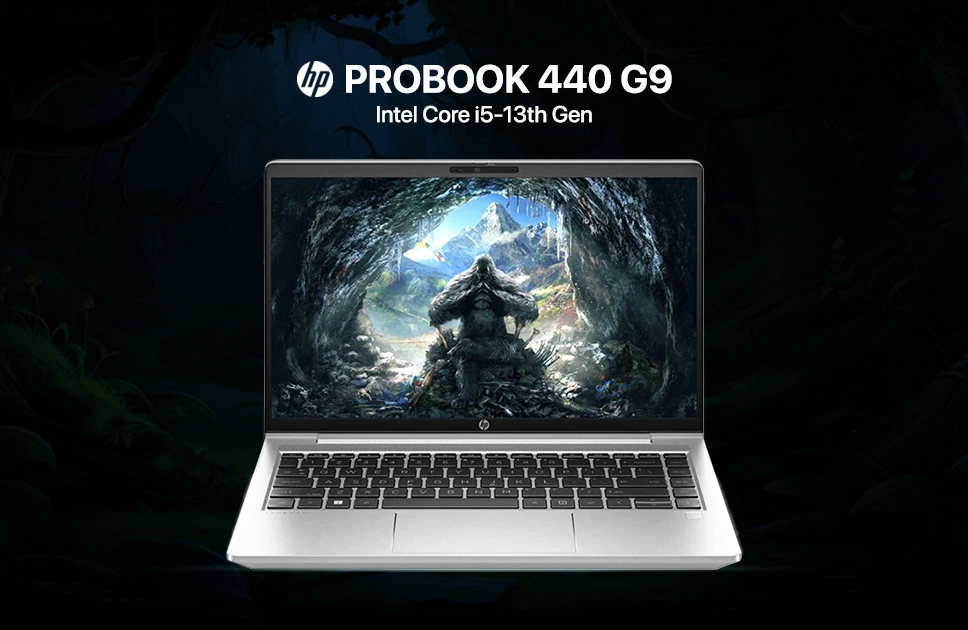
| Pros | Cons |
| Good storing capacity | Not suitable for immersive movie lovers with basic speaker. Although works fine for business usage. |
| Spill-resistant keyboard | |
| Dual stereo speakers | |
| Lightweight build |
Why Buy?
We’ve completed the half way through to number six guys, and this time it’s a budget friendly ProBook 440 G9 from HP. Which comes with a mini design and 14-inch display size, it’s not too small but not large enough if you are planning to do multiple programming projects at once.
There’s a Core i5 12th gen processor inside this laptop, which gives you up to 4.40Ghz max processing power. And it is enough to run your course related softwares efficiently. To give you quick processing and swift app running, there’s 8GB RAM and 512GB of NVMe storage, enough storage to store your most useful apps. As for power, it is a little bit low on power with about 41Whr of battery inside, although you will get a few hours of backup without any worries.
Specifications
| Display | 14-inch | FHD | Anti-Glare |
| RAM (Memory) | 16GB | DDR4 |
| ROM (Storage) | 512GB | NVMe SSD |
| Processor (CPU) | Intel Core i5-1235U | 12th Gen |
| Graphics (GPU) | Intel Iris Xe Graphics |
| Keyboard | Standard keyboard |
| Weight | 1.38kg |
| Battery Life | 41Whr | 3-Cell |
| Color | Silver |
7. Lenovo IdeaPad 5

| Pros | Cons |
| Bright display | Low dedicated GPU, although works fine for casual games. |
| Useful lighting with the keys | |
| Solid build quality | |
| High defecation Audio |
Why Buy?
Moving on, we have the Lenovo IdeaPad 5, which comes with a large display of about 15.6-inch, and it is a bright display to see your contents clearly whenever you are taking notes on classes. There’s also a reliable Intel’s Core i7 processor, which gives you max frequency of 4.70GHz processing power.
To ensure your computer programming applications run smoothly, there’s 2GB dedicated graphics from NVIDIA, now we know it’s not high-end but still does a good job handling your apps. There’s multiple ports and a dedicated memory slot to give you quick access to your media files transferring. Battery power gives you hours of backup from the 76Whr integrated battery.
Specifications
| Display | 15.6 inch | Anti-glare | 300 nits |
| RAM (Memory) | 16GB | DDR4 |
| ROM (Storage) | 512GB |PCIe NVMe SSD |
| Processor (CPU) | Intel Core i7-1255U | 12th Gen |
| Graphics (GPU) | 2GB | GDDR6 | NVIDIA GeForce MX550 |
| Keyboard | Backlit Keys |
| Weight | 1.77kg |
| Battery Life | 76Whr |
| Color | Storm Grey |
8. Lenovo IdeaPad Slim 3
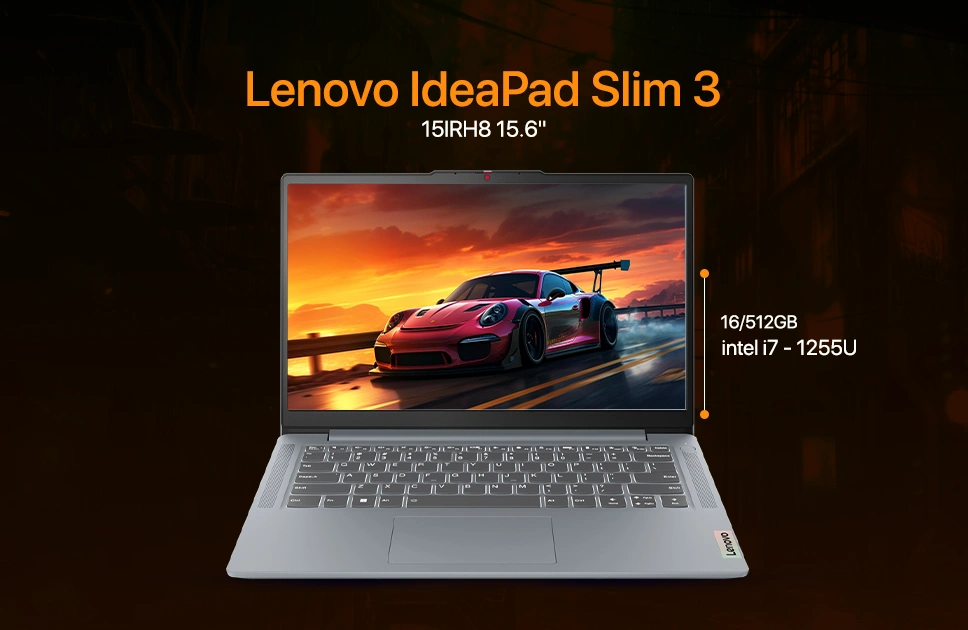
| Pros | Cons |
| Amazing build quality | No ethernet port for instant internet connection, only relies on Wi-Fi now. |
| Eye protecting display | |
| Dedicated memory slot | |
| Swift RAM performance |
Why Buy?
Here comes Lenovo’s one of the budget friendly powerful laptops to give you maximum productivity solutions for your computer science applications running. There’s a large display with 15.6-inch screen size giving you full hd resolution for any kind of immersive viewing.
To ensure good performance, you will get a Core i7 processor from Intel, which gives you enough processing power to run your day to day applications at ease. There is no dedicated graphics card inside, but there’s integrated Intel’s UHD graphics which will do the job fine. As for power you get a 47Whr battery life, which gives you good hours of working without needing to charge.
Specifications
| Display | 15.6-inch | FHD |
| RAM (Memory) | 16GB | LPDDR5 |
| ROM (Storage) | 512GB | NVMe SSD |
| Processor (CPU) | Intel Core i7-13620H | 13th Gen |
| Graphics (GPU) | Intel UHD Graphics |
| Keyboard | 6-row, multimedia Fn keys, numeric keypad |
| Weight | 1.62 kg |
| Battery Life | 47Whr |
| Color | Arctic Grey |
9. MSI Thin GF63

| Pros | Cons |
| Good processing power | Big bezel around the display not for immersive gaming lovers. |
| Reliable graphical performance | |
| Large high-res display | |
| Good cooling capability |
Why Buy?
At number 9, we have the MSI Thin GF63, a gaming laptop with the capability to run your most needed computer programming applications without any hassles. Has a large 15.6-inch display to see your codes and other applications effortlessly. As for performance, you get a Core i7 processor from Intel which gives you reliable processing power to run apps smoothly.
There’s also a dedicated RTX 3050 GPU inside this laptop, for students who are doing projects in high-res visuals programming will appreciate this graphical power in their laptops. To give you longer productivity hours, the laptop comes with a 51Whr battery, which gives you hours of battery backup to finish your homeworks in time.
Specifications
| Display | 15.6-inch | FHD | 144Hz |
| RAM (Memory) | 8GB | DDR4 |
| ROM (Storage) | 512GB | NVMe PCIe Gen4 SSD |
| Processor (CPU) | Intel Core i7-12650H | 12th Gen |
| Graphics (GPU) | NVIDIA GeForce RTX 3050 GDDR6 |
| Keyboard | Backlit Keyboard |
| Weight | 1.86kg |
| Battery Life | 51Whr | 3-Cell |
| Color | Black |
10. HP Victus 15

| Pros | Cons |
| Slimmer design | Sudden heating issues can be a downfall for gamers who are working on a lap. |
| Smooth display with high refresh | |
| Greater gaming capability | |
| Good battery life |
Why Buy?
Lastly, we have the HP Victus 15, which comes with one of the best processing power from the Ryzen 5 8645HS processor, giving your 5GHz max boost frequency. To run your all sorts of programming apps will be smoother than ever with this processor. As for the display, you get a 15.6-inch display with FHD resolution, meaning you will experience a vivid content viewing experience.
Graphical performance is great as well, you get a dedicated 6GB RTX 4050 inside this machine, which lets you play games and run visual coding projects without any worries. You will also get good power to get amazing productivity hours from the 70Whr battery.
Specifications
| Display | 15.6-inch | 144Hz | FHD |
| RAM (Memory) | 8GB | DDR5 |
| ROM (Storage) | 512GB | Gen4 NVMe M.2 SSD |
| Processor (CPU) | AMD Ryzen 5 8645HS |
| Graphics (GPU) | 6GB | GDDR6 | NVIDIA GeForce RTX 4050 |
| Keyboard | Backlit Keyboard |
| Weight | 2.29kg |
| Battery Life | 70Whr | 4-Cell |
| Color | Grey |
Must Have Features in a Laptop for CSE Students
To choose the next best laptop for cse students in Bangladesh, we need to understand
a few factors that make a laptop right for you. Depending on this features you can
consider buying one. They are:
- Portability:
Any type of student who, whether you are a CSE student or from any background, will definitely prefer a laptop with greater portability. Having a lightweight build and durable design makes a laptop ideal to carry around your classrooms. - Performance:
With the right level of performance, you will get smoother work done during your semester period. Seriously check for a laptop which has higher cores and even has a dedicated graphics, which will ensure quicker execution of your tasks.
- Battery Life:
There’s not a day goes by when we don’t think about the battery life of our devices. Do remember in case of laptops for students, you must check its battery watthour, which can be 41Whr, 51Whr more. The higher the “watthour” you get the better the power delivery.
- Display:
You will be doing a lot of productivity tasks and programming on your laptop for a daily basis. To give you smoother operation for viewing contents, a large screen laptop with high resolution is really important.
Verdict
To keep things precise, today’s list consists most of the laptops which will benefit every
type of students who prefer a good laptop for their whole computer science course. In
case you require faster processing to high-res display to see contents in crisp format,
Today’s list has them all.
To deliver you hassle-free performance and run most programming applications at ease,
there are laptops discussed today which will ensure multitasking without any worries.
Some of the laptops even comes with a dedicated GPU, which delivers you quick
processing for multiple projects.
And, if you are a student who doesn’t know when to stop, there are certain laptops which
comes with reliable battery life to give you longer hours of productivity sessions. Above
all, stay tuned with Vertech’s blog page to remain up to date with latest laptop deals.