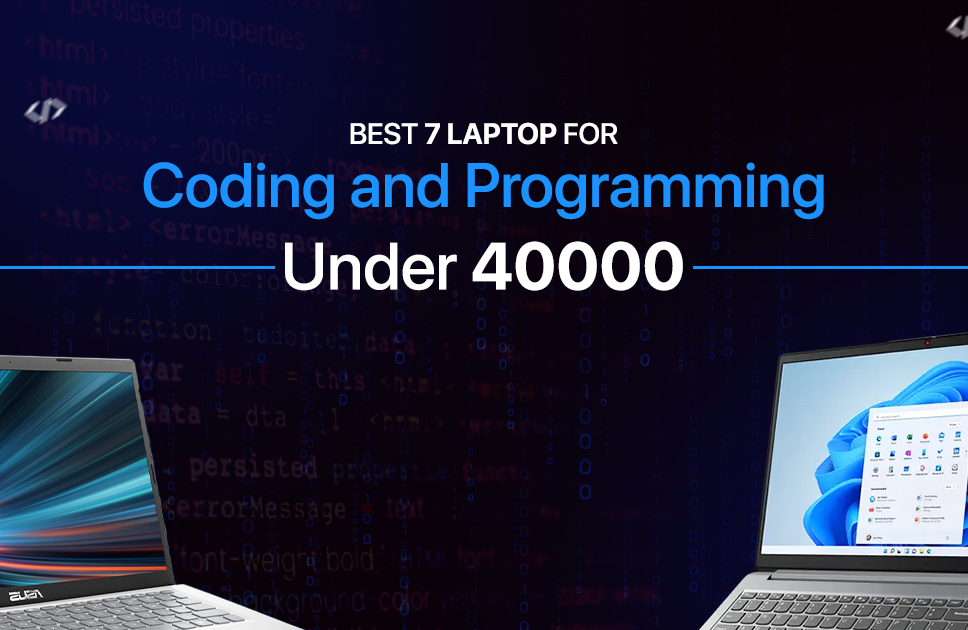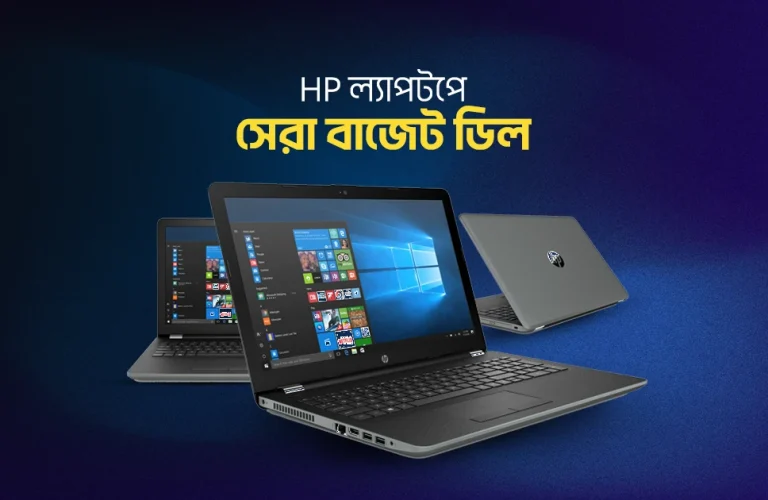Best Laptops for Coding & Programming Under 40,000
When it comes to coding with your personal computer, it’s obvious you are stuck in just one place. Carrying a laptop makes this task much easier for when you are planning to code while roaming around.
Whether you are working at a firm or coding for your final projects, getting a laptop is a much more suitable investment for you. Although buying a laptop can get confusing sometimes. Especially when you are low on budget, that is why today’s buying guide comes in.
7 Best Laptops for Coding & Programming List
Today we have selected these top 7 best laptop for coding and programming under 40000 taka in Bangladesh, which will give you better usability and multitasking at ease. We will understand why you need this laptop for your future coding or programming, have an insight of their pros and cons and finally check their specifications at a glance. Without further ado, let’s dive in:
1. Lenovo IdeaPad 1

| Pros | Cons |
| Slimmer design | Buttons feels a bit less tactile. Although works alright for basic usage. |
| Good trackpad | |
| FHD display |
Why Buy?
Let’s start with Lenovo’s IdeaPad 1, and yes it belongs to this number 1 because of its
greater offering while keeping the price close to your reach. If you are looking for a
coding laptop under 40K in BD, then this laptop is the one you should be looking for.
Comes with a large 15.6-inch FHD display, gives you clearer viewing for your everyday
viewing of any kind of programming applications. As for performance, you get the
reliable AMD Athlon Silver 7120U, which gives you up to 3.5Ghz processing power. This
much processing is enough to handle your everyday coding apps usage. There’s also
8GB of RAM and 256GB of storage, which is really awesome in this price range. Power
backup lets you have dependable hours from the 42Whr battery inside.
| Specifications | Attributes |
| Display | 15.6-inch | FHD |
| RAM (Memory) | 8GB | DDR5 |
| ROM (Storage) | 256GB | SSD |
| Processor (CPU) | AMD Athlon Silver 7120U |
| Graphics (GPU) | AMD Radeon 610M |
| Keyboard | Standard Keyboard |
| Weight | 1.58kg |
| Battery Life | 42Whr | 3-Cell |
| Color | Sand |
2. Asus X415KA

| Pros | Cons |
| Fine looking display | No dedicated numeric keys. Although you can work fine with number row below the function keys. |
| Supports NVMe SSD | |
| Great typing experience |
Why Buy?
Moving on to number second, we have the Asus X415Ka, which comes with a sleeker finish and slimmer bezel. The display is 14-inch, which is not small but you would have had greater viewing, if this laptop had a higher display size. Thankfully it has FHD resolution, meaning you will get perfect viewing while outdoors. Gives you reliable performance from the Intel Celeron CPU, which lets you have up to 2.8GHz processing. Running apps like Visual Studio Code or Sublime text goes really smoothly with its performance. Typing experience is really tactile with this laptop, so coding for longer hours will be fun and exciting for your upcoming projects. As for smoother operation, the laptop gives you 4GB of RAM, which is low I agree but still it’s enough to run your coding applications at ease. There’s a big 1TB HDD storage, which gives you good storage capacity. One of the upsetting things is its less hours backup from the 37Whr battery inside this laptop.
| Specifications | Attributes |
| Display | 14-inch | FHD |
| RAM (Memory) | 4GB | DDR4 |
| ROM (Storage) | 1TB | HDD |
| Processor (CPU) | Intel Celeron N4500 Processor |
| Graphics (GPU) | Intel UHD Graphics |
| Keyboard | Chiclet Keyboard |
| Weight | 1.55kg |
| Battery Life | 37Whr | 3-Cell |
| Color | Transparent Silver |
3. Lenovo IdeaPad Slim 1i

| Pros | Cons |
| Privacy Shutter for camera | No backlit with keyboard for viewing at nighttime. Although works fine in daylight. |
| Stereo speakers | |
| Useful memory slot |
Why Buy?
On number three we have the IdeaPad Slim 1i from Lenovo, which has a similar design like the device discussed earlier on the number one list today. There’s a large 15.6-inch FHD display, which gives you better viewing for your apps and multitasking. Even if you play movies you will experience greater experiences for those sudden recreational purposes. Well, the Slim 1i has a Celeron N4020 processor inside, giving you up to 2.8GHz processing power, making you able to run your coding applications smoothly. There’s also 8GB RAM and 256GB SSD, which gives you quick response time when running multiple apps at once. One of the best things is its immersive sound experience from the Dolby supported stereo speakers, letting you enjoy significant audio. As for battery life, you get a reliable hour of backup from the 42Whr battery.
| Specifications | Attributes |
| Display | 14-inch | FHD |
| RAM (Memory) | 8GB | DDR4 |
| ROM (Storage) | 256GB | SSD |
| Processor (CPU) | Intel Celeron N4020 |
| Graphics (GPU) | Intel UHD Graphics |
| Keyboard | Non-backlit Keyboard |
| Weight | 1.3kg |
| Battery Life | 42Whr |
| Color | Cloud Grey |
4. Asus Vivobook X515KA
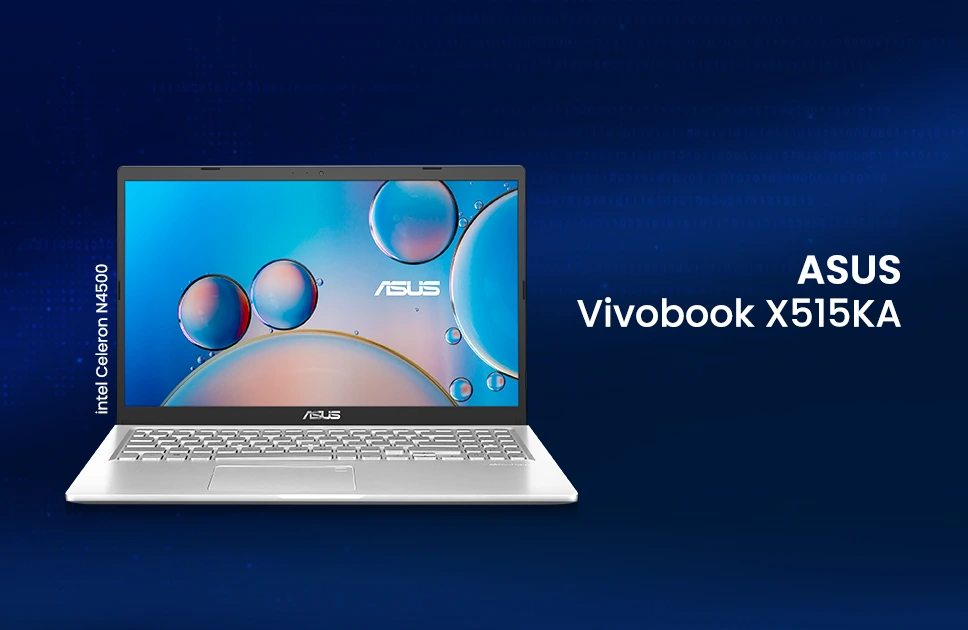
| Pros | Cons |
| Built-in microphone | 2-Cell battery is really low for users seeking longer battery life. |
| Useful HDMI port | |
| Integrated graphics |
Why Buy?
At number four, we have the Vivobook X515KA from Asus, which comes with a quite a big display of around 15.6-inch and gives you full-HD resolution to do your programming without any blurry issues. Thanks to its dependable Celeron N4500 processor, you get really fine processing power of up to 2.8GHz. This much power works really great when it comes to running your every coding or programming application. There’s also 4GB RAM and a massive one terabyte of storage, giving you the power to store your apps and even large files whenever you feel like. Making sure that you can run your multiple college programming applications like C++ and even Code blocks very smoothly. This laptop has a chiclet keyboard and the keyboard feels really good while typing. As we all know, coding needs nonstop typing, that is why we have chosen this laptop to give you reliable typing experience for always. You also get good battery life of few hours to remain on-the-go from it’s 37Whr battery inside.
| Specifications | Attributes |
| Display | 15.6-inch | FHD |
| RAM (Memory) | 4GB | DDR4 |
| ROM (Storage) | 1TB | HDD |
| Processor (CPU) | Intel Celeron N4500 Processor |
| Graphics (GPU) | Intel UHD Graphics 600 |
| Keyboard | Chiclet Keyboard |
| Weight | 1.8kg |
| Battery Life | 37Whr | 2-Cell |
| Color | Slate Grey / Transparent Silver |
5. Lenovo V15 G2 IJL

| Pros | Cons |
| Great budget deal | Big display borders are too thick. Although works fine for day to day work. |
| Has solid state drive for storage | |
| Fashionable color |
Why Buy?
Next up we have the Lenovo V15 G2, which was released quite a while back, but still promises a good specification to be on today’s list. Comes with a large 15.6-inch display, has full-HD resolution for crisp viewing experience and gives you brighter productivity from it’s 250 nits brightness. Performance is just like most laptops discussed today, you get a Celeron N4500 processor from Intel, giving you max processing of up to 2.8GHz, now this might not seem enough but still delivers really good performance for running your coding applications like Notepad++ or even Visual Studio. There’s also a dependable 8GB of DDR4 RAM inside this beast, which lets you do multitasking and simultaneous app opening. As for quick app running seekers, thankfully this laptop has a 256GB of SSD inside, which lets you have faster applications running capability, so whenever you start an app you will get fast response time. Battery life gives you reliable hours of backup from the laptop’s 38Whr battery.
| Specifications | Attributes |
| Display | 15.6-inch | 250nits | FHD |
| RAM (Memory) | 8GB | DDR4 |
| ROM (Storage) | 256GB | SSD |
| Processor (CPU) | Intel Celeron N4500 Processor |
| Graphics (GPU) | Intel UHD Graphics |
| Keyboard | Standard Keyboard (Non Backlit) |
| Weight | 1.8kg |
| Battery Life | 38Whr |
| Color | Gray |
6. Asus P1511CMA

| Pros | Cons |
| Chiclet Keyboard with useful numeric key | Low resolution display is a downer for users seeking high content consumption abilities. |
| Large storing capacity | |
| Multiple ports for connectivity |
Why Buy?
Well guys, Asus doesn’t stop right? We bring you another budget laptop for coders from Asus, the P1511CMA. Which comes with a large viewing angle with its 15.6-inch display size, although the resolution is a bit low compared to its competitor in the market. I wish Asus provided FHD resolution in the laptop, which would have been great for checking your programming codes in high-res manner. As for performance you get a Celeron N4020, which gives you 2.80Ghz of maximum processing power. RAM is just 4GB, nothing to say about this for the price you are paying, while the storage is 1 terabyte, which is thankfully large enough to store your files easily. As for power, you get a 37Whr battery inside this laptop to give you reliable backup hours.
| Specifications | Attributes |
| Display | 15.6-inch | HD |
| RAM (Memory) | 4GB | DDR4 |
| ROM (Storage) | 1TB | HDD |
| Processor (CPU) | Intel Celeron N4020 |
| Graphics (GPU) | Intel UHD Graphics 600 |
| Keyboard | Chiclet Keyboard |
| Weight | 1.8kg |
| Battery Life | 37Whr | 2-Cell |
| Color | Slate Grey |
7. HP 250 G8

| Pros | Cons |
| Anti-Glare WLED display | Small trackpad makes it odd for multi-gesture usage. |
| Multi-format digital media reader | |
| Integrated dual-array microphones |
Why Buy?
Let’s end the list with HP’s 250 G8, which is also an amazing laptop in under 40K budget range to provide you with reliable processing power. Programming requires a stable processor, the Celeron N4020 from Intel lets you have that. Running your everyday coding apps will have no effect on this laptop at all. To give you a better viewing, the laptop has 15.6-inch large viewing angle with a FHD resolution to see contents vividly. Due to this laptop’s less bezel display, you get a better viewing compared to other laptops which have much greater bezels. You also get a one terabyte of internal storage, not SSD but still gives you much storing capability to install the apps at ease. As for power backup, you get a 41Whr battery inside this laptop to give you a few backup hours.
| Specifications | Attributes |
| Display | 15.6-Inch | IPS | FHD |
| RAM (Memory) | 4GB | DDR4 |
| ROM (Storage) | 1TB | HDD |
| Processor (CPU) | Intel Celeron N4020 |
| Graphics (GPU) | Intel UHD Graphics 600 |
| Keyboard | Full-size keyboard |
| Weight | 1.74kg |
| Battery Life | 41Whr | 3-Cell |
| Color | Ash Black |
Some Handy Tips Before Buying Coding Laptop
Every laptop in the market comes with few features which makes it an ideal one. That is
why before buying a new laptop for your next coding journey, you can check for a such
major factors to deliver you ideal performance. They are:
- Portability:
Being a lightweight laptop has its own perks, as you will get better portability while moving around from here to there. Whether you are working at a business firm or even studying programming at a university, carrying a slimmer designed laptop can be very useful.
- Performance:
Whether it’s coding or productivity, a laptop which has good performance delivery will ensure you hassle-free functioning. Making sure your laptop has reliable processing power and dependable cores from your CPU is really necessary these days.
- RAM/ROM:
Reliable RAM and ROM is really important for users who are planning to code on laptops. Usually a laptop’s RAM should be at least 4GB and as for storage or ROM, you should check a minimum of 256GB of HDD for installing your required applications.
- Battery Life:
Coding for longer hours will definitely require a few hours of backup. That is why I check a laptop with a minimum of 37Whr of battery inside it. Obviously if you find a higher battery powered laptop, then definitely go for it. The better the battery, the better the productivity you will get out of it.
- Display:
The display is where you will see all your contents at, checking this core factor is really necessary if you are planning to get a new laptop. Make sure, the laptop has a minimum of 14-inch laptop, if it is higher than the viewing angle is better. FHD resolution displays tend to have better crispness of your visuals, so if you find a laptop with high resolution, grab it.
Verdict
To give you a summary, today’s laptop list comes with the most of the useful features
which you cannot ignore. If you plan to get a laptop which has a value of less than 40
thousand taka in Bangladesh and also has reliable coding performance, then this list you
should be looking into.
There are laptops which have good viewing angles with full-HD resolution and a large
screen to ensure better visibility while you program multiple applications at once. As for
high power seekers, who work a lot of time in their laptops, there are laptops with good
battery life to give you longer programming capability.
Above all, stay tuned to Vertech’s blog page to remain updated about the latest laptop
deals and offers.