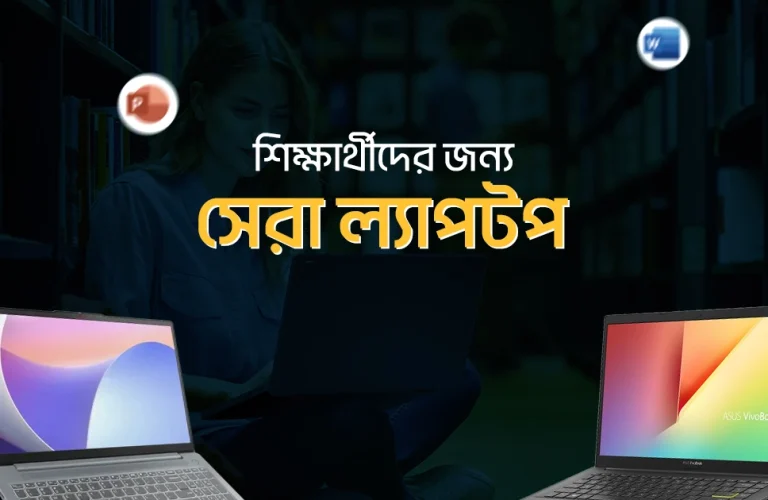Best Laptops for Graphic Design in Bangladesh
When it comes to graphic designing, every creator has a few things in mind, the best displays, high performance and smoother operation to finish a project perfectly. That’s why today’s list comes in, where we will discuss amazing laptops to give you best performance for your next graphic designing sessions.
We will understand what makes these laptops right for you to invest in. Get a brief insight of their positive and negative sides to speculate further and lastly get a quick specification to have a basic knowledge about them.
10 Best Graphic Design Laptops List
Every creator needs a machine which performs at its level best. Without the proper power delivery, you won’t be able to do your tasks properly. To give you a better insight about these laptops, we must understand them briefly. If you want to check out budget graphics design laptop under 50,000 BDT we’hve also got you covered. Let’s not wait any longer now, and jump into today’s graphic design laptop list
1. Acer Predator Helios 16

| Pros 👍🏻 | Cons 👎🏻 |
| Large file storing capability | Only single HDMI port not applicable for multiple monitors users. |
| Amazing viewing | |
| Quick processing power | |
| Superb smoothness |
Why Buy?
We have the Acer Predator Helios 16 at first, which will really blow you away with it’s outstanding performance to deliver you greater outcomes for your graphic design projects. A little heavy with 2.89kg of weight but it is acceptable as it is a gaming laptop after all. Comes with a 16-inch display and gives you smoother operation with 240Hz
high refresh rate. Gives you quality color depth understand during your graphic Projects with its 100% DCI-P3 color gamut.
Delivers superior performance from the latest and greatest Core-i914900HX processing, which delivers extraordinary performance from its 12 cores. Store your Adobe softwares and animation rendering apps quicker, as you get a super fast 2TB PCIe NVMe SSD, which lets you have better download and upload speed. No worries while uploading your
projects in the servers, as there’s reliable wireless LAN From Killer series to ensure you get the best data transfers in your cloud. Get 90Whr battery from this laptop, gives you hours of battery backup doing your creative projects at ease.
| Specifications | Attributes |
| Display | 16-inch | WQXGA | 240Hz |
| RAM (Memory) | 32GB | DDR5 |
| ROM (Storage) | 2TB | NVMe SSD |
| Processor (CPU) | Intel i9-14900HX |
| Graphics (GPU) | 8GB | GDDR6 | NVIDIA RTX 4070 |
| Keyboard | RGB-backlight keyboard |
| Weight | 2.89kg |
| Battery Life | 90Whr | 4-Cell |
| Color | Abyssal Black |
2. Asus Rog Strix G15

| Pros 👍🏻 | Cons 👎🏻 |
| Creative numeric pad on touchpad | Lack of webcam, but gives you attachable solution for web camera. |
| Great graphical power | |
| Fast storage inside | |
| Thinner display bezel |
Why Buy?
Up next on number second we have the Asus Rog Strix G15, which comes with one of the best Ryzen 9 processor, the AMD Ryzen 9 6900HX, gives you about 4.9Ghz of max boost frequency. Running your graphical hungry applications will have no issue with this laptop. There’s also a dedicated RTX 3060 GPU inside, this 6GB graphics helps you render projects smoothly without any worries. As for the display quality, you get a 15.6-inch FHD resolution enabled display with fully 100% sRGB to see your contents in vibrant colors.
And yes, it is a gaming laptop which will also help you in your graphic designing tasks without any issues. If you are a heavy gamer, this laptop might be the one you were looking for. One of the coolest things Asus did with this laptop is its unique NumberPad supported touchpad, which looks and feels useful. Battery life is really good as well, as you get multiple hours of support from its 4-cell battery.
| Specifications | Attributes |
| Display | 15.6-inch | WQHD |
| RAM (Memory) | 16GB | DDR5 |
| ROM (Storage) | 1TB | NVMe SSD |
| Processor (CPU) | Ryzen 9-6900HX |
| Graphics (GPU) | 6GB | NVIDIA RTX 3060 |
| Keyboard | Per-Key RGB Touchpad |
| Weight | 2.30kg |
| Battery Life | 90Whr | 4-Cell |
| Color | Eclipse Gray |
3. Asus Zenbook Q425M
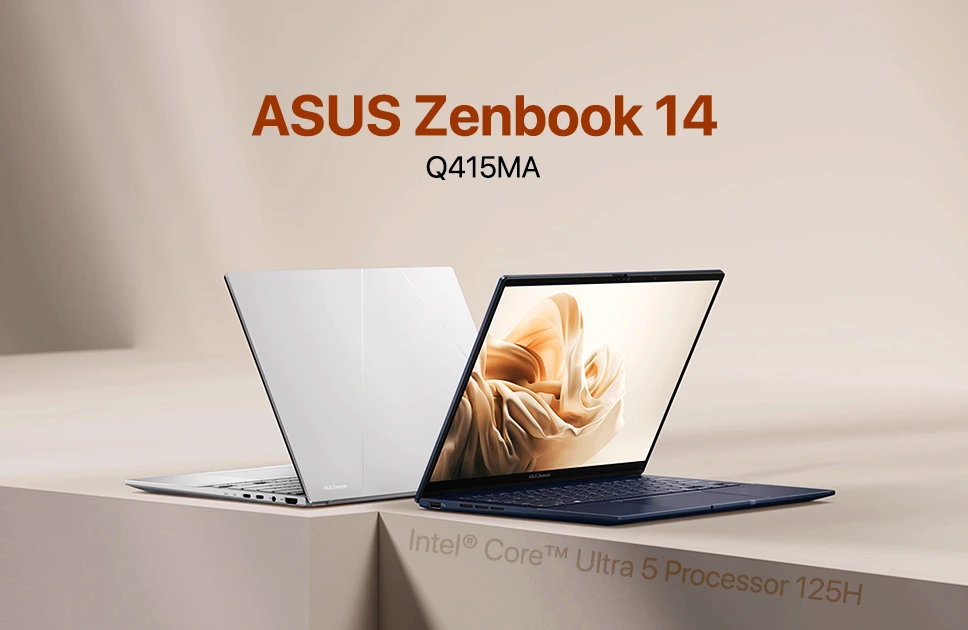
| Pros 👍🏻 | Cons 👎🏻 |
| Stylish build quality | No physical number pad, still the keys are comfortable to use. |
| Lightest build quality | |
| Precision touchpad | |
| Latest processor inside |
Why Buy?
If you are a graphic designer who’s looking for a lightweight build laptop, then this laptop is for you. This is the Asus ZenBook Q425M, which comes with one of the lightest designed laptops in today’s list, giving you greater portability while traveling. It is a small display with 14-inch, although you do get a high resolution display with 100% DCI-P3 color gamut for checking your content’s vivid quality.
There’s the Core Ultra 7 processor 155H processor from Intel inside, which gives you up to 4.8GHz processing power, making sure you get best results for rendering your projects. Although I agree there is no graphics card inside, you can run basic photoshop or video editing apps at basic level in this machine. So if you are studying who’s just getting started into graphic designing, looking for the best graphic design student’s laptop in Bangladesh, then this laptop can be the one.
| Specifications | Attributes |
| Display | 14-inch | WUXGA | 1920 x 1200 pixels |
| RAM (Memory) | 16GB | LPDDR5X |
| ROM (Storage) | 1TB | NVMe SSD |
| Processor (CPU) | Intel Core Ultra 7-155H |
| Graphics (GPU) | Intel Arc Graphics |
| Keyboard | Backlit Keyboard |
| Weight | 1.28kg |
| Battery Life | 75Whr | 4-Cell |
| Color | Jasper Gray |
4. Dell XPS 15 9530

| Pros 👍🏻 | Cons 👎🏻 |
| Large trackpad | No dedicated GPU, although works fine for regular works. |
| FHD+ display | Storage is low but performs super fast. |
| Durable build | |
| Amazing battery life |
Why Buy?
Enter Dell XPS 15 9530, a laptop which premium professionals love and adore. Comes with an exclusive design with carbon fiber palm rest and aluminum chassis, giving you durability for always on the go. Users who are just getting started into graphic designing, will appreciate its large 15.6-inch FHD+ canvas to explore their creativity.
Performance is really good from the Core i7-13700H processor, gives you up to 5.00GHz processing power for your applications. If you are a casual graphic designer design simple logo or looking for a laptop for editing for your short HD videos, you will get ease while rendering those mini projects. There’s a dedicated 16GB RAM and a small 512GB SSD inside, and I agree the storage is really low for the price you are paying for it. One thing you will get benefit from is it’s battery life, as there’s the large 90Wh battery, giving you hours of backup depending on your productivity.
| Specifications | Attributes |
| Display | 15.6-inch | FHD+ | Anti-Glare |
| RAM (Memory) | 16GB | DDR5 |
| ROM (Storage) | 512GB | NVMe SSD |
| Processor (CPU) | Intel Core i7-13700H |
| Graphics (GPU) | Intel Arc A370M |
| Keyboard | Backlit Keyboard |
| Weight | 1.86kg |
| Battery Life | 6-Cell | 86Whr |
| Color | Platinum Silver |
5. Hp Envy x360
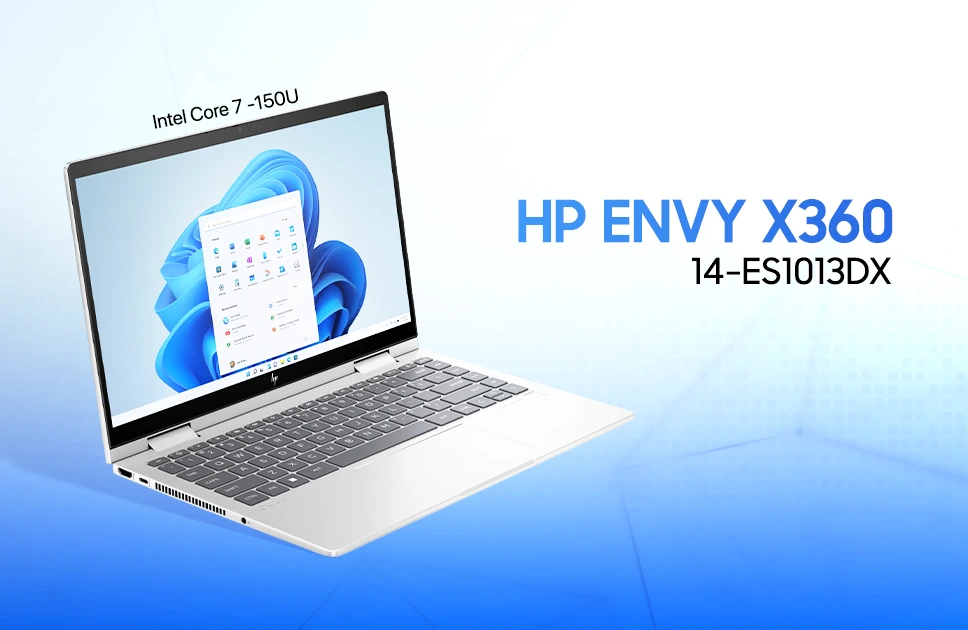
| Pros 👍🏻 | Cons 👎🏻 |
| Large storage | Battery life is just for basic usage, not for longer productivity. |
| Compact build | |
| Full-HD display | |
| Backlit keyboard |
Why Buy?
At number five and in the half way through, we have HP’s Envy series laptop, the Envy x360 to be precise. It is a good laptop for graphic designers who are seeking a mini designed laptop with 14-inch FHD resolution display. The processor is new, Intel’s Core 7-150U, which gives you 5.4GHz of max boost frequency for rendering your day to day basic projects.
There’s no dedicated GPU inside, although you can run simple graphic designing programs like GIMP photo editing apps or doing filmora app based video editing. There’s 16GB of RAM inside with 512GB of storage, which gives you quicker app loading and faster app running performance. Battery life is a bit low compared to today’s most laptops, with just 65Wh battery, yet you will get a few hours of backup without any worries.
| Specifications | Attributes |
| Display | 14-inch | FHD |
| RAM (Memory) | 16GB | DDR4 |
| ROM (Storage) | 1TB | NVMe SSD |
| Processor (CPU) | Intel Core 7 -150U |
| Graphics (GPU) | Intel Iris Xe Graphics |
| Keyboard | Backlit Keyboard |
| Weight | 1.52kg |
| Battery Life | 65Whr | 3-Cell |
| Color | Silver |
6. Hp Spectre x360

| Pros 👍🏻 | Cons 👎🏻 |
| Gorgeous looking display | Arc GPU not suitable for high-end gaming, though you can play few older gen games. |
| Ultra level performance | |
| Durable anti-reflection front display glass | |
| Greater productivity with touchscreen |
Why Buy?
Another HP laptop is here guys, and this time it’s the HP Spectre 14. Comes with an amazing looking display, with its OLED panel you will experience crisp visuals from your project contents. Get immersive color experience from the 2.8K resolution, making your productivity tasks much more enhanced than ever.
To give you superior performance while running applications, you get an Intel Core Ultra 7 series 1 EVo 155H processor inside the laptop, which gives you up to 4.80Ghz of max processing power. There’s no dedicated GPU but you still have the Intel Arc Graphics inside, an integrated graphics to ensure basic photo editing and lightweight apps like GIMP running capabilities. As for power backup there’s the 68Whr battery inside the laptop, to give you hours of productivity.
| Specifications | Attributes |
| Display | 14-inch | OLED | 400nitts |
| RAM (Memory) | 16GB | LPDDR5x |
| ROM (Storage) | 1TB | NVMe SSD |
| Processor (CPU) | Intel Core Ultra 7-155H |
| Graphics (GPU) | Intel Arc Graphics |
| Keyboard | Backlit Keyboard |
| Weight | 1.56kg |
| Battery Life | 68Whr | 4-Cell |
| Color | Nightfall Black |
7. Lenovo IdeaPad Flex 5

| Pros 👍🏻 | Cons 👎🏻 |
| Flexible design | Little overweight compared to other competitors laptop. |
| touch Display | |
| Quick RAM performance | |
| Useful SD card reader |
Why Buy?
Lenovo’s IdeaPad Flex 5 is the most gossiped laptop in the world of great laptops in budget price. As for graphic designers such as yourself, you will find this j laptop’s useful processor and large display’s usefulness. As this laptop not only comes with a 16-inch display, but also gives you full 100% sRGB to check your contents’ vibrance brilliantly.
And yes, you will be glad to know it is a touch display, so anytime you are with client, it’s easier to use the display if you forgot to bring your mouse. Performance is reliable with Intel’s Core i7-1255U, for your everyday photoshop or cap-cut video editing applications. Here’s also 8GB of RAM and 512GB of storage to store your projects efficiently. As for power you get 52.5Whr battery, which gives you few hours of productivity without any worries.
| Specifications | Attributes |
| Display | 16.0-inch | FHD | 400nits |
| RAM (Memory) | 8GB | LPDDR4x |
| ROM (Storage) | 512GB | NVMe SSD |
| Processor (CPU) | Intel i7 – 1255U |
| Graphics (GPU) | Intel UHD Graphics |
| Keyboard | Backlit keyboard |
| Weight | 2.1kg |
| Battery Life | 52.5Whr |
| Color | Cloud Gray |
8. Lenovo Yoga Gen 7
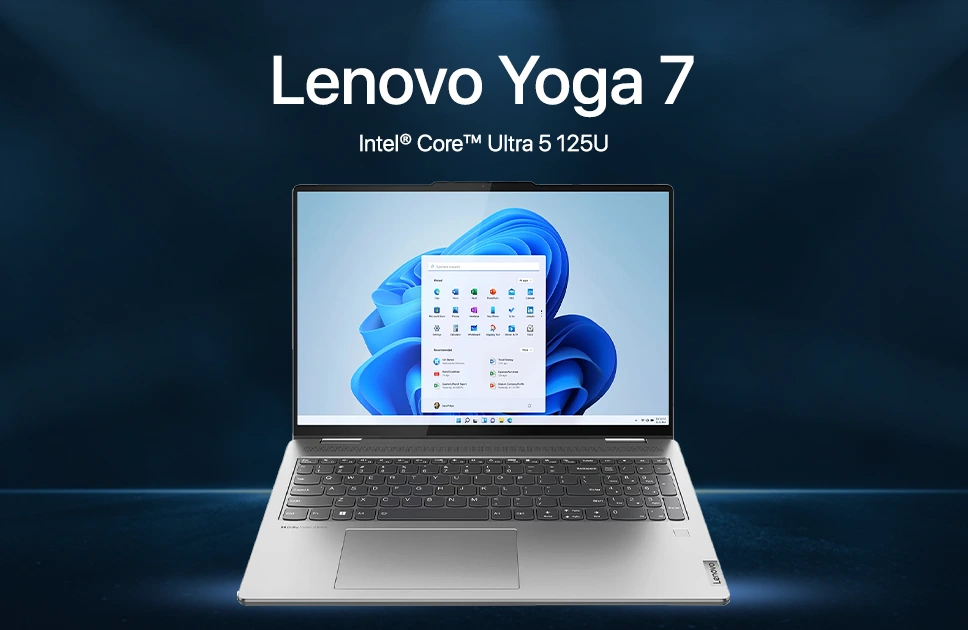
| Pros 👍🏻 | Cons 👎🏻 |
| Dolby Atmos supported | Soldered RAM makes users not able to upgrade. |
| Extra M.2 slot for upgrades | |
| 2K touchscreen | |
| Reliable performance |
Why Buy?
Another Lenovo laptop is here guys, and this time it’s more of a premium one, the Yoga 7 16IML9, this is a 2-in-1 machine, meaning you will get a laptop and a tablet-like productivity for your tasks. Comes with a very fine finished display, a 16-inch FHD+ resolution based screen to check your project’s quality in a crisp manner. It is a touchscreen, making you smarter in choosing your apps.
For graphic designers who need a latest laptop, you will like its new Core Ultra 5-125U processor, which gives you up to 4.30GHz processing power for maximum action. Storage is good as well, you get a 512GB NVMe SSD inside. As for power, there’s hours of backup from the useful 71Whr battery inside.
| Specifications | Attributes |
| Display | 16.0-inch | FHD+ | 2K Touchscreen |
| RAM (Memory) | 16GB | LPDDR5x |
| ROM (Storage) | 512GB | NVMe SSD |
| Processor (CPU) | Core Ultra 5 – 125U |
| Graphics (GPU) | Intel Iris Xe Graphics |
| Keyboard | Backlit Keyboard |
| Weight | 1.99kg |
| Battery Life | 71Whr |
| Color | Storm Gray |
9. Acer Nitro V16

| Pros 👍🏻 | Cons 👎🏻 |
| Really good graphics inside | Build quality not for lightweight users. |
| High-res display with 100% sRGB | |
| Gaming capability | |
| Full-size numeric keys are useful |
Why Buy?
At number 9 we have the Acer Nitro V16, which comes with an impressive gaming design, and ready to solve your graphic designing requirements in just a click away. You get a super fast Ryzen 7 8845HS processor inside, a large 16-inch canvas with 165Hz high refresh rate for that maximum smoothness while you complete your graphics related projects.
Graphics model inside the laptop is an NVIDIA’s GeForce, get 6GB GDDR6 RTX 4050 with this laptop, meaning you will not just be able to run large graphical projects but also play games whenever you want to. One of the drawbacks this laptop brings you is it’s small storage, as the base 512GB is just not expected at this price, good thing there is an upgradable option. As for power, this laptop gives you few hours of backup from it’s 57Whr lithium polymer battery.
| Specifications | Attributes |
| Display | 15.6-inch | WUXGA | 165Hz |
| RAM (Memory) | 16GB | DDR5 |
| ROM (Storage) | 512GB | NVMe SSD |
| Processor (CPU) | AMD Ryzen 7 8845HS |
| Graphics (GPU) | 6GB | GDDR6 | NVIDIA RTX 4050 |
| Keyboard | Backlit Keyboard |
| Weight | 2.5kg |
| Battery Life | 57Whr | 4-Cell |
| Color | Obsidian Black |
10. Asus ROG ZEPHYRUS G16
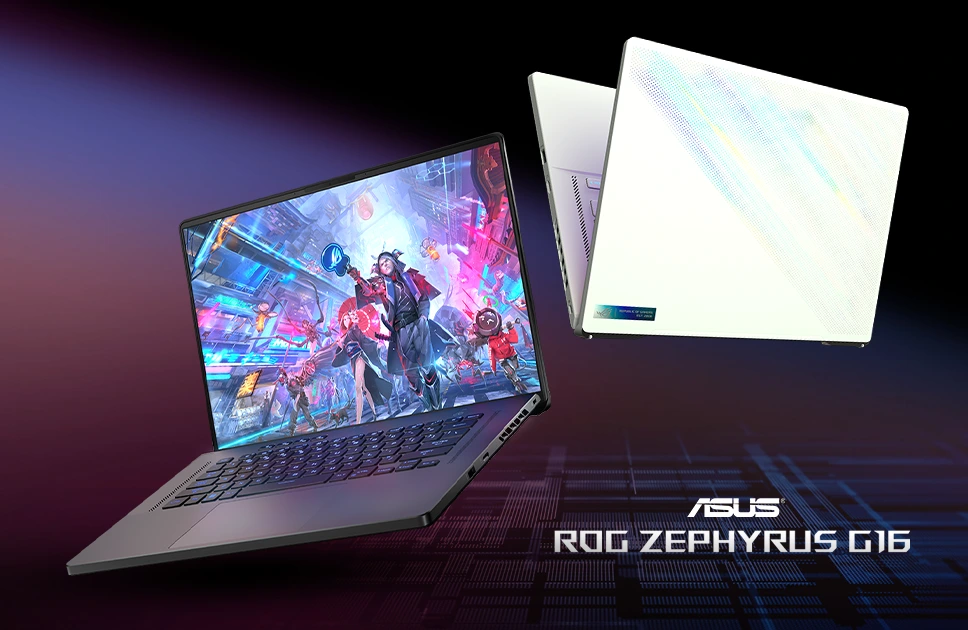
| Pros 👍🏻 | Cons 👎🏻 |
| Anti-Glare display | Missing numeric keys for users seeking faster data entry should use extra keyboard. |
| Amazing max boost frequency | |
| High graphical performance | |
| Dolby Atmos sound |
Why Buy?
Last on our list today, we have the Rog Zephyrus G16 from Asus, which comes with a large 16-inch display and 165Hz refresh rate for smoother app running. Get bright viewing from the display which looks good for outdoor usage. As for performance, you get Core i7 processor from Intel, which is a 13th gen processor and gives you up to 4.9Ghz processing power.
Run your most graphic hungry apps with the 8GB RTX 4070 inside this laptop, which gives you quick rendering of your animation and photoshop project files. There’s also 16GB of RAM and 512GB of storage which gives you faster loading of your apps. You will get a few hours of backup from the reliable 90Whr battery inside.
| Specifications | Attributes |
| Display | 16.0-inch | FHD | 165Hz |
| RAM (Memory) | 16GB | DDR4 |
| ROM (Storage) | 512GB | NVMe SSD |
| Processor (CPU) | Intel i7-13620H |
| Graphics (GPU) | 8GB | NVIDIA RTX 4070 |
| Keyboard | Backlit keyboard |
| Weight | 2.00kg |
| Battery Life | 90Whr |
| Color | Eclipse Gray |
Why Do Graphics Designers Need a Good Laptop?
You might be wondering why there’s a huge demand for graphic designing laptops in the market. As most of the designers prefer a good portable laptop which has power to give them greater processing and performance. To know more, check out in basic what’s most important for graphic designers to check in a laptop.
- Display:
Checking a good display in a laptop is really important for graphic designers. For new graphic designers or experienced, you all know the necessity of high resolution display, good color accuracy, smoother operation if it has high refresh rate.
- Performance:
Good processing power delivers greater performance for your graphic designing applications. While rendering projects online, you need a higher core built laptop.
- Media:
Check for laptops which have good media delivery power. Giving you access to have better audio or visual power to enrich your graphic designing projects.
- Battery:
As for battery life, you should check for laptops which have a minimum of 40Whr at last and if more then better watt hour battery inside. The greater the battery life the higher the productivity performance you will get.
Verdict
To give you a concise overview, today’s laptop list gives you an overall insight about which laptop you should invest in your next graphic design projects. Whether you are a student endorse into new graphic design course or a experienced one who needs a power laptop for everyday, today’s laptop list has them all.
There are laptops which has higher graphical power today, so whether you need mini projects or high-end projects, these laptop list for graphic designer will give you a simple understanding about which one you should invest next.
Some of the laptops discussed today has greater battery life as well, so if you are someone who will be always working late and run multiple projects, you can now choose the right laptop for your next projects. Above all, stay aware with Vertech’s blog page to get quick info about latest laptops and tech info.