Best Apple Laptops Under 100000 in Bangladesh
Want to buy a laptop but confused about which Apple laptop suits you best? Don’t worry because today I will bring you the best three Apple laptops under 1 lakh that combine performance style and affordability. Apple is renowned for offering seamless multitasking, smooth operation, and a hassle-free user experience which makes MacBooks a top choice for professionals and students.
In this blog, I have picked some budget-friendly laptops that still offer the great quality Apple is known for. If you are a creative worker or someone who wants great performance you will find a MacBook that suits your needs at Vertech.
3 Best Apple Laptops Under 1 Lakh List
So let’s check them out and find the one that is right for you….
1. MacBook Air M1 13-inch 8/256GB

| Pros | Cons |
| Offers smooth multitasking and excellent speed for everyday tasks | 256GB SSD might be insufficient for users who are seeking large storage still you can store basic applications |
| Comes with a Slim and lightweight design so you can easily carry it anywhere anytime. | |
| Its Retina display delivers sharp and vibrant visuals with true-to-life colors | |
| Has exceptional Battery Life, and runs efficiently for hours. |
First of all we have the MacBook Air M1 which is stylish, lightweight, and powerful. Its 13.3-inch Retina display offers realistic colors and sharp details and makes everything look stunning. Powered by Apple’s M1 chip it delivers smooth performance with an 8-core CPU, 7-core GPU, and a 16-core Neural Engine. This laptop is perfect for multitasking with 8GB of memory and a 256GB SSD for fast storage. Comes with outstanding battery life which lasts up to 15 hours for web browsing or 18 hours of video playback. MacBook Air has a backlit Magic Keyboard with Touch ID for security and a responsive Force Touch trackpad. It has two Thunderbolt/USB 4 ports and a headphone jack for connectivity. With Wi-Fi 6 and Bluetooth 5.0 staying connected is seamless.
720p FaceTime HD camera and advanced microphones ensure clear video calls. It supports an external 6K display for added flexibility. All this comes in a durable, space-gray design weighing only 2.8 pounds. Running macOS it’s user-friendly and efficient which makes the MacBook Air M1 a smart choice for work, study, or entertainment.
Specifications
| Specs | Attributes |
| Display | 13.3-inch | LED-backlit display with IPS technology | 400 nits brightness |
| RAM (Memory) | 8GB |
| ROM (Storage) | 256GB SSD |
| Processor (CPU) | M1 | 8-core CPU |
| Graphics (GPU) | 8-core GPU |
| Keyboard | Backlit Magic Keyboard |
| Weight | 1.29 kg |
| Battery Life | Up to 15 hours of wireless web | Up to 18 hours Apple TV app movie playback |
| Color | Gray |
2. Apple MacBook Pro 13″ Core i5 8th Gen 8/128GB
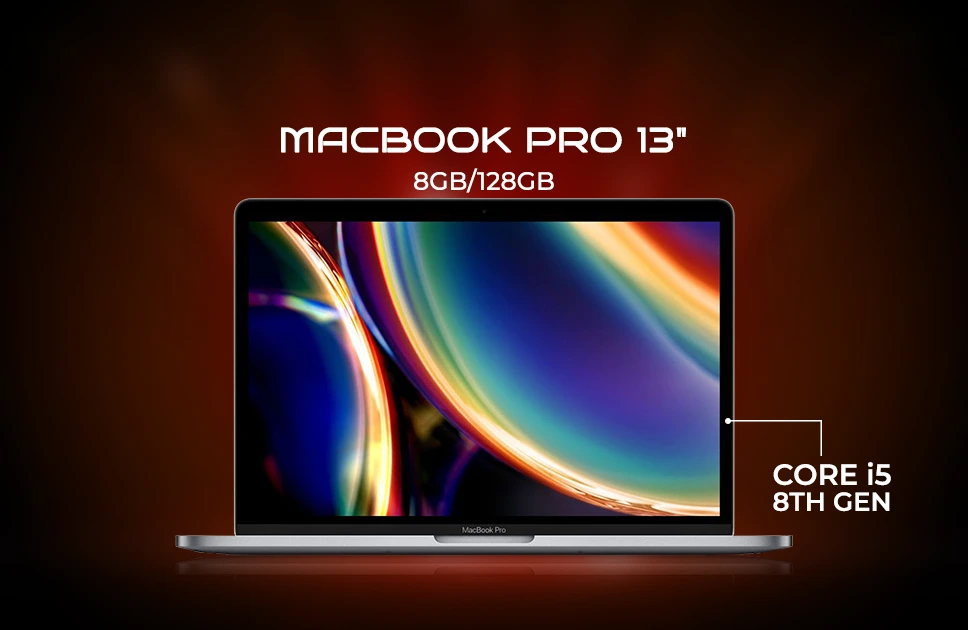
| Pros | Cons |
| The 13-inch display makes it lightweight and easy to carry | Limited graphics power not suitable for high levels video editing, still you can edit your videos |
| Intel Core i5 and 8GB of RAM handle daily tasks and moderate multitasking efficiently. | |
| Has good battery life | |
| Premium aluminum body and stylish design |
Up next we have the Apple MacBook Pro 13” which is a stylish and powerful professional and everyday usage laptop. This has Touch Bar support and integrated Touch ID for seamless navigation and high security.
Retina display ensures realistic colors and sharp details. It also uses True Tone technology which adjusts to your setting for a more natural viewing experience. With 13.3 inches the screen is bright and supports multiple resolutions.
It is a quad-core Intel Core i5 processor that assures a smooth functioning experience when multitasking. And with the 8GB memory, fast loading will be ensured with the 128GB SSD for quick access to storage while being able to upgrade if required.
The Intel Iris Plus Graphics 645 makes it all ideal if you are editing images or simply streaming videos. It has two Thunderbolt 3 (USB-C) ports where you can connect your external display as well as charge your device or transfer data.
With a backlit keyboard and Force Touch trackpad it promises absolute accuracy and comfort, and the 720p FaceTime HD camera ensures that you keep in touch. This gives you about ten hours of battery life for an entire working day without worry.
It’s very small, very light, and has macOS. So the MacBook Pro combines style with performance for work, creativity, and entertainment.
Specifications
| Specs | Attributes |
| Display | 13.3-inch | Retina display | 500 nits brightness |
| RAM (Memory) | 8GB |
| ROM (Storage) | 128 GB SSD |
| Processor (CPU) | Intel Core i5 |
| Graphics (GPU) | Intel Iris Plus Graphics 645 |
| Keyboard | Full-size backlit keyboard |
| Weight | 1.37 kg |
| Battery Life | 58.2 Wh |
| Color | Space Gray |
3. MacBook Air M2 13.6-inch 8/256GB

| Pros | Cons |
| Enhanced 1080p camera for better video calls. | RAM and storage cannot be upgraded after purchase, although current RAM and storage are perfect for basic task |
| Safe and convenient charging without compromising USB-C ports. | |
| Long Battery Life | |
| 13.6-inch Liquid Retina display with sharp visuals and true colors |
Lastly we have the Apple M2 chip which is a powerhouse that touches performance and efficiency around you. Has a new 8-core CPU: four high-performance cores and four efficiency cores. As a result, multitasking and fast execution are guaranteed. The 8-core GPU does graphics-intensive tasks while the 16-core Neural Engine manages machine learning operations. Designed for superior video processing, M2’s media engine provides hardware-accelerated support for H.264, HEVC, ProRes, and ProRes RAW. This guarantees high video quality. It also features a video decode and encode engine to facilitate rapid media rendering. Be amazed by the 13.6-inch Liquid Retina display, which has a resolution of 2560 by 1664 pixels, and the brilliant colors it can show – one billion! It’s all made possible by True Tone technology, ensuring that you’re in for a great viewing experience. It suits the professionals and creatives who like their colors accurate and their visuals crystal clear.
Battery life reaches up to an impressive 18 hours for Apple TV movie playback and wireless web use for up to 15 hours, all thanks to a 52.6-watt-hour lithium-polymer battery. Fast charging is offered with a 70W USB-C power adapter, so you don’t sit around waiting for a charge, getting more time to work. Of course, the MacBook is designed to be portable and efficient. It gifts you a backlit Magic Keyboard and a responsive Force Touch trackpad for precise control. It boasts awesome wireless features: Wi-Fi 6 and Bluetooth 5.3, so you are assured of super fast and reliable connectivity. With its sleek design, powerful performance, and long battery life, the MacBook with M2 chip is a game-changer in personal and professional.
Specifications
| Specs | Attributes |
| Display | 13.6 -inch | Liquid Retina display | 500 nits brightness |
| RAM (Memory) | 8 GB |
| ROM (Storage) | 256GB SSD |
| Processor (CPU) | Apple M2 chip |
| Graphics (GPU) | 8-core GPU |
| Keyboard | Backlit Magic Keyboard |
| Weight | 1.24 kg |
| Battery Life | 52.6 Wh |
| Color | Midnight | Silver | Space Gray | Starlight |
Buying Guide for Apple MacBook Computers
Purchasing an Apple laptop is a significant investment so making an informed decision is essential. Here’s what to consider before buying:
Purpose of Use
- Everyday Use: MacBook Air for lightweight tasks like browsing, emails, and basic productivity.
- Professional Use: MacBook Pro models are better for heavy tasks like video editing, programming, or graphic design.
Processor and Performance
- Choose the M1, M2, or higher chips for speed and efficiency.
- Higher chip versions offer better performance for multitasking and demanding software.
Screen Size
- 13-inch models: Compact and portable.
- 14-inch models: Provide a larger display, ideal for multitasking or creative work.
Storage and RAM
- Opt for at least 256GB of storage and 8GB of RAM for casual use.
- For professional tasks, consider upgrading to 512GB+ storage and 16GB+ RAM.
Battery Life
- MacBooks are known for their long battery life with newer models offering up to 20 hours. Consider your daily usage needs.
Port Options
- Newer models come with USB-C ports, so you may need adapters for older accessories.
Budget
The MacBook Air is more budget-friendly, while the MacBook Pro is pricier due to higher performance and features.
Software Ecosystem
Apple laptops come with macOS, which works seamlessly with other Apple devices. Ensure compatibility with your existing ecosystem.
By considering these factors, you can choose the Apple MacBook Laptop that perfectly suits your needs.
Verdict
In short, we can say that choosing the right Apple laptop under 1 lakh depends on your needs and preferences. If you prioritize portability and vibrant visuals along with everyday performance MacBook Air M1 is an excellent option. It offers a slim and lightweight design while featuring a sharp 13.3-inch Retina display and the powerful M1 chip to make it perfect for students and professionals who need a balance between style and efficiency.
For those who require a more professional device that includes versatile features, the MacBook Pro 13″ Core i5 8th Gen is a solid choice. It comes with a quad-core processor and a True Tone Retina display while also including the Touch Bar which makes it suitable for moderate multitasking and creative tasks. The aluminum body and good battery life enhance its appeal although its 128GB storage might feel limiting for some users.
If you are looking for the latest technology, the MacBook Air M2 stands out because it features a 13.6-inch Liquid Retina display along with an advanced M2 chip and a 1080p FaceTime camera. Its superior performance combined with a sleek design and long battery life makes it a game-changer for users seeking power and elegance.
Ultimately, each of these MacBooks offers unique features so your choice should align with your workload and budget while fitting your lifestyle. You can also take a look where we’hve covered Best Laptop Under 1 Lakh to choose your best budget companion.






