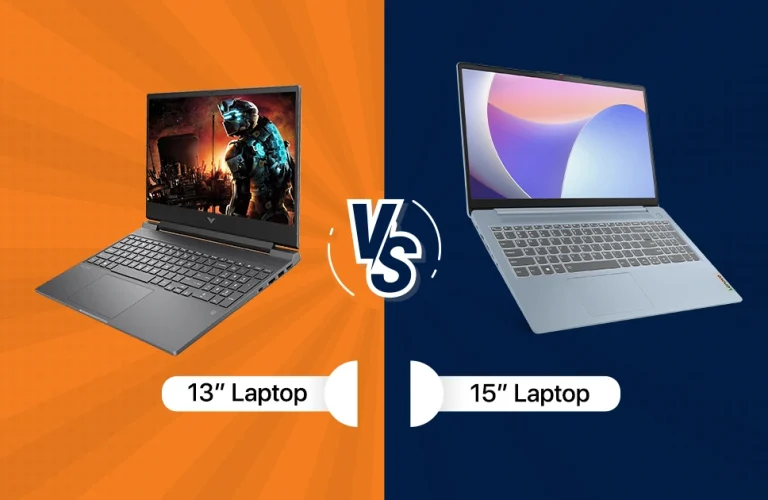Top Gaming Laptops Under 50000 in Bangladesh: Gaming On Budget
When high-end rigs steal the spotlight for gaming, budget conscious gamers often feel left behind. The perception is often that powerful hardware comes with an equally powerful price tag, leaving those with tighter budgets searching for alternatives. However, the gaming landscape has evolved, and modern technology has made it possible to enjoy a great gaming experience without breaking the bank. With proper optimization, smart tweaks, and thoughtful game selection, even moderate gaming laptops can deliver smooth performance.
In this piece, today we’ll look at 7 of the best gaming laptops under 50,000 BDT proving that affordable gaming doesn’t have to mean compromising on performance. Whether you’re a fan of demanding titles, eSports favorites, or want to just start the journey into the gaming arena – these laptops can open the door to some exciting adventures. Now if you are ready to balance between your gaming dreams and budget, let’s get started with the list and find your perfect gaming companion –
Table of Contents
Lenovo IdeaPad 1 15AMN7 AMD Ryzen 3 7320U

| Pros | Cons |
| Large immersive display in Full HD | Little thick on profile but feels lightweight. |
| Capable RAM swiftly executes multiple commands | |
| Privacy shutter on webcam |
On top of our list of the best gaming laptops under 50,000 we have the Lenovo IdeaPad 1 15AMN7 which stands apart from the crowd for solid performance and an array of features in a great build quality. This laptop comes with a 15.6” FHD display and a Ryzen 3 7320U processor delivering up to 4.1 Ghz of processing speed, meaning playing attractive titles like Red Dead Redemption, NFS Most Wanted or Assassin’s Creed: Brotherhood will have no issues.
Packed with its 8 GB DDR5 5500 Mhz RAM along with an NVMe PCIe 4 SSD, this laptop can handle moderate to semi demanding programs and multitasking effortlessly. Plus the inclusion of a 42Wh battery will undertake multiple hours of gaming even on the go.
Specifications
| Specs | Attributes |
| Display | 15.6 Inch Display with FHD Resolution |
| RAM (Memory) | 8GB LDDR5 |
| ROM (Storage) | 512GB M.2 PCIe 4 NVMe SSD |
| Processor (CPU) | AMD Ryzen 3 7320U |
| Graphics (GPU) | Shared AMD Radeon 610M |
| Keyboard | Non-backlit, English Keyboard |
| Weight | 1.58 Kg |
| Battery | 42Wh |
Acer Aspire Lite AL15-41

| Pros | Cons |
| LED display with cinematic aspect ratio | Battery backup is limited but runs for few couple of hours |
| Option to expand RAM | |
| Delightful backlit keyboard |
Another Ryzen 3 based laptop holds the second position in our list, as it offers exceptional price to value ratio in a highly stylish and functional chassis. This model from Acer’s Aspire lineup offers a high performance with its powerful CPU, delivering 4.1 GHz and a 3200 MHz DDR4 RAM. The inclusion of a pleasurable backlit keyboard in its low profile body accentuates gaming vibes.
With these specs, you can easily play demanding multiplayer titles on clear HD settings, like Genshing Impact, Dota 2 or GTA V. In addition, the chance to upgrade the RAM to up to 32 GB opens more windows to transfer this into a mighty gaming rig as your pocket fills. By pairing more displays via HDMI, and extending the internal storage, you can transform this portable device into a full-fledged gaming rig in the future.
Specifications
| Specs | Attributes |
| Display | 15.6 Inch TN LED FHD Display |
| RAM (Memory) | 8GB LDDR4 |
| ROM (Storage) | 512 GB M.2 PCIe 3 NVMe SSD |
| Processor (CPU) | AMD Ryzen 3 5300U |
| Graphics (GPU) | Shared AMD Radeon Graphics |
| Keyboard | Backlit, English Keyboard |
| Weight | 1.59 Kg |
| Battery | 36Wh |
Lenovo IdeaPad 1 15AMN7 AMD Athlon Silver 7120U

| Pros | Cons |
| Great battery backup for gaming on the go | Color profile could be nicer but perfectly matches any personality |
| NVMe SSD allows faster data transfers | |
| Latest wireless connectivity for in-game communication |
Known for robust capability in multithreaded applications, an AMD CPU still sits on the third place in our list. This time, it’s the Athlon Silver 7120U which is paired with a 5500 MHz 8 GB RAM, meaning it’s a capable device to take on gaming titles like Counter Strike: GO or Rocket League and Minecraft. With the large 15.6” anti-glare screen combined with a 42Wh battery, comfortable gameplay is guaranteed for long sessions.
If you’re going with this laptop, be assured you’ll have a great time since it features Dolby Atmos sounds and the latest bluetooth technology for comms. With the onboard SSD coupled with AMD’s Radeon 610M shared graphics, this machine won’t sweat when ramming some decent FPS on gameplay.
Specifications
| Specs | Attributes |
| Display | 15.6 Inch TN FHD Display |
| RAM (Memory) | 8GB LDDR5 |
| ROM (Storage) | 512 GB M.2 PCIe 4 NVMe SSD |
| Processor (CPU) | AMD Athlon Silver 7120U |
| Graphics (GPU) | Shared AMD Radeon 610M Graphics |
| Keyboard | Standard, English Keyboard |
| Weight | 1.58 Kg |
| Battery | 42Wh |
Chuwi GemiBook Plus

| Pros | Cons |
| Sleek bezel gives immersive gameplay | Limited installed storage, but can be expanded for large data backup |
| Affordable yet dependable machine | |
| Lightweight and slim profile |
Next up, the Chuwi GemiBook Plus with an Intel Celeron N100 CPU, 15.6” IPS FHD screen, and 8 GB DDR4 RAM. This is a lesser known brand but offers great bang for the buck since it incorporates latest technologies at a very attractive price. This model comes with a little limited battery backup but embodies a high clock speed CPU with SSD inside – meaning when plugged in, you can slash games like Apex Legends or Left 4 Dead 2 on HD settings easily.
With the thin bezel 16:9 ratio display, games get immersive and more engaging. Keeping portability in mind, its design philosophy is very chic and lightweight. So if you are a fan of light to moderate gaming and productivity at the same time, Chuwi GemiBook Plus can be the perfect match for your day.
Specifications
| Specs | Attributes |
| Display | 15.6 Inch IPS FHD Display |
| RAM (Memory) | 8GB LDDR4 |
| ROM (Storage) | 256 GB M.2 SSD |
| Processor (CPU) | Intel Celeron N100 |
| Graphics (GPU) | Intel UHD Graphics |
| Keyboard | Standard, English Keyboard |
| Weight | 1.7 Kg |
| Battery | 38Wh |
Asus ExpertBook BR1100FKA Celeron N4500
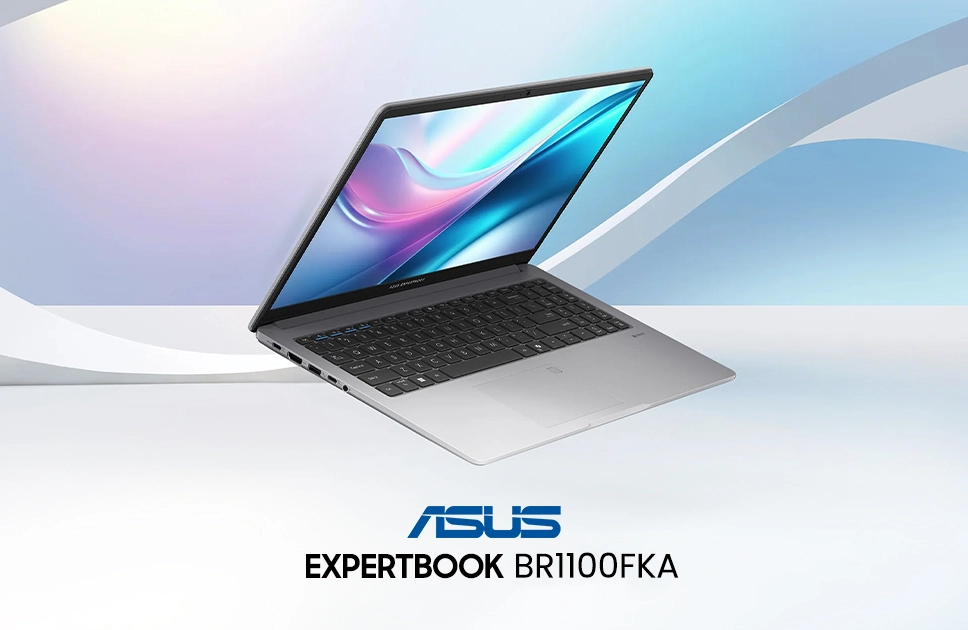
| Pros | Cons |
| Protected against spillage and drops | The screen size is small yet produces detailed graphics |
| Beefy battery allows prolonged gaming | |
| Optional SSD lets store large data |
Now if you are a gamer who loves video calls and traveling – Asus ExpertBook BR1100FKA might strike the right deal for you. Featuring dual 13 MP noise cancelling camera with an instant microphone mute button, this 360-degree rotatable screen laptop will satisfy all your gaming demands. Powered by a Celeron N4500 CPU, 4 GB DDR4 RAM, all-side rubber padded chassis and tested for drops, this laptop is built to stand the challenges of time.
Intel UHD graphics and accurate color accuracy on the display will let you stay in game for titles like Biohazard 5 or Burnout Paradise. Its rated military standard and spill proof keyboard makes it the ideal choice for young and entry level gamers, because it will withstand every possible bump and drop and still run for years to come. Added features like a stylus allows for instant note taking and greater productivity.
Specifications
| Specs | Attributes |
| Display | 11.6 Inch HD LED Touch Display |
| RAM (Memory) | 4GB LDDR4 |
| ROM (Storage) | 256 GB NVMe PCIe SSD |
| Processor (CPU) | Intel Celeron N4500 |
| Graphics (GPU) | Intel UHD Graphics |
| Keyboard | Standard, English Keyboard |
| Weight | 1.40 Kg |
| Battery | 42Wh |
HP 250 G8 Intel Celeron N4020 15.6″ FHD Laptop

| Pros | Cons |
|---|---|
| Gracious RAM & SSD Upgrade Options | CPU clock speed is low but handles older titles efficiently |
| Dependable battery for hours of gaming | |
| Dual array microphone makes communications clearer |
Second last on our list, is the glorious HP 250 G8 which boasts a Celeron N4020 CPU and ample 8 GB of 3200 MHz RAM. With gaming in mind, this laptop can be upgraded with up to 16 GB volatile memory, and 1 TB SSD – so you can have a boost while playing Counter Strike 1.6, FIFA 14, or Far Cry 3. Its large 15.6” screen is an IPS FHD panel, meaning details will be top tier on this laptop. While Intel’s UHD Graphics take care of the rendering, you can also enjoy a distraction free playtime with the anti-glare screen. Enjoy enough productivity as well, because the keyboard on this machine is full-sized. With the 41Wh battery, longer gaming can be done easily.
Specifications
| Specs | Attributes |
| Display | 15.6 Inch IPS FHD Display |
| RAM (Memory) | 4GB LDDR4 |
| ROM (Storage) | 1 TB HDD |
| Processor (CPU) | Intel Celeron N4020 |
| Graphics (GPU) | Intel UHD Graphics |
| Keyboard | Full Sized Keyboard |
| Weight | 1.74 Kg |
| Battery | 41Wh |
Asus P1511CMA Intel Celeron N4020

| Pros | Cons |
|---|---|
| Thin bezel display gives immersive visuals | Features a VGA webcam, but it produces clear image for basic visibility. |
| Supports M.2 NVMe SSD upgrade | |
| Attractive design and chiclet keyboard |
Finally, we’ve reached the end of our list with yet another laptop featuring Celeron 4020 CPU and 4 GB DDR4 RAM. For specs it’s pretty similar to the one we just spoke about above, but this dependable Asus laptop offers HD output with a Intel UDH 600 Graphics. However, it covers it with the SonicMaster speaker array – taking you right into the gaming action as you play. The battery backup on this device is mentionable, but you may want to keep it plugged in as the weight is a little bit more than usual. Anti-glare coating on the NanoEdge display gives an immersive feeling for both work and play.
Specifications
| Specs | Attributes |
| Display | 15.6 Inch HD Display |
| RAM (Memory) | 4GB LDDR4 |
| ROM (Storage) | 1 TB HDD |
| Processor (CPU) | Intel Celeron N4020 |
| Graphics (GPU) | Intel UHD Graphics |
| Keyboard | Full Sized Keyboard |
| Weight | 1.74 Kg |
| Battery | 37Wh |
Read more – Best Gaming Laptops Under 60000 in Bangladesh
Choosing A Budget Gaming Laptop Under 50000 Taka
Since this price point is a sweet spot for many entry level games and people on a tight budget, a thoughtful consideration is essential to get the optimum performance. You must think and allocate your money as per the requirements – as you might be using it not just for gaming but also everyday tasks like content consumption and light to moderate office work. To choose a budget gaming laptop in 50000 Taka, here are some aspects every buyer should consider to make an informed purchase –
CPU
Since the CPU brains the system, it is a must that it is able to perform every task you throw at it – gaming or executing demanding graphical tasks to light document processing and browsing the net. For the best experience under 50K budget, look at the CPU clock speed along with the base clock and max clock speed. For modern games, at least a 3.5 GHz max clock speed is recommended. While AMD processors are said to provide great multi-threaded capability, Intel CPUs are believed to handle better maxing out the processor speed. Read blogs, forums, and research benchmarks before you choose your platform.
GPU
The GPU on a gaming laptop plays the second most important role after the CPU – as it renders the graphical instruction from the CPU. While dedicated graphics are hardly available on budget laptops for gaming, discrete graphics like Intel UHD, Iris Xe, or Iris Plus will handle the task just fine. However, if you find a dedicated graphics on any model, do give it a second thought since this might change the game for you!
Display
When gaming, the display of a laptop is very important as it is the component that brings the greatest pleasure to you – which is the primary cause of playing. To get an immersive experience, choose at least a 15.6” size display. For an enhanced experience, look for a thinner bezel, anti-glare coating, and at least FHD resolution for greater detail of the beautiful graphics.
RAM
The RAM or volatile memory prepares the data, and communicates with the CPU and GPU to allocate them. RAMs with more speed will execute tasks quickly, while larger RAM size will facilitate task handling more efficiently. You can go from minimum 8 GB RAM of 2666 MHz to 5500 MHz speeds to get an edge when gaming. Look out for RAM upgradation options as well, since adding another RAM stick can take you a long way down the coming years. See if your desired laptop has slots to add more RAM, and the maximum supported transfer rate of them.
Storage
The storage was pretty static for many years, but with the coming of SSDs the game has changed dramatically. While SSDs provide super fast loading time for games and large softwares, HDDs are cheaper. To get the best storage option, you can combine a small SSD for program loading and another HDD for permanent storage. Look at SSD types like M.2 NVMe and SATA. Weigh the differences, and then make your purchase.
Power Backup
The battery of your laptop is another aspect that you should be paying close attention to. The reason is, the primary function of a laptop is its portability. If the battery does not provide enough juice for the day, you cannot enjoy working or gaming on the go. So, look for batteries with decent hours of backup. However, gaming will cause the battery to drain fast, therefore you should also look at the charging speed of the device as well.
Final Words
Remember, gaming is more than just a hobby; it’s a way to explore, connect, and challenge your skills. Budget should not make you feel left out or ashamed. Not everyone needs to splurge on high-end rigs to enjoy the thrill of gaming. The good news is that the market for gaming laptops has plenty of options under 50,000 Taka that are more than capable of getting you started.
Whether you’re exploring vast open worlds, engaging in fast-paced multiplayer battles, or simply enjoying a relaxing indie title, these budget-friendly laptops can be your gateway to countless hours of fun. By making an informed purchase, you can step into the gaming arena without stretching your wallet. By focusing on key specifications – such as CPU clock speed, RAM capacity, display quality, and upgradability – you can find a machine that strikes the perfect balance between your gaming dreams and financial reality.
Ifrad Mahbub is a tech enthusiast with more than two years of experience in writing about cutting-edge smart gadgets, cameras, and computers. He is passionate about exploring new technologies and engaging with like-minded professionals on the future of digital trends.