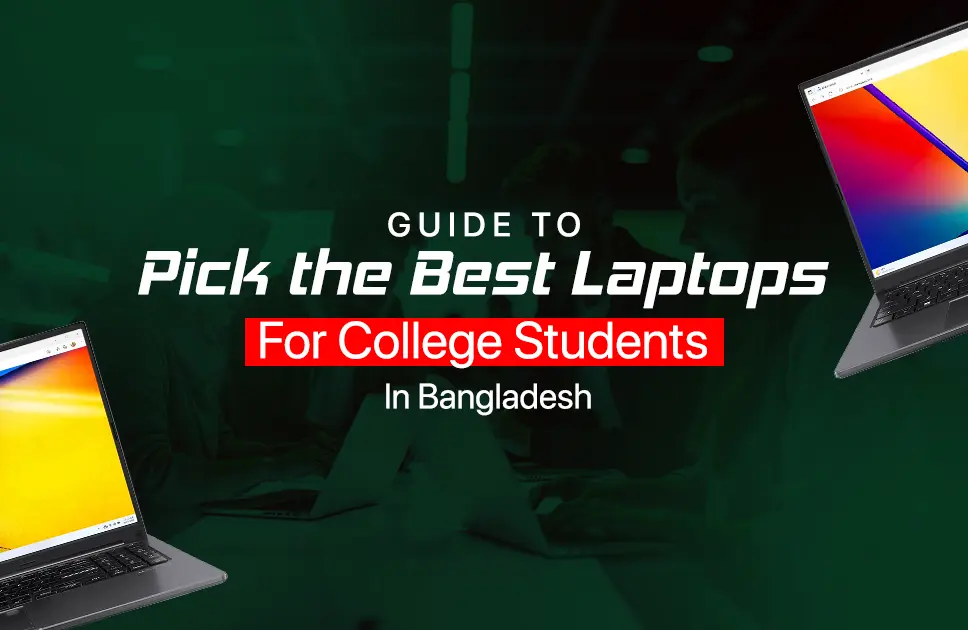Best Laptops for College Students in Bangladesh
College is a place where you get the chance to explore, learn, and grow in many areas. When choosing a laptop for college, it’s essential to consider factors like performance, portability, battery life, and budget. Having a clear understanding of these aspects will help you pick a laptop that suits your needs, whether for lectures, assignments, or creative projects. At Vertech, we’ve curated a list of the best laptops for college students to make your decision easier.
Top 7 Laptops for College Students
Dive into our blog to discover top recommendations tailored to student life—covering everything from budget-friendly options to powerful all-rounders who can handle demanding tasks effortlessly.
Acer Aspire 3 A315-59-390R 15.6″ Intel i3-1215U

| Pros | Cons |
| Comes with a smooth keyboard with a number pad | Graphics are not up to the mark for users planning to do high graphical multitasking. |
| Has a better HD webcam | |
| Every app performance is quite decent | |
| A long battery life to work a full day |
Why Buy?
The Acer Aspire 3 is an affordable laptop tailored for students, offering solid performance despite its low price. With a simple yet durable design, it includes a full-size keyboard and a responsive touchpad, ensuring smooth usability during project work. Its HD webcam enhances the experience of video calls, making virtual classes or meetings more engaging.
Powered by a capable Intel processor and fast memory, the Aspire 3 provides reliable speed for handling assignments and multitasking with ease. The HDMI port adds versatility for classroom presentations or connecting to a larger display, while the impressive audio quality enriches multimedia experiences. Overall, the Acer Aspire 3 is an excellent choice for students, delivering essential features and dependable performance for everyday tasks like browsing and document work.
| Specifications | Attributes |
| Display | 15.6″ FHD (1920×1080) |
| RAM (Memory) | 8GB DDR4 |
| ROM (Storage) | 256 GB PCle NVMe SSD |
| Processor (CPU) | Intel Core i3 1215U |
| Graphics (GPU) | Intel UHD Graphics |
| Keyboard | Full-Size Keyboard |
| Weight | 1.80 Kg |
| Battery Life | 7 Hours (Approx) |
| Color | Silver |
ASUS VivoBook 15 X1502ZA 12th Gen Intel Core i3-1220P

| Pros | Cons |
| Fascinating design pattern | Performance for regular usage and not preferred for high-end app usage. |
| Multiple ports with a HDMI and USB Type-C | |
| Keyboard with backlit and vast key gap | |
| Lightweight and easy to carry |
Why Buy?
This laptop combines convenience with style, making it a great choice for students on a budget. Equipped with a Core i3 processor, it easily handles heavy workloads, ensuring smooth multitasking and seamless browsing across multiple tabs. Its video call quality is impressive, especially at this price point.
The latest Asus keyboard design, with responsive clicks, good key travel, and backlighting, offers an excellent typing experience, enhancing productivity for study sessions or assignments. While the battery life may not match some higher-end models, it provides enough power to complete projects without interruptions. In short, this budget-friendly laptop offers essential features that won’t disappoint students looking for reliability and performance.
| Specifications | Attributes |
| Display | 15.6-Inch, 1920 x 1080 p, FHD |
| RAM (Memory) | 4GB on Board |
| ROM (Storage) | 512 GB PCIe NVMe M.2 SSD |
| Processor (CPU) | Intel Core i3 1220P 12th Gen |
| Graphics (GPU) | Intel UHD Graphics (Shared) |
| Keyboard | Chiclet Keyboard with Backlit |
| Weight | 1.70 Kg |
| Battery Life | 4 hours of battery life ( Approx) |
| Color | Silver |
Asus Vivobook 15 X1504VA 13th Gen Intel Core i3 1315U

| Pros | Cons |
| Powerful performance with multitasking ability | Battery life not up the mark for users seeking longer productivity, although does the job for regular usage. |
| Backlit keyboard with proper key travel | |
| Seamless connectivity through the latest Wi-Fi chipset | |
| HD camera for better communication |
Why Buy?
The Asus Vivobook 15 X1504VA is a favorite among students for its ultra-thin, lightweight design, making it easy to carry in a backpack to college or study sessions. Powered by a Core i3 processor and high-speed memory, this laptop smoothly handles everyday tasks, providing reliable performance for assignments, multitasking, and web browsing.
The 15.6-inch IPS display delivers vibrant visuals, making it ideal for watching tutorials and viewing study materials with clarity. The keyboard enhances the typing experience, offering a comfortable, responsive feel that’s ideal for long hours of note-taking or writing.
Despite its budget-friendly price, the Vivobook 15 doesn’t compromise on efficiency, making it an excellent choice for students seeking a dependable and affordable laptop. With its sleek design and solid performance, it’s a workhorse that fits both the lifestyle and budget of college students.
| Specifications | Attributes |
| Display | 15.6 inch Display with FHD resolution |
| RAM (Memory) | 4 GB DDR4 Memory |
| ROM (Storage) | 512 GB NVMe PCle SSD |
| Processor (CPU) | 13th Gen Intel Core i3 |
| Graphics (GPU) | Intel UHD Graphics |
| Keyboard | Backlit Keyboard |
| Weight | 1.70 Kg |
| Battery Life | Up to 4 Hours |
| Color | Deep Blue |
Dell Vostro 15 3520 12th Gen Intel Core i3-1215U
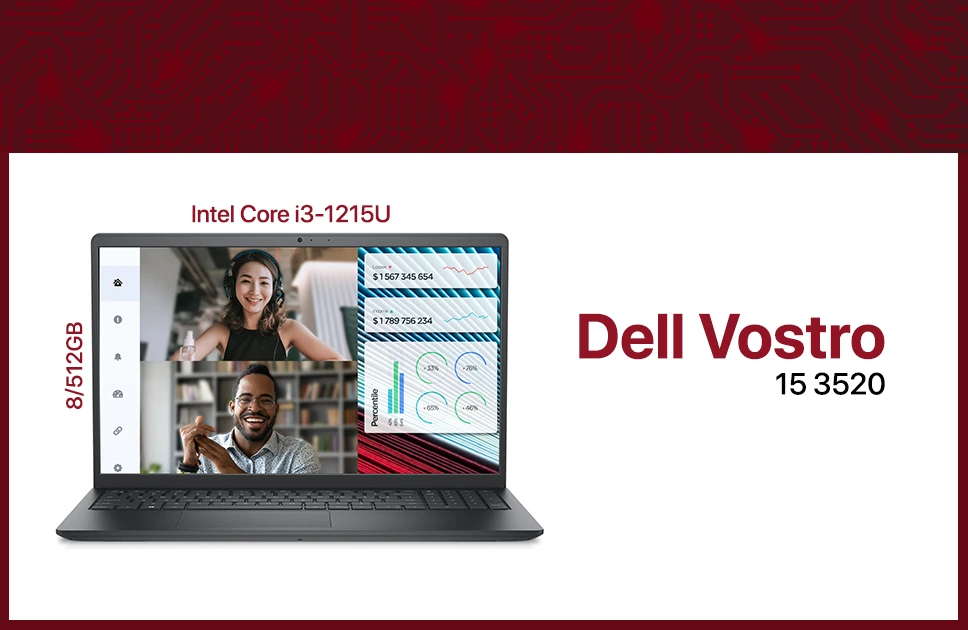
| Pros | Cons |
| Super performance for heavy tasking | Basic design makes it less appealing for users seeking premium finishing. |
| Extremely good speakers with enjoying audio quality | |
| Decent battery life | |
| Excellent keyboard with a fantastic key gap |
Why Buy?
The Dell Vostro 15 3520 is a budget-friendly laptop ideal for students and business professionals who need reliable daily performance. Powered by a Core i3 processor, it efficiently handles essential tasks such as report writing, web browsing, and managing emails, making it a practical choice for academic and work needs.
While its design is straightforward, the lightweight build makes it easy to carry to classes or meetings. Equipped with a large battery, the Vostro 15 3520 offers impressive battery life due to its optimization, supporting long study or work sessions without frequent recharging.
For those looking for a laptop that balances affordability with solid performance, the Dell Vostro 15 3520 is a valuable choice. It covers essential productivity needs without straining your budget, making it a sensible option for anyone seeking dependable functionality in an economical package.
| Specifications | Attributes |
| Display | 15.6-Inch Full HD+, 60 Hz |
| RAM (Memory) | 8 GB DDR4 |
| ROM (Storage) | 512 GB PCIe NVMe SSD |
| Processor (CPU) | 12th Generation Intel Core i3-1215U processor |
| Graphics (GPU) | Intel UHD Dedicated Graphics |
| Keyboard | Non-Backlit Keyboard |
| Weight | 1.69 Kg |
| Battery Life | Up to 8 hours |
| Color | Black |
Hp 250 G10 15.6″ Intel i3-1315U

| Pros | Cons |
| Very lightweight design to move it easily | No option for M.2 storage expansion for users in need for faster storage usage. |
| NVMe SSD with faster data transfer speed | |
| Medium graphics works can be done | |
| Vibrant visual with color accuracy | |
| Long battery life with multiple hours of back uo |
Why Buy?
The HP 250 G10 is a lightweight, user-friendly laptop powered by a 13th Gen Intel Core i3-1315U processor and Intel UHD Graphics, making it well-suited for everyday tasks. Its 15.6-inch FHD IPS display provides vibrant visuals with good color accuracy, enhancing the viewing experience for work or entertainment. With 8GB of DDR4 RAM and a 512GB PCIe NVMe SSD, it offers fast data transfer speeds, ideal for multitasking and productivity. Although there’s no M.2 storage expansion option, its long battery life ensures multiple hours of use. The spill-resistant, backlit HP Premium Keyboard adds durability and convenience for on-the-go use.
| Specifications | Attributes |
| Display | 15.6-inch IPS Display with 1920 x 1080 p |
| RAM (Memory) | 8 GB DDR4 |
| ROM (Storage) | 512 GB PCIe NVMe SSD |
| Processor (CPU) | Intel 13th Gen Core i5 1335U |
| Graphics (GPU) | Integrated Intek Iris Xᵉ Graphics |
| Keyboard | HP Premium Keyboard – spill-resistant, backlit |
| Weight | 1.52 Kg |
| Battery Life | 8 Hours |
| Color | Silver |
HP ProBook 440 G9 12th Gen Intel Core i5-1235U

| Pros | Cons |
| A display with vibrant visuals | No number pad, though it does made the laptop compact. |
| Multiple task doing capability | |
| Faster processing speed | |
| Long battery life |
Why Buy?
The HP ProBook 440 G9 is a reliable laptop with a 12th Gen Intel Core i5-1235U processor and Intel Iris Xe Graphics, offering solid multitasking capabilities and faster processing for everyday tasks. Its 14-inch FHD display delivers vibrant visuals, enhancing the viewing experience, while the 16GB DDR4 RAM and 512GB SSD provide ample memory and storage. The ProBook 440 G9 has a spill-resistant, full-size keyboard and weighs only 1.38 kg, making it a lightweight, portable option. Although its design is simple, it offers long battery life, making it ideal for students and professionals needing dependable performance on the go.
| Specifications | Attributes |
| Display | 14-inch LED FHD (1920 x 1080) Pixel |
| RAM (Memory) | 16GB DDR4 |
| ROM (Storage) | 512GB PCIe NVMe M.2 SSD |
| Processor (CPU) | Intel Core i5-1235U |
| Graphics (GPU) | Intel Iris Xe Graphics |
| Keyboard | Spill-resistant full size Keyboard |
| Weight | 1.38 kg |
| Battery Life | 5 – 6 Hours |
| Color | Silver |
Lenovo IdeaPad Slim 3 15IRH8 13th Gen Intel Core i7-13620H

| Pros | Cons |
| Very Lightweight but sturdy build | Display should have more refresh rate |
| Powerful processor | |
| Speedy RAM | |
| Camera with privacy shutter |
Why Buy?
The Lenovo IdeaPad Slim 3 15IRH8 is a powerful and portable laptop, ideal for multitasking with its 13th Gen Intel Core i7-13620H processor and 16GB LPDDR5 RAM. Despite its lightweight and sturdy build, it provides a full-size keyboard with multimedia function keys, making it comfortable for extended work sessions. Its 15.6-inch FHD display offers clear visuals, though a higher refresh rate would enhance viewing. Equipped with a privacy shutter on the camera, it ensures added security for users. With a 512GB PCIe SSD and up to 8 hours of battery life, the IdeaPad Slim 3 is a smart choice for productivity on the go.
| Specifications | Attributes |
| Display | 15.6 inch FHD display with 60 Hz Refresh rate |
| RAM (Memory) | 16GB LPDDR5 |
| ROM (Storage) | 512 GB NVMe® PCIe SSD |
| Processor (CPU) | Intel 13th Gen Intel Core i7-13620H |
| Graphics (GPU) | Intel® UHD Graphics |
| Keyboard | Full Size Keyboard with Multimedia Fn Keys |
| Weight | 1.62 Kg |
| Battery Life | 7-8 Hours |
| Color | Dark Silver |
Things College Students Laptop Must Hold
Once a college student decides on a laptop’s purpose, system, and budget, focus on a few essential aspects your laptop must have for college. Here are seven key factors to guide your choice:
Size
Since you’ll carry your laptop to classes regularly, size matters. For convenience, a compact 14-16 inch laptop is ideal, as larger models can feel bulky in a college backpack. Many newer laptops even offer 2-in-1 functionality with detachable keyboards, like the Microsoft Surface, enhancing portability.
Display & Resolution
A good display improves visual comfort. Ensure your laptop has at least 250 nits brightness, vibrant color quality, and a smooth 60Hz or higher refresh rate. A 1920 x 1080 pixel resolution is standard for clear visuals, but 4K options are also available if budget allows. If you choose a 2-in-1 model, ensure touch sensitivity is responsive.
Weight
Lightweight laptops are preferable, especially for students on the go. Opt for models around 1.5 to 2 kg, as they’re easy to carry all day. With 2-in-1 models, you can even leave the keyboard at home to reduce weight.
Processor
The processor determines performance, so select the latest generation, at least a Core i5, to handle college tasks smoothly. Avoid older-generation high-end processors as they can compromise performance. Higher-end processors like i7 or i9 provide powerful multitasking if within budget.
Battery Life
Classrooms may lack charging outlets, so good battery life is crucial. Look for laptops with at least 10-12 hours of battery life to get through a full day of use without a recharge.
RAM
Ensure your laptop has fast and ample RAM for multitasking. Choose at least 12-16 GB DDR4 RAM for smooth performance, and consider SSD storage for additional speed.
Connectivity
Lastly, ensure reliable wireless and cable connections. Look for fast Wi-Fi, Bluetooth, and essential ports (USB, HDMI) for added convenience in a college setting.
With these factors in mind, you’ll be well-prepared to find a suitable laptop for your college needs.
Read more – Best Laptops For Students
Summary
In today’s digital world, a laptop is indispensable for college students, helping them stay on top of assignments, research, and projects. As we wrap up this guide, we’ve shared insights from experience to highlight the key aspects to consider when choosing the perfect laptop for your entire college journey. From performance and portability to affordability, each factor plays a role in making sure your laptop meets your needs throughout your studies. With the right laptop, you’ll be equipped to tackle everything college life throws your way.