Best 7 Laptops For Students: Everything in One Package
Your student life is the most busiest time you spend. Doing projects, preparing assignments, and above all doing the most time consuming homework’s from classes. To do all those things effortlessly, a reliable laptop can be ideal for you.
Today, bringing you one of the best student laptops for maximizing your everyday task in your busy college or university life. In today’s list, there are laptops which will deliver you reliable performance to get your assignments done at ease. And if you are looking for the best laptop for college students in 2024, then this list is just for you.
Now, first we’ll check pros and cons of those laptops and judge them thoroughly and finally give you a simple specification to have an overall insight of these very laptops. And later, let’s understand briefly why you might want to purchase this very laptop in the first place. Without further ado, lets jump into the list:
Best 7 Laptops For Students
Asus Vivobook 15 X1504VA

| Pros | Cons |
| Premium design | Low memory |
| High resolution display | Not for gamers |
| Fast storage system | |
| Lightweight build quality |
Why Buy Asus Vivobook 15 X1504VA?
Now at first, it’s the Asus Vivobook 15 X1504VA, which comes with a quite aesthetic design and a new Asus logo at the back. It’s a lightweight build laptop for easy carrying from your university hostel to classrooms. Comes with a reliable Intel Core i3 13th gen processor onboard, giving you up to 4.5Ghz processing power to run your applications smoothly. As for the keyboard, it’s a backlit keyboard, to help you see the keys in a dark environment for non-stop task completion action. There’s also a dedicated numeric keypad built-in with the keyboard for students studying in account or doing finance projects will find these keys really useful.
Specifications
| Specifications | Attributes |
| Display | 15.6-inch | Full-HD | 60Hz Refresh |
| RAM (Memory) | 4GB DDR4 |
| ROM (Storage) | 512GB | NVMe SSD |
| Processor (CPU) | Intel Core i3-1315U | 13th Gen |
| Graphics (GPU) | Intel UHD Graphics |
| Keyboard | Backlit Chiclet Keyboard |
| Weight | 1.70 kg |
| Battery Life | 42WHrs | 3-Cell |
| Color | Quiet Blue |
Acer Aspire 3 A315-59
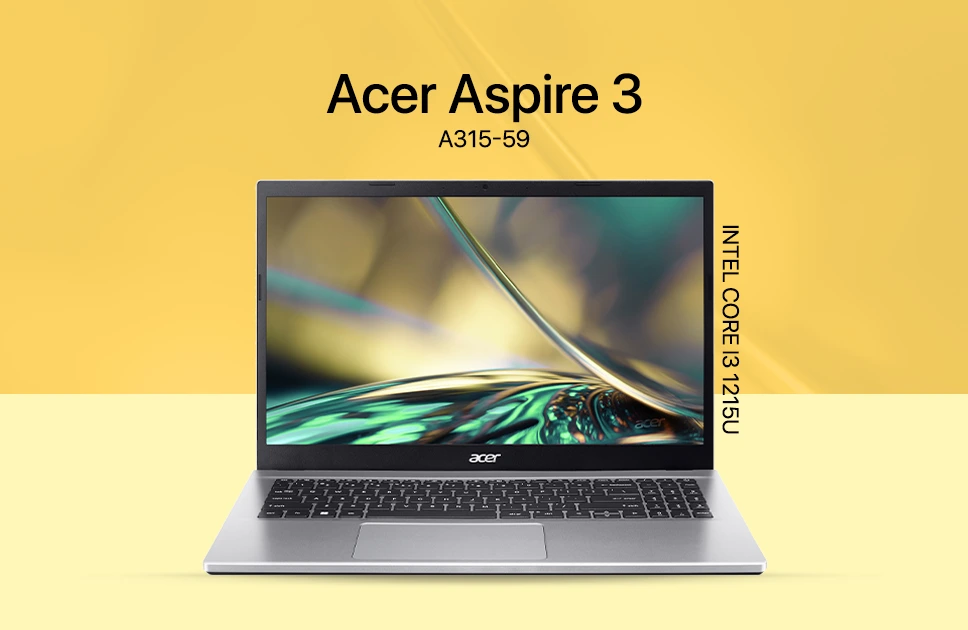
| Pros | Cons |
| Solid build quality | Thick display bezel |
| Good ventilation design | |
| Dedicated numeric pad | |
| Large touchpad |
Why Buy Acer Aspire 3 A315-59?
Moving on to the next on our list, we got the Acer Aspire 3 A315-59, a simple designed budget laptop from Acer, giving you good everyday performance for your student lifestyle. There’s a 12th Gen Intel i3 processor, which helps you run common college applications like Microsoft Office, or regular note taking apps. Get a large display with full-HD viewing for jumping into entertainment during those semester breaks. Keyboard is not backlit, but gives you a smooth typing experience. Above all the large trackpad lets you scroll up and down or zoom between applications effortlessly. Storage system is just 256GB, which is not that big but you can still run basic applications at ease.
Specifications
| Specifications | Attributes |
| Display | 15.6-inch | FHD | TFT LCD |
| RAM (Memory) | 8GB | DDR4 |
| ROM (Storage) | 256GB | NVMe SSD |
| Processor (CPU) | Intel Core i3 1215U | 12th Gen |
| Graphics (GPU) | Intel UHD Graphics |
| Keyboard | Chiclet Keyboard (Non-backlit) |
| Weight | 1.7 Kg |
| Battery Life | 40 Wh | 3-Cell |
| Color | Pure Silver |
Lenovo V15 G3 IAP

| Pros | Cons |
| Multiple ports for easy connectivity | No backlit in the keys for users who works mostly at night. |
| Good display resolution for movie lovers | |
| High definition Audio for music listeners | |
| Reliable security slot |
Why Buy Lenovo V15 G3 IAP?
At number three we got you the Lenovo V15 G3 IAP, which comes with a little heavy looking design. Has a lightweight build but not attractive like other brands discussed today. and multiple ports to connect your peripherals effortlessly. If you are someone who needs greater audio, this laptop comes with a high definition HD audio chip to ensure quality sound. Keyboard is non-backlit with Lenovo’s unique key design, making you type effortlessly while preparing your assignments. One downside is the battery life, you get as much as 38Whrs of battery with a two cell design, which is not up to the mark aside competitors.
Specifications
| Specifications | Attributes |
| Display | 15.6-Inch| 60Hz Refresh Rate | FHD |
| RAM (Memory) | 8GB | DDR4 |
| ROM (Storage) | 256GB | NVMe PCIe Gen4 |
| Processor (CPU) | Intel Core i3-1215U | 12th Gen |
| Graphics (GPU) | Intel UHD Graphics |
| Keyboard | Chiclet Keyboard (non-backlit) |
| Weight | 1.7 kg |
| Battery Life | 38Wh | 2-Cell |
| Color | Iron grey |
Dell Vostro 15 3520

| Pros | Cons |
| Large storage | Low resolution webcam is not ideal for high-res communication seekers. |
| Ergonomic built quality | |
| Smoother operation | |
| Fast charging adapter |
Why Buy Dell Vostro 15 3520?
Here’s the Dell Vostro 15 3520, which comes with a sleek design and fashionable color. Running your day to day student related applications won’t have to struggle, thanks to fast storage system and reliable processing power from the 12th gen intel processor. There’s also dependable 8GB of RAM and large 512GB storage, giving you smoother operation and storing capability for your applications. Surprisingly you get a good amount of battery life from this machine and a fast charging solution gives you quicker power to this laptop. So, you get enough time to finish your university projects without any worries.
Specifications
| Specifications | Attributes |
| Display | 15.6-inch | FHD | 60Hz RefreshRate |
| RAM (Memory) | 8GB | DDR4 |
| ROM (Storage) | 512GB | SSD |
| Processor (CPU) | Intel Core i3 1215U | 12th Gen |
| Graphics (GPU) | Intel UHD Graphics |
| Keyboard | Non-Backlit Keyboard |
| Weight | 1.66 kg |
| Battery Life | 41WHr | 3-Cell |
| Color | Carbon Black |
HP 15-DY5131WM
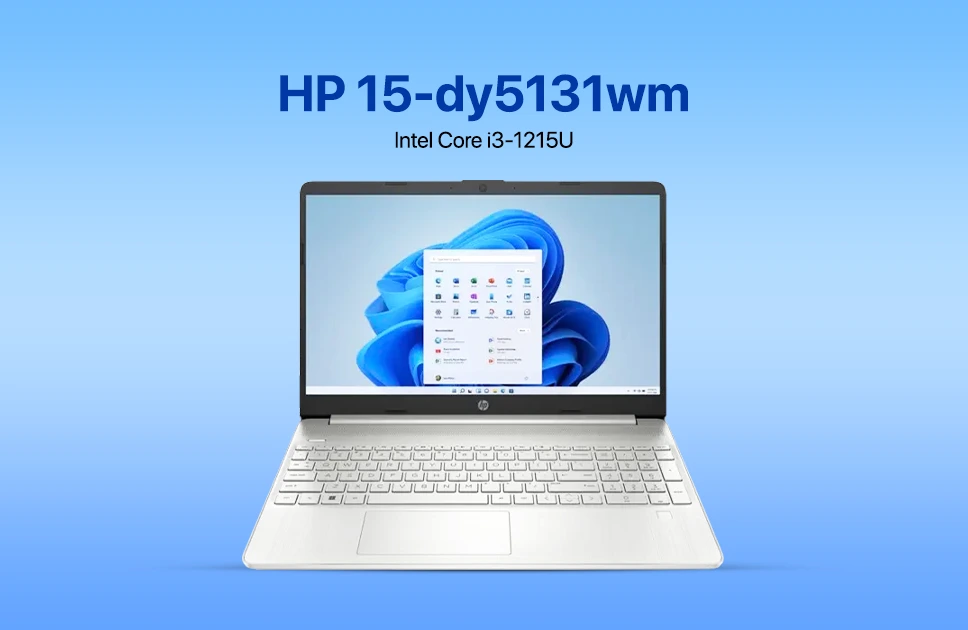
| Pros | Cons |
| Useful fingerprint scanner | Laptop lid doesn’t open in one hand |
| Beautiful finishing | |
| Quick download speed | |
| Large display viewing |
Why Buy HP 15-DY5131WM?
Up next we got the HP-DY5131WM, and this is one of the popular budget student laptops from HP. Gives you an FHD panel to enjoy contents and see your assignments in sharp detail. There’s also an integrated UHD graphics onboard, ensuring typical graphical performance for your everyday usage. Fortunately HP gives you at least 8GB of RAM, which ensures a seamless application running. This laptop also comes with 12th gen Intel’s entry level Core i3 processor in-built, so using all types of regular applications won’t be an issue. And to give you ease while working in a darker environment, this laptop also has a backlit keyboard, which is a useful feature to work even in the dark.
Specifications
| Specifications | Attributes |
| Display | 15.6-Inch | FHD |
| RAM (Memory) | 8GB | DDR4 |
| ROM (Storage) | 256GB | NVMe SSD |
| Processor (CPU) | Intel Core i3-1215U | 12th Gen |
| Graphics (GPU) | Intel UHD Graphics |
| Keyboard | Backlit Keyboard |
| Weight | 1.39 Kg |
| Battery Life | 41Whrs | 3-Cell |
| Color | Silver |
ASUS Zenbook 14 Q415MA
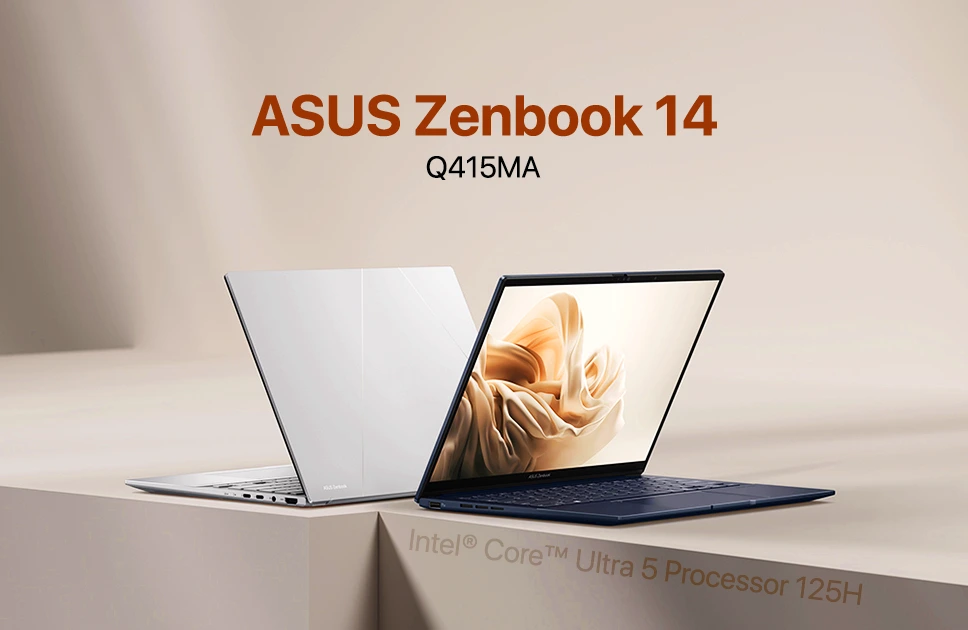
| Pros | Cons |
| Superior build quality | Slightly more expensive than close competitors |
| Premium sound quality | |
| Latest generation processor power | |
| Reliable battery life for productivity |
Why Buy ASUS Zenbook 14 Q415MA?
In this second last list at number six position, we got you a latest model from Asus with Intel’s Core Ultra 5 chip inside. Talking about the Asus Zenbook 14 Q415MA, which comes with a premium design from Asus and greater build with US MIL-STD 810H military-grade standard tested. Latest processor means more power and more graphical performance, ensuring total control of your multi layer of student work done effortlessly. There’s also exceptional harman kardon sound from the speakers and dedicated FHD web camera for crisp communication for your online classes. To give you all day battery, this laptop wins today’s list in the most battery life offering of an incredible 75Whrs of power. And for this very reason of getting a long battery, this laptop can be considered as one of the best laptop for students.
Specifications
| Specifications | Attributes |
| Display | 14-inch | OLED | FHD |
| RAM (Memory) | 8GB | LPDDR5 |
| ROM (Storage) | 512GB | NVMe PCIe 4.0 SSD |
| Processor (CPU) | Intel Core Ultra 5 Processor 125H |
| Graphics (GPU) | Intel Arc Graphics |
| Keyboard | Backlit Chiclet Keyboard |
| Weight | 1.28 kg |
| Battery Life | 75WHrs | 4-Cell |
| Color | Jasper Gray |
MacBook Air M1

| Pros | Cons |
| Finest aluminum design; | Just a few ports for connectivity. |
| Lightest build quality; | |
| Immersive sound quality; | |
| Greater operating system experience. |
Why Buy MacBook Air M1?
Lastly, there’s this one laptop you can’t ignore, now it is a bit high-end and totally worth it. Talking about the best in class Apple MacBook Air M1, which comes with an amazing design and one of the lightest build in today’s list with as low as 1.29 kilograms. Comes with a stunning display, providing rich colors while preparing your projects. Run your high-end presentation files and worry-less about getting stuck with reliable Apple’s performance cores. Typing your notes and using the day to day website scrolling will be much easier when you get Apple’s custom magic keyboard and force touch trackpad, keeping you improving in every task completion. There’s also a steady battery power to help you stay on the move during those long class sessions.
Specifications
| Specifications | Attributes |
| Display | 13.3-Inch | IPS | Wide Color (P3) |
| RAM (Memory) | 8GB |
| ROM (Storage) | 256GB | SSD |
| Processor (CPU) | M1 Chip |
| Graphics (GPU) | 7-Core GPU |
| Keyboard | Backlit Magic keyboard |
| Weight | 1.29 kg |
| Battery Life | 49.9 Watt Hour |
| Color | Space Gray |
Things To Check In a Student Laptop
We all know better how a good machine can have a good impact on your educational life. There are few factors which make an ideal student laptop, and yes you will be happy to know about them. They are explained briefly down below:
- Battery Life: Now it may seem a little awkward to keep the battery at first. It is important as you might need this very major factor of a laptop to give you longer hours of task completion during those long college projects.
- Display: A good display is always a welcome for any user. Whether you are a student or from other backgrounds looking for something good in your new laptop, a reliable high-resolution display gives you greater colors and vivid contrast for your contents.
- Processor: This is the brain of the laptop which consists of cores and threads to keep things running smoothly. An important part of the laptop to keep your day to day application running. Without the right processing power, you won’t get enough performance to run your applications smoothly and effortlessly.
- GPU (Graphics): Running your most performing college tasks, greater university research projects will require greater graphical units in your system. So, if you are a student who might need this good graphics, then do check reliable graphics in your next student laptop.
- Weight & Build: Believe it or not guys, students most of the time avoid these very factors I am about to discuss now. Which is the weight and overall build quality of the laptop. For traveling students like going through your classrooms to other sections like the library and so on, a lightweight laptop becomes really useful to give you comfortable and ergonomic usage.
It is also recommended to check our gaming laptops category if you are interested in gaming or like to play a few games in your leisure during those semester breaks.
Verdict
Long story short, laptops discussed today offer the most useful features every student seeking an affordable price without compromising performance at the same time. Most of them are less than fifty thousand taka, providing all types of budget students who really need a laptop for doing their everyday tasks.
Even for students who need a good graphical performance, here at Vertech you will get all sorts of laptops with integrated graphics which are amazingly reliable to run your researched data and render animation projects without losing a heartbeat.
Above all, it’s up to you now on which laptop you might want to choose for your upcoming student life. As you are the final user who might need a reliable machine to do your tasks at ease and have enough power to keep your multiple productivity running.






