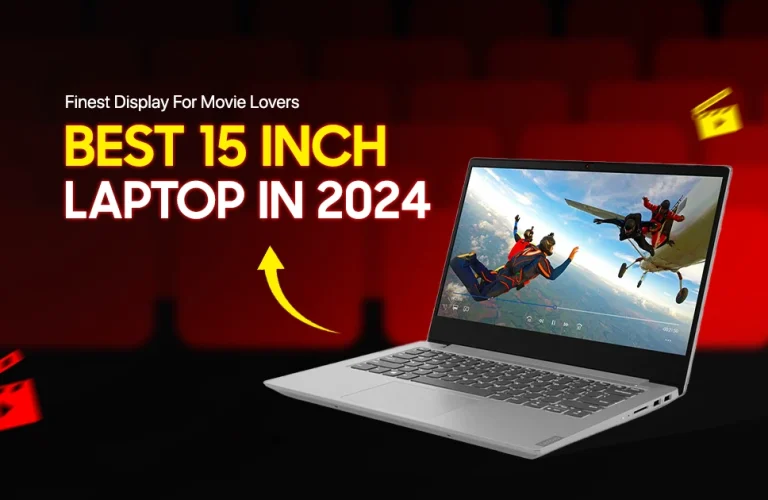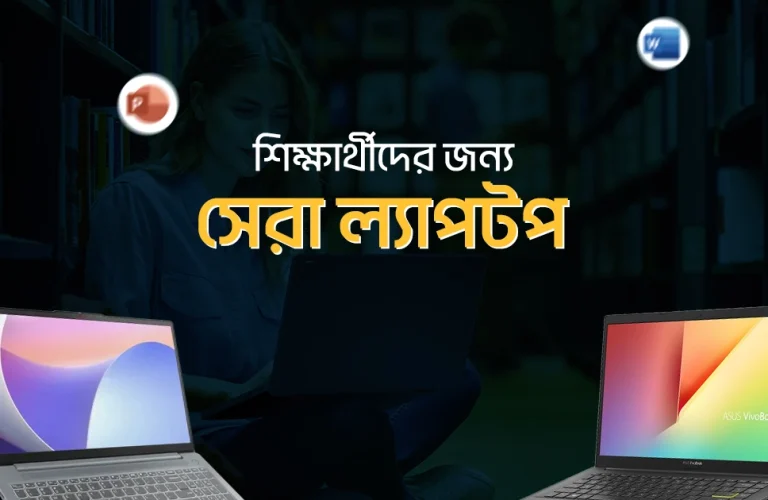Productivity & Gaming All in One: Laptops Under 90000 Taka in Bangladesh
Most productive users require power and performance to ensure their tasks are done in an instant. As for gamers, they tend to have the need for best graphical performance to run their high-end games.
Today’s laptop list is not just for any particular group of users but for all, as they have greater power to run all types of softwares. And if you are someone who is looking for the best laptop under 90000 in Bangladesh, then keep on reading.
As we will unveil today, the top seven best under 90K laptops in BD will have the best performance in this price range. From Asus to Lenovo and even the flagship MacBooks from Apple, today’s list got them all. Without further ado, let’s jump right in.
Top 7 Laptops Under 90000 Taka in Bangladesh
1.MacBook Air M1 13-inch

| Pros | Cons |
| Slimmer profile | Only 720p front camera |
| Solid aluminum build | |
| Awesome display colors | |
| Reliable battery life |
Why Buy?
First on our list today, we have the premium MacBook Air from Apple, which has a M1 chip inside and comes with a gorgeous 13-inch display. Doing creative projects, which requires vivid colors and contrasty speculation, can be done perfectly with MacBook Air’s amazing Retina display. You also get a superior performance from M1’s chip processing power. To give you excellent graphical performance, there’s a dedicated 7-core GPU from Apple to ensure just what you need. Typing experience is really good with a magic keyboard, and due to its backlit functionality you get even productivity done during nighttime as well.
| Specifications | Attributes |
| Display | 13.3-Inch | Retina Display | 227ppi |
| RAM (Memory) | 8GB | Unified Memory |
| ROM (Storage) | 256GB | SSD |
| Processor (CPU) | M1 Chip |
| Graphics (GPU) | 7-Core GPU |
| Keyboard | Backlit Magic Keyboard |
| Weight | 1.29kg |
| Battery Life | 49.9Wh | USB-C 30W Power Adapter |
| Color | Space Gray |
2. Dell Inspiron 15 3520

| Pros | Cons |
| Beautiful design | No light for the keyboard |
| Eye-soothing anti-glare display | |
| Snappy performance | |
| High refresh rate |
Why Buy?
Moving on to number two, we got the Dell Inspiron 15 3520, which is considered one of the best laptop under 90000 in Bangladesh right now. Due to Dell’s amazing brand value and greater battery backup you get pretty good productivity done for longer hours while spending very less. While being an IPS panel for the display, it is sharp to give you clear viewing while doing any type of productive work.
Has one of the latest Core i7 processor from Intel, and gives you solid performance without losing a heartbeat. For graphical applications there’s the Intel Iris Xe graphics in the laptop, which gives you smooth productivity in creative works and flawless gaming. There’s also a large 4-cell battery built-in, which ensures longer productivity hours for users who need extra long battery life.
| Specifications | Attributes |
| Display | 15.6-inch | 120Hz Refresh rate | IPS |
| RAM (Memory) | 8GB | DDR4 |
| ROM (Storage) | 512GB | SSD |
| Processor (CPU) | Intel | Core i7-1255U | 12th Gen |
| Graphics (GPU) | Intel Iris Xe Graphics |
| Keyboard | Non-Backlit Keyboard |
| Weight | 1.65kg |
| Battery Life | 54Whr | 4-Cell |
| Color | Platinum Silver |
3. ASUS VivoBook X1502ZA-EJ1429
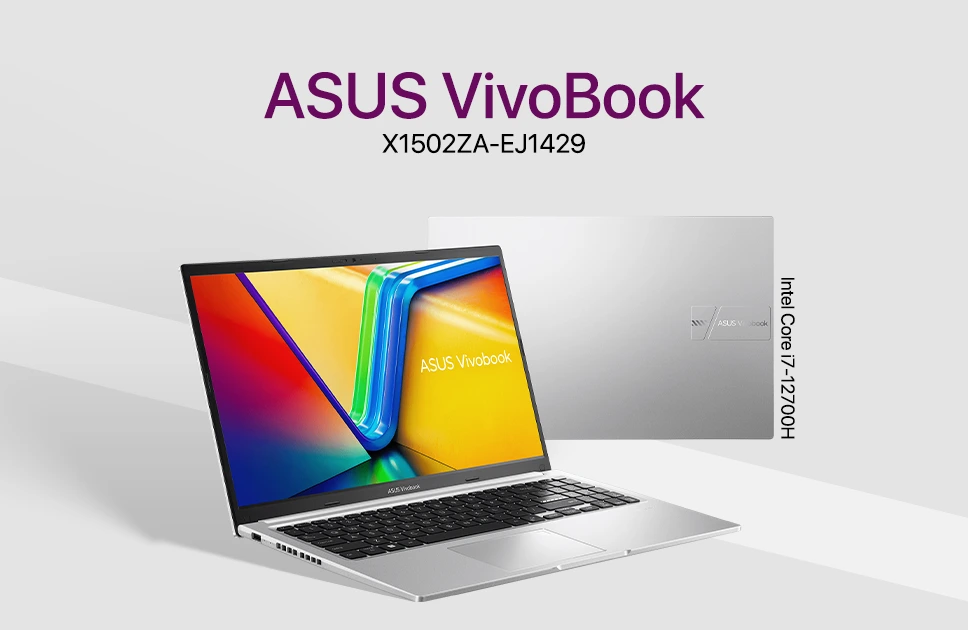
| Pros | Cons |
| Sleek finish | Only one RAM slot |
| Bright display | |
| Good performing processor | |
| Fast storage |
Why Buy?
Here comes Asus’s VivoBook X1502ZA-EJ1429 in a dashing silver color finish. Looks and feels quite stylish, thanks to its awesome slim profile. This laptop looks just incredible at first glance, from color to its slimmer profile you will experience its beautiful design. Display is bright enough to give you a vivid viewing angle even in direct sunlight. Comes with a reliable Intel processor, which is the Core i7-12700H, giving you up to 3.80GHz max boost frequency.
Running your everyday productivity applications will have no limit to stop. There’s also a large display, which shows you clear content and in bright colors. There’s no graphics but Intel makes sure you get an integrated one, which is their Iris Xe graphics, so running basic photoshop or playing a few old games will have no issue in this laptop. As for connectivity, you get HDMI, multiple USB ports and a headphone jack.
| Specifications | Attributes |
| Display | 15.6-Inch | FHD | 250 Nits |
| RAM (Memory) | 8GB | DDR4 |
| ROM (Storage) | 512GB | NVMe SSD |
| Processor (CPU) | Intel Core i7-12700H | 12th Gen |
| Graphics (GPU) | Intel Iris Xe Graphics |
| Keyboard | Backlit Chiclet keyboard |
| Weight | 1.68kg |
| Battery Life | 42Whrs | 3-cell |
| Color | Silver |
4. Acer Nitro 5 AN515-58

| Pros | Cons |
| Superior gaming performance | Small Storage for a gaming laptop |
| Large viewing angle | |
| Bright keyboard backlit | |
| Gaming capabilities feels awesome |
Why Buy?
After discussing about Asus, we got the Acer Nitro 5 AN515-58, which is actually a gaming laptop in our list. Comes with a Intel Core i5-12450H processor, giving you around up to 4.40GHz max processing power. Running most common creative apps like Adobe premiere pro, photoshop applications will be just like butter. There’s also a dedicated 4GB RTX 2050 nad a 144Hz high refresh rate in this beast, so playing games like Pubg Battlegrounds or God of War feels just awesome.
To give you hours of gaming and productivity power, you get up to 57Whrs of battery inside this, so no worries about power. One thing you can keep in mind its weight, it is a gaming laptop so yeah, it’s around 2.5 kilograms. Although, if you don’t have any issues carrying it, this can be an ideal gaming laptop under 90000 taka in Bangladesh.
| Specifications | Attributes |
| Display | 15.6-Inch | FHD | 144Hz |
| RAM (Memory) | 16GB | DDR5 SDRAM |
| ROM (Storage) | 512GB | SSD |
| Processor (CPU) | Intel Core i5-12450H | 12th Gen |
| Graphics (GPU) | 4GB | GeForce RTX 2050 |
| Keyboard | Backlit keyboard |
| Weight | 2.5kg |
| Battery Life | 57Whr | 4-Cell |
| Color | Obsidian Black |
5. MSI Thin A15 B7UCX

| Pros | Cons |
| Amazing looking lighting keyboard | Not enough RAM for a gaming laptop |
| Gaming designed vibe | |
| Awesome graphical performance | |
| Useful memory slot. |
Why Buy?
Meet the MSI Thin A15 B7UCX, one and only laptop with AMD processor inside in today’s list. While being a gaming laptop, MSI managed to keep the laptop under 2 kilograms at only 1.86kg. Play games in an immersive experience from the large Full-HD display, which is capable of running your projects or games smoothly through its high refresh rate. Delivers finest performance from its AMD Ryzen 5 processor, which gives you up to 4.55GHz processing power for running things smoothly.
There’s 512GB NVMe storage and 8GB RAM inside, which is good for a regular laptop, although if you do plan to install large games, then you might have to install higher storage. You can play games like God of War Ragnarok easily with this laptop, thanks to its dedicated 4GB GTX 2050 graphics card, capable of performing at level best. For longer users, the battery comes with 52.4Whr, giving you greater hours of gaming and creative workflow.
| Specifications | Attributes |
| Display | 15.6-Inch | FHD | 144Hz |
| RAM (Memory) | 8GB | DDR5 |
| ROM (Storage) | 512GB | NVMe PCIe Gen 4 |
| Processor (CPU) | AMD Ryzen 5 7535HS |
| Graphics (GPU) | 4GB | NVIDIA GeForce RTX 2050 |
| Keyboard | Single Backlit Keyboard |
| Weight | 1.86 kg |
| Battery Life | 52.4Whr | 3-Cell |
| Color | Cosmos Gray |
6. Lenovo IdeaPad Slim 3 15IRH8

| Pros | Cons |
| Great for productive users | Not suitable for high-end gamers |
| Amazing sound quality | |
| 4K monitor support | |
| Quick charging |
Why Buy?
Up next, we have the Lenovo IdeaPad Slim 3 15IRH8, and if you are a previous Lenovo user, you will understand the swift typing experience. Viewing angle is full-HD in that 15.6-inch display. So watching movies and doing creative projects on another 4K monitor will be amazing. It is a laptop for productive users, there’s no dedicated graphics inside, although it comes with a good processing power to run your official applications like Microsoft office, Power BI and more quite efficiently.
Gives you astonishing sound quality while enjoying music or watching movies from Dolby Audio support. You can use this laptop for editing photos for titles like Adobe photoshop or GIMP for smaller projects. Battery life is good enough and gives you fast charging for about 15 minutes, you will get around 2 hours working time, which is a good thing.
| Specifications | Attributes |
| Display | 15.6-inch | FHD | 16:9 Aspect Ratio |
| RAM (Memory) | 16GB | LPDDR5 |
| ROM (Storage) | 512GB | NVMe PCIe SSD |
| Processor (CPU) | Intel Core i7-13620H | 13th Gen |
| Graphics (GPU) | Intel UHD Graphics |
| Keyboard | Non-backlit Keyboard |
| Weight | 1.62kg |
| Battery Life | 47Whr |
| Color | Arctic Grey |
7. HP VICTUS 15 – FA0033d

| Pros | Cons |
| Awesome gaming power | Heating issues. |
| Crisp visuals from display | |
| Quality speakers | |
| Smooth operation with high RAM |
Why Buy?
Lastly we have the Victus 15-FA0033dx from HP and designed specially for gamers with greater graphical performance. Stunning display viewing with FHD resolution and high refresh rate with 144Hz, playing high FPS games will have no issue. To run your games at ease, you get a Core i5-12450H processor from Intel, which is good enough to process your games and applications at its best level.
Though the RAM is not like gaming, as there’s only 8GB of RAM inside, which is good for regular applications, although you will struggle when multiple games are installed. Graphical performance is really something, as you get 4GB RTX 3050, giving you capability to run the latest games smoothly. There’s also a 70WHr battery inside this beast, which delivers you more than 10 hours of backup easily.
| Specifications | Attributes |
| Display | 15.6-inch | FHD | IPS | 144Hz |
| RAM (Memory) | 16GB | DDR4 |
| ROM (Storage) | 512GB | NVMe SSD |
| Processor (CPU) | Intel Core i5-12450H | 12th Gen |
| Graphics (GPU) | 4GB | NVIDIA RTX 3050 |
| Keyboard | Full-size backlit keyboard |
| Weight | 2.3kg |
| Battery Life | 70 Whr | 4-Cell |
| Color | Blue |
Things To Check In Laptops Under 90K Taka
- Processor: To explain you simply, it’s a chip inside a computer like Intel or AMD. The better the processing frequency the faster the computer performs on a day to day basis.
- Graphics: Few of today’s laptops come with a dedicated graphics inside, specially the gaming laptop ones. There’s also integrated graphics from Intel, which also handles your multiple graphical functions to give you quicker app and games loading.
- RAM/ROM: A laptop’s RAM or ROM are one of the core components to give you smoother performance. Check for your laptops with at least 8GB of RAM or greater the better. There’s also versions of RAM, like DDR4 or LPDDR5, which is also higher the better and gives you better efficiency.
- Display: It’s the overall viewing of your productivity, talking about the screen where you will watch all those high-end tasks and see your gameplays. The better the resolution of the display or higher the refresh, meaning you will have quality experience while doing any type of productive work.
- Power: By power I mean good battery life, which can be achieved by having a laptop with good power backup to ensure you greater hours of productivity and entertainment. It’s mandatory for you to check whether the laptop has a good watt hour battery, like around 41Whr or more than that is really useful from a laptop under 90K in BD.
Verdict
In final words, today’s laptop list gives the most amazing features while spending just about 90 thousand taka in Bangladesh. Some of the models have their own dedicated graphics and ensure greater performance for running creative tasks. Like doing any kind of video editing and even running multiple projects, these laptops discussed today are capable of delivering just what you require.
There’s also laptops models explained today, which has good battery life to run your applications and games for longer hours. Some laptops has quick charging capability, which is a really useful feature for users who need good amount of power in a short period of time.
From slimmer designed laptops to even lightweight build ones, today’s laptop list are well suited for any users like students, business owners or even gamers will find it useful. To know more about laptops and tech, stay up to date with Vertech’s blog page.