Which iPad Is Best For Drawing
Imagine going on a trip to a beautiful place. The sky is full of colors, the mountains look like a painting and everything around you feels magical. You want to draw it all but there is a problem. You do not have a sketchbook and you do not have a canvas. You can see the beauty in front of you but no way to capture it. Feels bad right?
That is why the right iPad can be a game changer. It is your digital sketchbook that goes everywhere with you and is always ready whenever you feel like drawing. But with so many iPads out there it can be hard to know which one is best for artists. Some are super powerful and others are simple but still great for drawing. Let us find the best iPad to bring your art to life anytime and anywhere.
iPad Pro M4 2024 – 13-inch

| Pros | Cons |
| Smooth and quick drawing with the Apple Pencil Pro | No headphone jack, but Bluetooth headphones work great |
| Comes with a lightweight design so you can carry it anywhere | |
| OLED technology for deeper colors |
First, we have the 2024 iPad Pro M4 13-inch which is perfect for digital artists because it has an amazing Ultra Retina XDR display that shows bright colors and clear details. The new tandem OLED technology gives deeper colors and helps artists see their work clearly. With the powerful M4 chip, the iPad responds quickly to every touch so every stroke from the Apple Pencil Pro is smooth and fast.
The new Apple Pencil Pro has cool features like pressure sensitivity, tilt recognition, and gentle tap feedback which makes drawing feel natural. The iPad is also very thin and light making it easy to carry anywhere you go. With its great performance, beautiful display, and easy-to-use accessories the iPad Pro M4 is the best choice for artists who want to create amazing digital drawings.
Mini Spec:
Display: 13.0 inches | Ultra Retina Tandem OLED
Platform: Apple M4 | iPadOS 17.5.1
Camera: Main Camera: 12 MP (wide) | Selfie camera: 12 MP (ultrawide)
Battery: Li-Po 10290 mAh
Other Info: Works seamlessly with the 2nd-generation Apple Pencil
iPad Air M2 2024 – 13 inch
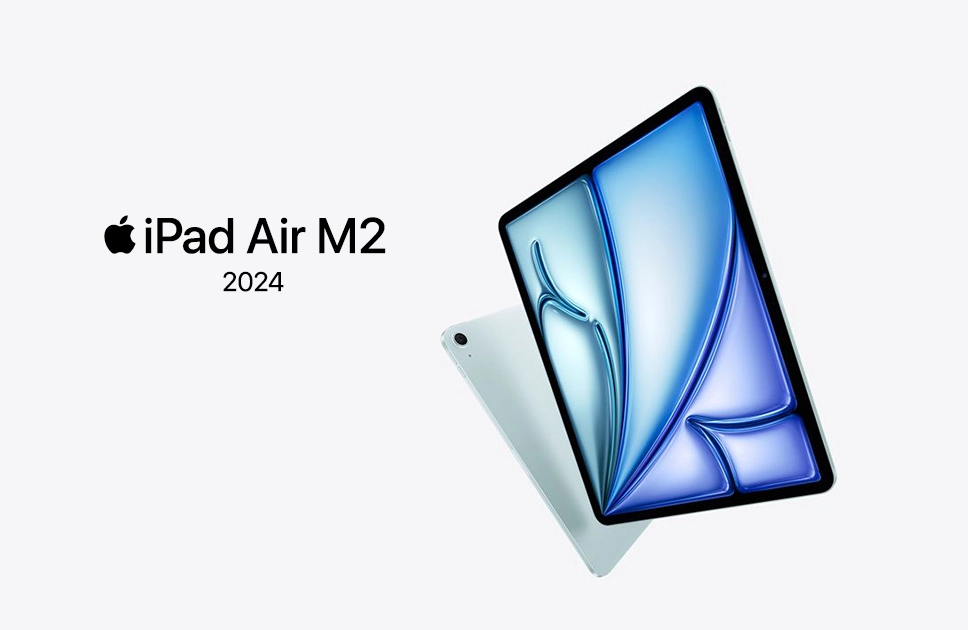
| Pros | Cons |
| Big 13-inch screen gives more space for drawing | Limited storage options, but enough to store basic drawings and apps |
| Powerful M2 chip for smooth performance | |
| Lightweight and slim design, easy to carry |
Up next, we have the iPad Air M2 (2024), which is a great option for anyone who loves to draw. It has a fast M2 chip and a bright Liquid Retina display to make your artwork look amazing with clear vibrant colors. You can choose the new 13-inch model, and it will give you plenty of space for your designs.
The Apple Pencil Pro works perfectly with the iPad Air and gives you smooth precise drawing with no delay. The iPad Air also uses iPadOS which lets you switch between apps easily and multitask. It is lightweight and easy to carry so you can draw wherever you go. With long battery life, you can keep drawing for hours without needing to charge. If you want a portable powerful tablet for drawing the iPad Air is a fantastic choice.
Mini Spec:
Display: 13.0 inches | Liquid Retina IPS LCD
Platform: Apple M2 | iPadOS 17.5.1
Camera: Main Camera: 12 MP (wide) | Selfie camera: 12 MP (ultrawide)
Battery: Li-Po 9705 mAh (36.59 Wh)
Other info: Powerful M2 chip
iPad Air 5 (2022)

| Pros | Cons |
| Lightweight and slim design, easy to carry | No Face ID, but Touch ID is fast and secure for unlocking |
| High-quality 10.9-inch Retina display for clear and vibrant visuals | |
| Compatible with Apple Pencil 2 and Magic Keyboard, perfect for creativity |
If you are looking for a tablet that is powerful and best for drawing then the iPad Air 5 (2022) is a perfect pick. Its 10.9-inch display makes your artwork look bright and detailed. The Apple M1 chip makes sure your favorite drawing apps like procreate run smoothly without any lag. It works with the Apple Pencil (2nd gen) which feels just like drawing on paper.
The iPad Air 5 is lightweight and easy to carry, so you can take your creativity anywhere. The battery lasts all day which means you can draw for hours without worrying about charging. With up to 256GB storage there is plenty of space to save all your artwork. Whether you are just starting out or already a pro this iPad makes drawing easy and fun.
Mini Spec:
Display: 10.9 inches | Liquid Retina IPS LCD
Platform: Apple M1 | iPadOS 15.4
Camera: Main Camera: 12 MP (wide) | Selfie camera: 12 MP (ultrawide)
Battery: Li-Ion 7600 mAh (28.6 Wh)
Other Info: Amazing visuals
Important Things to Consider Before Buying an iPad for Drawing

Before you buy an iPad for drawing, there are a few things you should consider to make sure it’s the right one for you.
1. Screen Size & Display
Think about how big you want your drawing space to be. Larger iPads like the iPad Pro (12.9-inch) give you more room to work, while smaller ones like the iPad Mini are easier to carry around. Look for an iPad with a sharp display. The iPad Pro has the smoothest display, while the iPad Air and iPad Mini also offer bright and clear screens.
2. Apple Pencil Compatibility
To draw on an iPad, you’ll need an Apple Pencil. The iPad Pro, iPad Air, and iPad Mini support the second-generation Apple Pencil, which attaches magnetically and charges wirelessly. The standard iPad works with the first-generation Apple Pencil, which is still good but doesn’t have all the newer features.
3. Performance
If you want fast performance for detailed artwork, choose an iPad with a powerful chip. The iPad Pro has the fastest performance with the M2 chip. The iPad Air is also quick with the A14 chip, while the iPad Mini and standard iPad are good for simpler drawings but might be slower with complex projects.
4. Portability
Think about how often you’ll be on the go. The iPad Mini is small and lightweight, making it easy to carry around. The iPad Pro is larger and heavier, but it gives you more screen space to draw.
By keeping these things in mind, you can choose the best iPad for your drawing needs. At Vertech, we offer a variety of iPads to fit your style!
Final thought
Picking the best iPad for drawing is all about what you need. If you are just starting out, then the iPad Air 5 is a simple and powerful choice. The iPad Air gives you more space and great performance so you can draw anywhere. But if you want the best screen along with speed, then the iPad Pro is perfect because it helps you create amazing artwork.
No matter which iPad you choose, each one helps you bring your ideas to life. At Vertech, we have the best iPads to make your drawing journey easy and fun. So grab your iPad and your Apple Pencil, and let your creativity shine.






