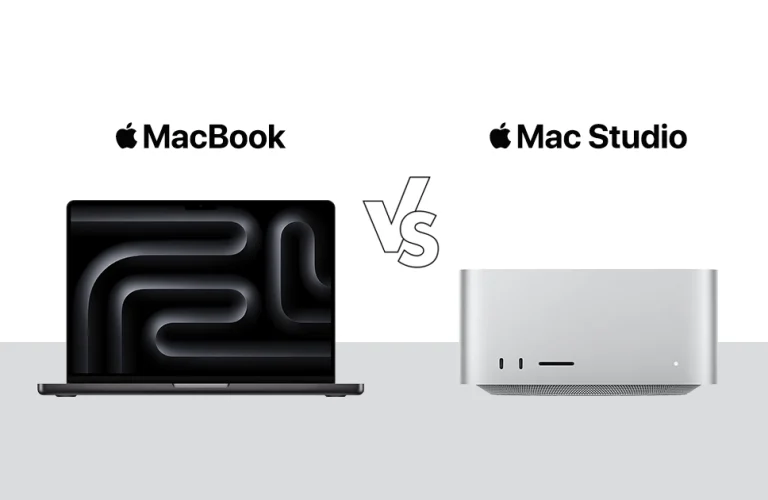Macbook Air vs Macbook Pro: Which one to buy?
So, you are in the Apple market again, looking to buy the best MacBook for handling your demanding tasks. While there is just one confusion in your head, whether to get a MacBook Air or a MacBook Pro.
On one hand, the MacBook Air is thin, light, and easy to carry everywhere. It’s sleek, has an amazing battery life, and handles everyday tasks effortlessly. But then there’s the MacBook Pro, a powerhouse built for performance. If you need serious speed for video editing, coding, or running demanding software, it might be worth the extra cost. In today’s topic we will bring you the MacBook Air vs MacBook Pro comparison.
To find out which Apple laptop or in other words Apple MacBooks in BD is right for you, let’s have a deeper discussion among them, and solve your confusion.
Key Feature Differences
There are a few of the major features which make each of the MacBooks superior and inferior to one another. We will discuss today the latest and largest MacBook Air 15.3-inch model against the 16.2-inch MacBook Pro model. To understand more, let’s check them down below:
| Feature | MacBook Air | MacBook Pro |
| Design | Ultra-thin, lightweight. | Slightly bulkier, built for creators. |
| Performance | M3 chip, ideal for everyday tasks. | M4, M4 Pro, orM4 Max chips for heavy-duty creative tasks. |
| Ports | 2x Thunderbolt/USB 4 ports, MagSafe, headphone jack. | 3x Thunderbolt 4/5 ports, HDMI,SDXC card slot, MagSafe, headphone jack. |
| Battery Life | Up to 18 hours. | Up to 24 hours (varies by model). |
So it’s clearly visible that the Macbook Air is one of the thinnest laptops you can get from Apple. On the flip side the Macbook Pro is also a great machine to have while being a bit heavy compared to MacBook Air.
Another noticeable difference you will check in the box explained above is the lack of multiple ports. Which is a necessity for everyday users who are always on-the-go when there all is in the need for connecting their accessories. You are getting that feature on the Macbook Pro and for MacBook Air there is just feel and it works fine but not much like the Macbook Pro. Let’s explain more below in a detailed manner.
By the way, if you are wondering where to get MacBook prices in Bangladesh, then do check out Vertech’s site to get the best deal.
Design & Build On MacBook Air & MacBook Pro

| Aspect | MacBook Air | MacBook Pro |
| Weight | 1.51 kg (15-inch) | 2.15 kg (16-inch) |
| Thickness | 1.15 cm | 1.68 cm |
| Colors | Silver, Space Gray, Starlight, Midnight | Silver, Space Black |
You will agree with me that a laptop’s design is crucial, especially whenever you are planning for traveling or going on a road trip to somewhere distant. At first look, the MacBook Air is designed for those who want a thin, lightweight laptop without sacrificing power. It’s incredibly slim and comes in fun colors like Silver, Space Gray, Starlight, and Midnight. User’s who have previously used a MacBook Air, will appreciate its multiple color options.
To look at the MacBook Pro, you get slightly bulkier because it packs in more performance and cooling, but it’s still sleek. The Air is lighter and more portable, ideal for students and professionals on the go. As for the Macbook Pro colour variance you get only 2 options there is the space black and the regular silver which is okay but the Macbook Air coming with 5 colour option will give you more attractive options.
In terms of Build quality the Macbook Air comes with aluminium chassis but with a thinner portion of course with just 1.15 CM thickness. On the other hand if you are wondering to buy a MacBook Pro you are also getting aluminium chassis but it’s a bit topper and more denser built due to its larger body and larger bill quality the Macbook Pro is more durable compared to the MacBook Air.
Ports & Connectivity On MacBook Air & MacBook Pro

| Port Type | MacBook Air | MacBook Pro |
| Thunderbolt Ports | 2 x Thunderbolt / USB 4 | 3 x Thunderbolt 4/5 |
| Headphone Jack | ✅ Available | ✅ Available |
| HDMI | ❌ No Available | ✅ Yes (HDMI 2.1) |
| SD Card Slot | ❌ No Available | ✅ Yes (SDXC) |
One major difference between the two models is ports. If you use external devices like cameras, extra monitors, or SD cards, ports are a big deal. At first these simple ports might not seem like a big deal, until you happen to use them. If you work with external monitors, cameras, or SD cards, having more ports can save you a ton of hassle.
MacBook Pro has more connectivity options, including an HDMI port and an SD card slot, making it a better choice for creative professionals. There’s also three thunderbolt 5 ports available with the MacBook Pro M4, which gives you up to 120GBps transfer speed, meaning you will transfer your raw footage faster for any projects. You also get easier access to to hook up multiple high resolution screens to be your film edits and contents without needing a bunch of adapters or USB hubs.
With last year’s MacBook Air on the other hand, there are reliable ports like 2x thunderbolt 4 ports. Which is not bad but not as fast as the thunderbolt 5 transfer speed you get on MacBook Pro laptops. So yeah, these connectivity features are limited, which means you might have to rely on dongles. If your workflow involves lots of accessories, the Pro is a game-changer for getting more done, faster and smoother.
Display On MacBook Air & MacBook Pro
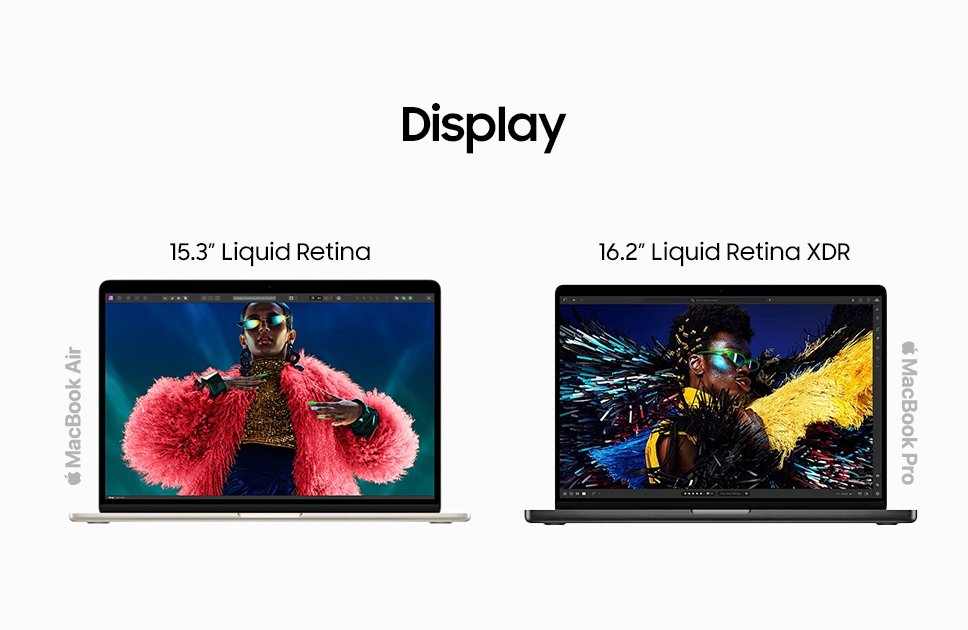
Well, after identifying a few look and design of both the laptops, now let’s find out overall display features of the Air and Pro. Here’s a quick look at their display aspects:
| Aspect | MacBook Air | MacBook Pro |
| Size Options | 15.3-inch | 16.2-inch |
| Panel Type | Liquid Retina | Liquid Retina XDR | mini-LED backlit display |
| Brightness | 500 nits | 1600 nits (HDR peak) |
| Refresh Rate | 60Hz | 120Hz (ProMotion) |
There are some noticeable differences with last year’s MacBook Air and MacBook Pro.
At first glance the Macbook Air has a decent 15.3 inch display size while the Macbook Pro comes with a 16.2 inch size. Which is slightly larger and obviously gives you more screen for viewing your data perfectly.
Even the panel type is really good on the Macbook Pro rather than the MacBook Air. In the Macbook Air, you are stuck with the liquid retina panel for the display. The visuals and color depth are noticeably dim compared to MacBook Pro’s liquid Retina XDR display with mini LED, and this display technology gives you much more colour and contrast compared to the Air.
So as a result if you get an upgraded MacBook Pro, the display is far superior, with extreme brightness and a 120Hz refresh rate. If you work with visuals or video, the Pro is the better option. However, the Air’s display is still stunning for general use, but remember that you are limited to high contrast.
Performance On MacBook Air & MacBook Pro
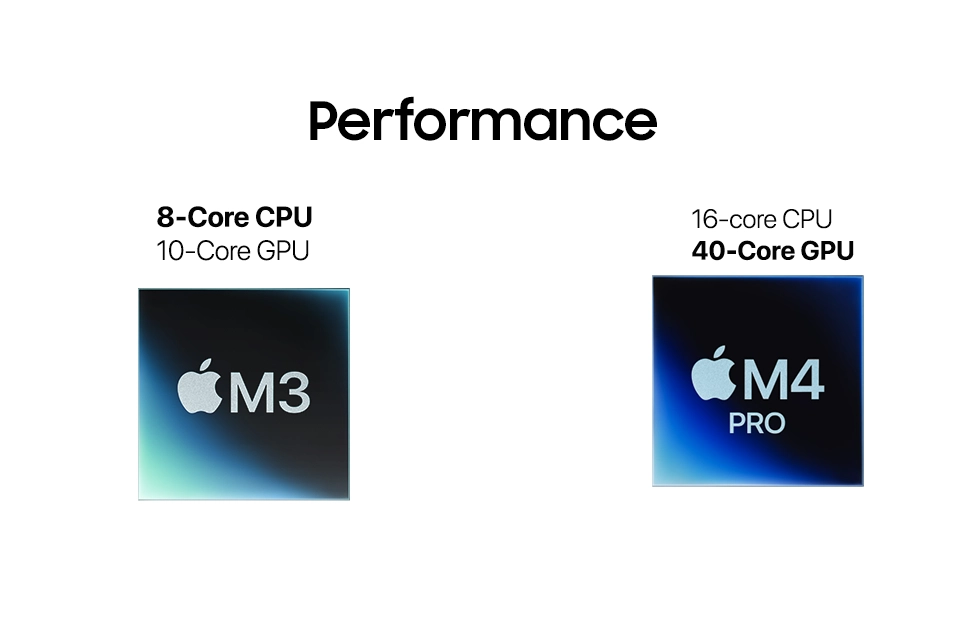
Here’s another portion where Apple made a huge jump between the Macbook Air and the Macbook Pro. About to discuss the performance and overall internals that makes your laptop running smoothly. Your laptop’s performance dictates what you can do with it. The MacBook Air is fast for general tasks, while the MacBook Pro is a powerhouse for professionals, creators and people who need simultaneous processing power.
| Performance Aspect | MacBook Air | MacBook Pro |
| Chip | M3 | M4, M4 Pro, M4 Max |
| Cores | 8-core CPU, 10-core GPU | 16-core CPU, up to 40-core GPU |
| Cooling | Fanless (silent operation) | Active Fan cooling (better for heavy tasks) |
| Audio | Three-mic array | Studio-quality three-mic array |
| Media Engine | 1x Video decode and 1x encode engine, 1x ProRes encode and decode engine | 1x Video decode and 2x encode engine2x ProRes encode and decode engine |
For the top variant MacBook Air stuck with 8-core CPU and 10-GPU now this is really good for day-to-day usage and everyday multitasking but it’s not suitable for high demand in tasks like film editing or high end motion designing and so on.
In comparison if you get the Macbook Pro you are getting up to 16-core CPU and up to 40-core GPU which is really awesome and with the active fan cooling you are getting pretty smoother performance compared to the regular MacBook Air there is also double the progress including and recording engine media engine actually which gives you multiple processing of media files.
You get the picture here, if you need a decent laptop whose fast and smooth performance get the MacBook Air. On the contrary, the MacBook Pro is the better choice if you’re doing high-end raw film clip editing, blender projects, or music production.
Gaming On MacBook Air Vs MacBook Pro

After understanding the performance section, I was expecting you guys would definitely want to know if the MacBooks run games or not. And the answer is yes, you can play games on your MacBook with it’s latest macOS Sequoia, there are immersive gaming experience.
As for the MacBook Air, you can play a few of the renowned games. This app might not be stable for always, but still delivers reliable gameplay of windows games and apps on your MacBooks.
While playing games like for titles like minecraft you get smooth 50-60 fps, while Baldur’s Gate gameplay showed a little bit laggy with slight frame drops but still delivers decent gameplay. You can also run GTA-5 with crossover software’s magic, and the gaming experience showed decent experience.
For the latest MacBook Pro M4 max chip, you can play high-end AAA-games with greater processing power from the multiple cores. For titles like Shadow of the Tomb Raider, Assassin’s Creed Shadows and even Civilization VII. With advanced features like path tracing enabled, frame generation and built-in spatial audio your gaming will feel really amazing.
Battery Life On MacBook Air & MacBook Pro
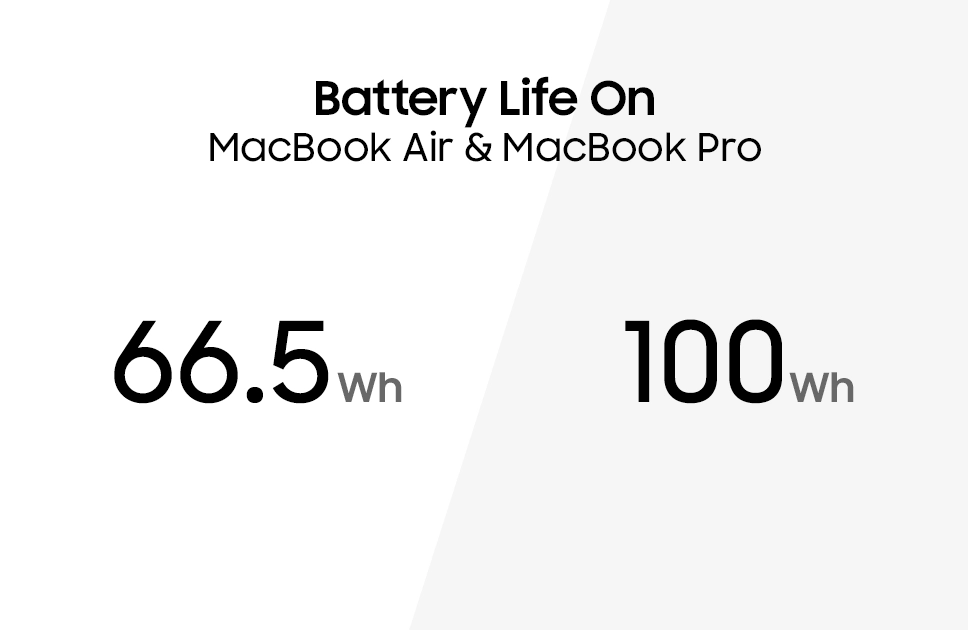
With a bigger machine you require bigger power to run it effortlessly. To be more specific, here’s a few major battery features of the Apple MacBooks down below:
| Features | MacBook Air | MacBook Pro |
| Video Playback | Up to 18 hours | Up to 24 hours |
| Web browsing | Up to 15 hours | Up to 16 hours |
| Battery | 66.5-watt-hour lithium-polymer battery | 100-watt-hour lithium-polymer battery |
| Power Adapter | 35W Dual USB-C | 70 USB-C |
For the case of the Apple’s MacBook Air and Pro options, you get dependable battery life, although the Pro variant gives you slightly more juice. As with the latest high-end MacBook Air, you only get up to 18 hours of movie playback, which is really useful for day to day usage.
On the other hand, with the latest MacBook Pro, you get up to 24 hours of video streaming capabilities, those who binge watch Netflix shows, will definitely appreciate this battery backup.
The MacBook Pro lasts longer, but both models charge quickly with Apple’s fast charging technology.
Specifications
Here’s a more of the technical aspects of both the MacBook Air Vs the MacBook Pro
| Attributes | MacBook Air | MacBook Pro |
| Dimensions | Height: 1.15 cm | Width: 34.04 cm | Depth: 23.76 cm | Height: 1.55 cm | Width: 31.26 cm | Depth: 22.12 cm |
| Build | Aluminum | Aluminum |
| Weight | 1.51 kg | 1.62 kg (M4 Max) | 1.60 kg (M4 Pro) |
| Display | Liquid Retina XDR display | IPS | up to 60Hz | Liquid Retina XDR display | mini-LED | 120Hz Refresh Rate with ProMotion |
| Chip | M3 | M4 / M4 Pro / M4 Max |
| CPU | up to 8-core | up to 16-Core |
| GPU | up to 10-core | up to 40-core |
| OS | macOS Sequoia | macOS Sequoia |
| Unified Memory | up to 24 GB | up to 128GB |
| Storage | up to 2TB | up to 8TB |
| Wireless | Wi-Fi 6E (802.11ax) | Bluetooth 5.3 | Wi-Fi 6E (802.11ax) Bluetooth 5.3 |
| Audio | 6-speaker with force-cancelling woofers| Spatial Audio | Dolby Atmos | High-fidelity 6-speaker with force-cancelling woofers | Spatial Audio | Dolby Atmos |
| Battery life | up to 18 Hours | 66.5-watt‑hour lithium‑polymer battery | Fast-charge- 70W USB-C | up to 24 Hours Video Streaming | 72.4-watt-hour lithium-polymer battery | Fast Charge- 96W |
| Apple Intelligence | Available | Available |
| Camera | 1080p HD | 1080p HD | Advanced Image Signal Processor |
Final Thoughts
To give you a summary of today’s topic, it was a really good discussion about the MacBook Air Vs MacBook Pro’s comparison. Based on their offering, you get the picture that both of them are a really great machine built for creative professionals, students, and high-demanding users.
Do remember, you are not getting most of the premium features and higher cores in the MacBook Air, which delivers a pretty functional application for users who need peak performance. So yeah, depending on your requirement you should either choose the MacBook Air or the MacBook Pro for getting the best out of the tasks. Above all, keep your eyes on Vertech’s Blog page and remain up to date about the latest laptop info in BD.