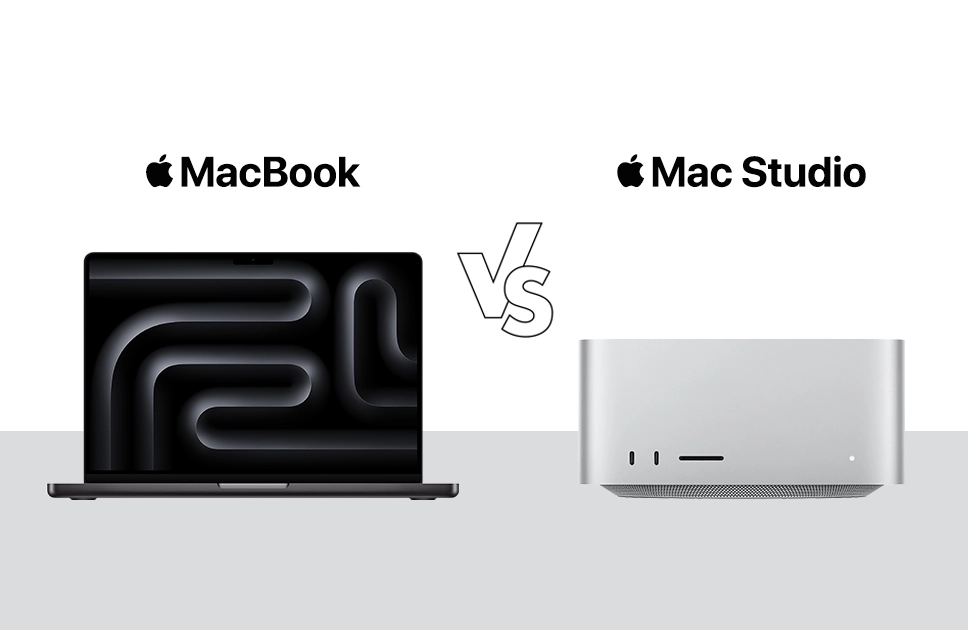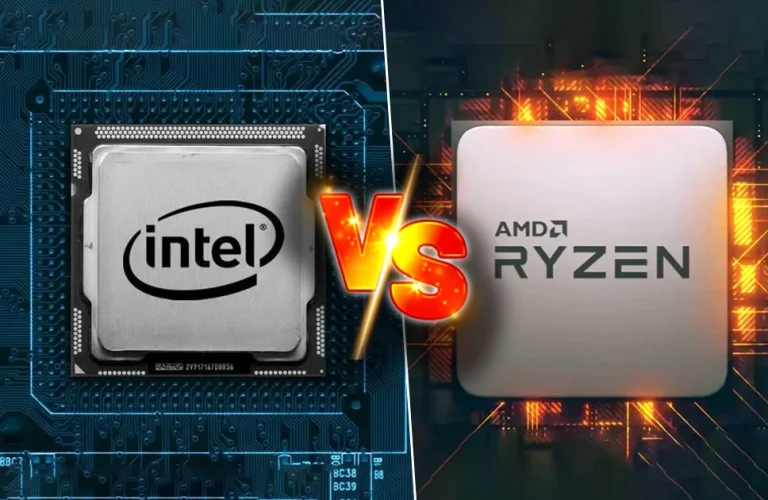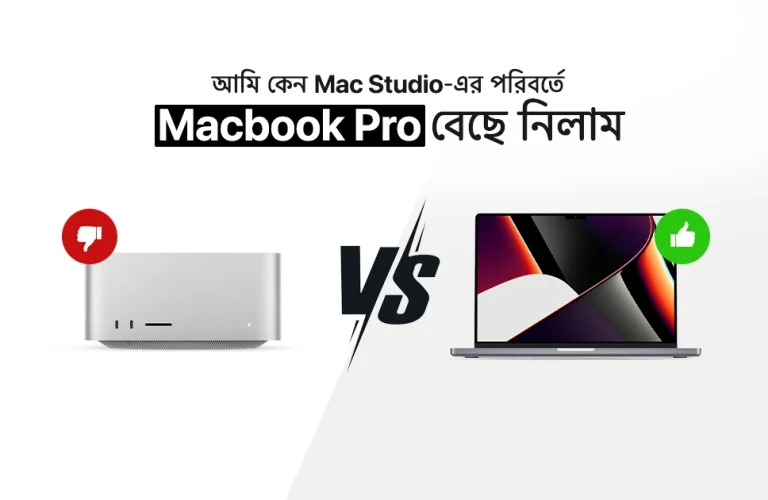MacBook Vs Mac Studio: Which Apple Powerhouse Suits You Best?
Alright, MacBook Vs Mac Studio: it’s the ultimate showdown for creatives, professionals, and power users alike. You’ve dug deep on it – watched the keynote, devoured the spec sheets, maybe even had an existential crisis over M-series chips. The conclusion? You need to be in the Apple ecosystem – the unified silicon, the NPUs that make AI feel like magic, and that sweet, sweet Thunderbolt bandwidth. Not to mention the god-tier integration with your iPhone – AirDrop, Universal Clipboard, Continuity Camera, everything just works. And if you work with offshore clients, especially in the West, let’s be real: they live in the Apple ecosystem. That means smoother Keynote presentations, iMessage updates that don’t get lost in a green bubble void, and the ability to collaborate without fighting file formats.
But now comes the real headache. Do you go for a MacBook, a sleek, all-in-one powerhouse that moves with you? Or do you plant your flag in Mac Studio territory, strapping into a desktop rig that laughs in the face of thermal throttling?
On one hand, the MacBook (whether Air or Pro) offers next-gen performance with all-day battery life and the freedom to edit a 4K sequence from your favorite overpriced café. On the other, the Mac Studio is a silicon monster – more ports, better sustained performance, and enough GPU horsepower to make Blender and Final Cut Pro purr like a spoiled cat.
So what matters more: portability or raw, unchained performance? Let’s break it down.
In our blog today, we’ll be referring to the latest MacBook Pro and Mac Studio available, so you can have a fair look at what the two classes of devices have to offer. So without ado, let’s dive deep –
Performance And Specifications
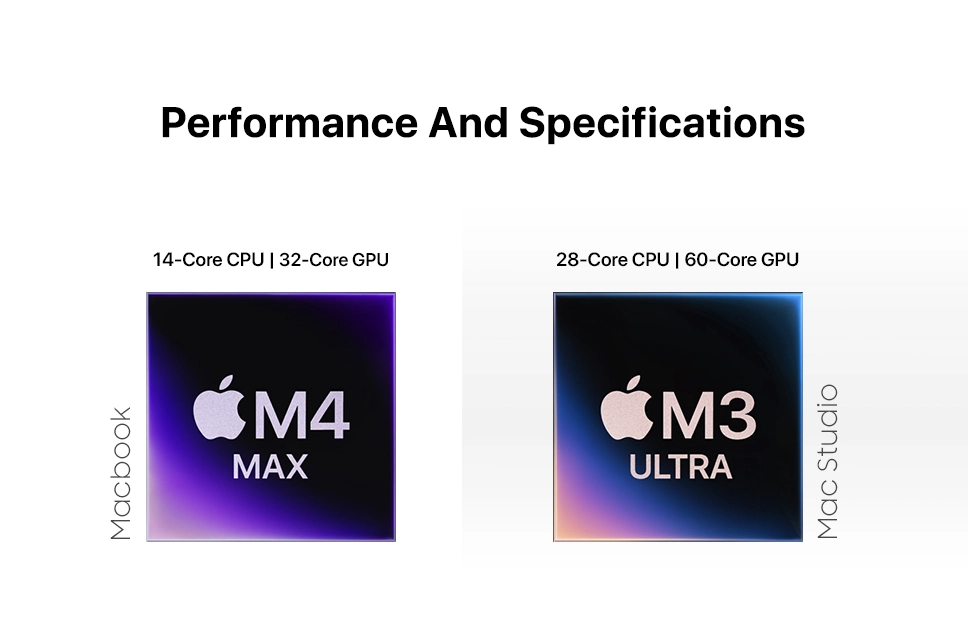
Let’s start with raw power. The Mac Studio available in the market till today comes packed with an M4 Max Apple silicon from 2024. It flexes with a 16 core CPU and up to a 40-core GPU, delivering a massive performance boost over the yet new MacBook Pro’s M4 Max in multi-core tasks like rendering and encoding. However, the MacBook Pro M4 Max’s GPU still holds its own, especially in tasks optimized for Apple’s Metal framework.
For video warriors, the Mac Studio’s dedicated media engine is a game-changer, featuring multiple video encode and decode engines, including four ProRes engines. This configuration greatly accelerates video processing activities, shortening export durations and improving workflow effectiveness. The MacBook Pro isn’t slouching either, providing hardware acceleration for H.264, HEVC, ProRes, and AV1 codecs. It has the same dedicated engines, but at a slimmer profile meaning thermals could affect performance in demanding situations.
Cooling and Sustained Performance
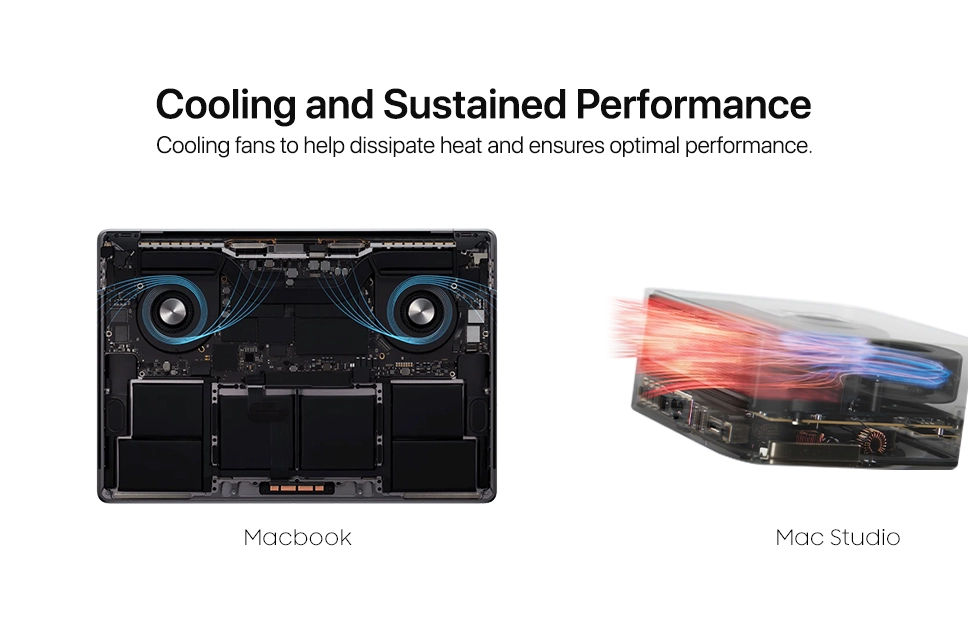
When it comes to thermal performance, you will notice a significant difference between the MacBook and Mac Studio. Here’s how it looks: MacBook Air is fansless running on passive cooling so they’re whisper quiet. MacBook Air are perfect for those scenarios where silence is paramount like in labs or libraries.
The MacBook Pro runs on an active cooling system with dual fans that helps maintain performance, but its compact design may limit heat dissipation, in workload scenarios which are intense. This can introduce increased fan noise. However, the fan noise is barely noticeable, and won’t easily break your concentration.
In contrast, the Mac Studio boasts a more beefy active cooling system with larger fans and an open chassis design, promoting better airflow and heat dissipation. The better heat dissipation plays a key role in outperforming MacBooks in sustained workloads like hours of encode – decode or rendering complex 3D imagery.
In summary, if maintaining a quiet and cool workspace during intensive tasks is a priority, the Mac Studio’s superior thermal management system offers a distinct advantage over the MacBook. MacBook Air flips the coin with zero sound whatsoever, but will not perform as great as the Studio or MBP.
Read more – Mac Mini M1 vs Mac Mini M4 for Creatives & Professionals: Is the Upgrade Necessary?
Design & Form Factor
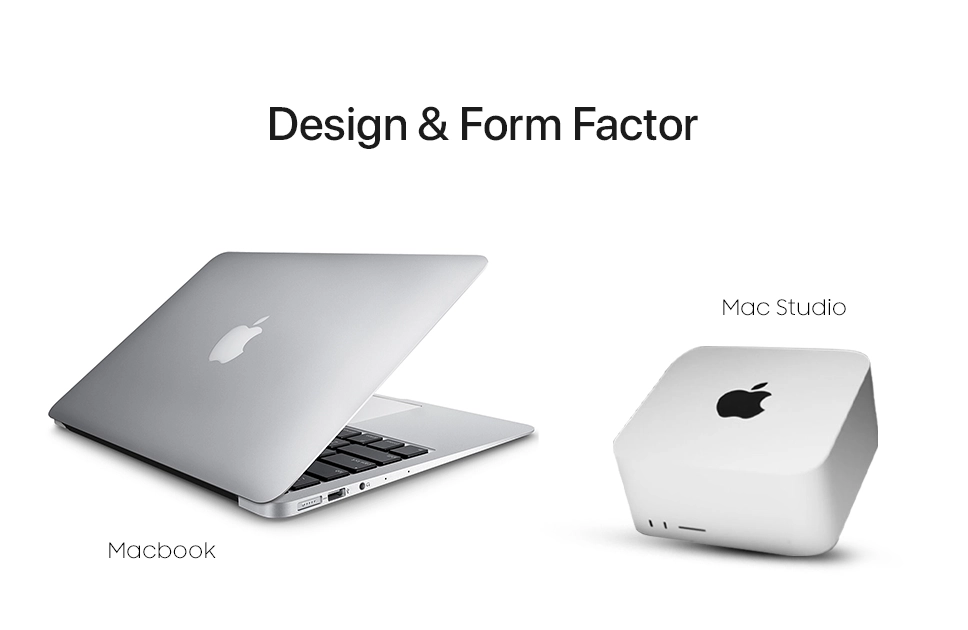
MacBook Air and MacBook Pro are the obvious winners for those on the move. At just 3.3 pounds, MacBook Air is incredibly lightweight. This weight cap makes the Air the perfect companion for work, school, or travel. Its slim, fanless design is perfect for those who prioritize portability and ease of use over raw power. MacBook Pro models are a bit heavier, but still far more portable than the Studio. So MacBook Pro are for those who need top tier performance but still need the flexibility to work from anywhere.
On the flip side, Mac Studio is the ideal desktop setup for stationary setups. At 6.1 pounds, it’s heavier. But the real bulk comes from the fact that it’s designed to be used with external displays, keyboards, and other peripherals. It’s not meant to be portable, and its small form factor allows it to fit in tight spaces while still offering desktop-tier performance. This is ideal for those with a fixed workspace.
Display Options
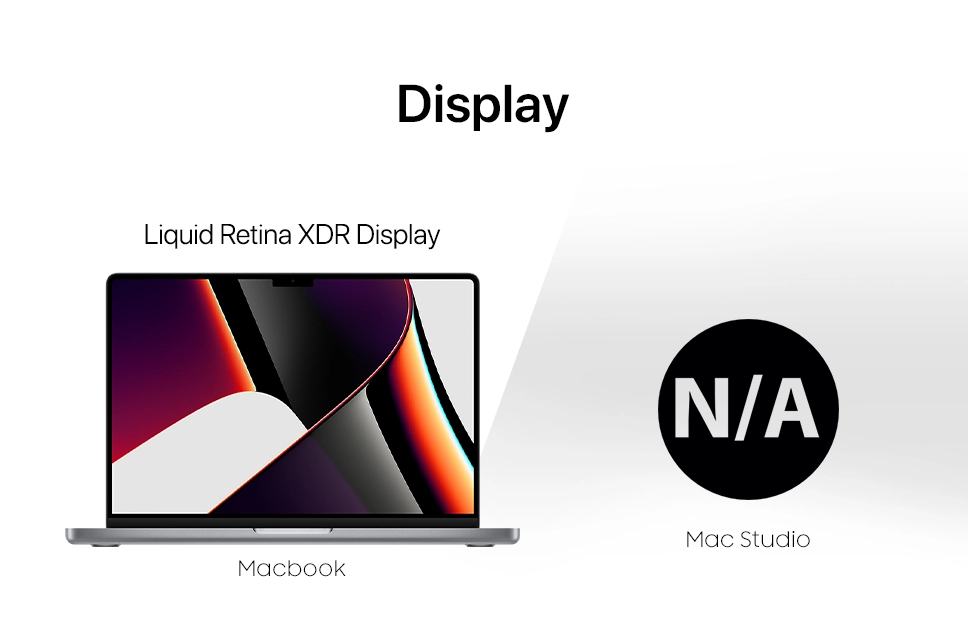
In terms of display options, the MacBook lineup has some serious chops. Every MacBook is rocking a Retina display, and the MacBook Pro takes things up a notch with its Liquid Retina XDR. What we are looking at is mind boggling brightness, killer contrast, and a wide color gamut that makes your content pop. Plus, the MacBook Pro’s ProMotion tech gives you a buttery smooth 120Hz refresh rate which is ideal for creatives who need pixel-perfect visuals while editing high-fidelity content.
Now, the Mac Studio isn’t about portability, so it skips the built-in display. But, it does makeup for that with flexibility. You can hook up to five displays, of which the 4 running 6K at 60Hz and an insane 4K at 144Hz. Or, two 6K displays at 60Hz over Thunderbolt and one insane with 8K resolution at 60Hz or 4K resolution at up to 240 Hz over HDMI. It supports up to three 8K displays at once, or you can go all-out with six 6K monitors.
With Thunderbolt 5, DisplayPort output via USB-C, and HDMI, you’ve got endless options for setting up your dream multi-monitor workstation. Perfect for those who need high-res, multi-screen setups for video editing, design, or development. If you’re all about maxing out your visual workspace, the Mac Studio’s your playground.
Expandability & Ports

In the connectivity section, the MacBook Air and MacBook Pro pack some solid options, but the Mac Studio takes it to another level. The MacBook Air features a MagSafe 3 port for easy charging, two Thunderbolt/USB 4 ports for high-speed data transfer and display connections, and an OG 3.5 mm headphone jack if you love tethered audio experience. MacBook Pro adds an SDXC card slot and HDMI port with which creative professionals like photographers and videographers may benefit greatly.
Turn the page and we have Mac Studio, which is all about versatility with an impressive array of ports. It offers Four Thunderbolt 5, plenty for connecting high-speed devices and two USB-A ports for those legacy peripherals. With HDMI output, a 10Gb Ethernet port, and a headphone jack, you can easily connect everything from external displays to high-speed internet. Including the SDXC card slot makes it even more appealing for creative professionals. If you’re looking to set up a multi-monitor workstation or need to connect to various accessories, Mac Studio’s port selection will give you everything you need to get the job done.
Read more – MacBook vs Laptop: Which is The Right One for you?
Keyboard & Trackpad Experience
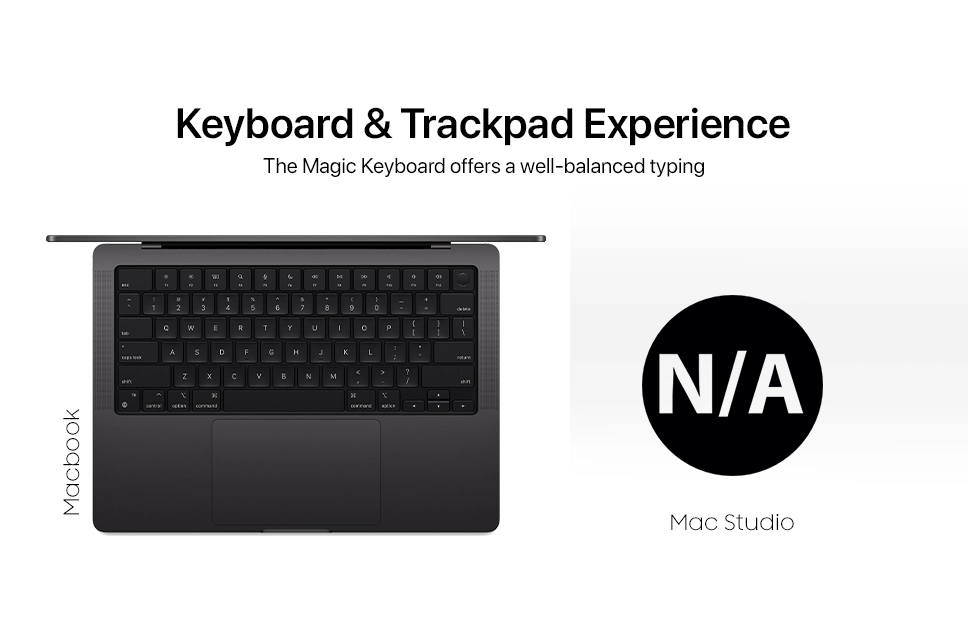
MacBooks are known for their jam packed keyboard and trackpad experience. The Magic Keyboard offers a well-balanced typing feel which is super responsive yet quiet, with a comfortable level of tactile feedback. However, the real highlight is the expansive Force Touch trackpad. It’s precise, pressure-sensitive, and so good that once you use it, every other laptop trackpad feels prehistoric. Whether for professional tasks or casual browsing, the MacBook’s input system is optimized for accuracy and ease of use.
Mac Studio doesn’t come with a keyboard or trackpad. So it’s a choose-your-own-adventure situation. You can pair it with Apple’s Magic Keyboard and Magic Trackpad with Touch ID for a seamless macOS experience, or go full mechanical keyboard and high-DPI gaming mouse if that’s your thing. While the Mac Studio lacks an out-of-the-box input experience, the trade-off is total customization which is ideal for those who want to build their dream setup.
Initial Investment vs. Long-term Value
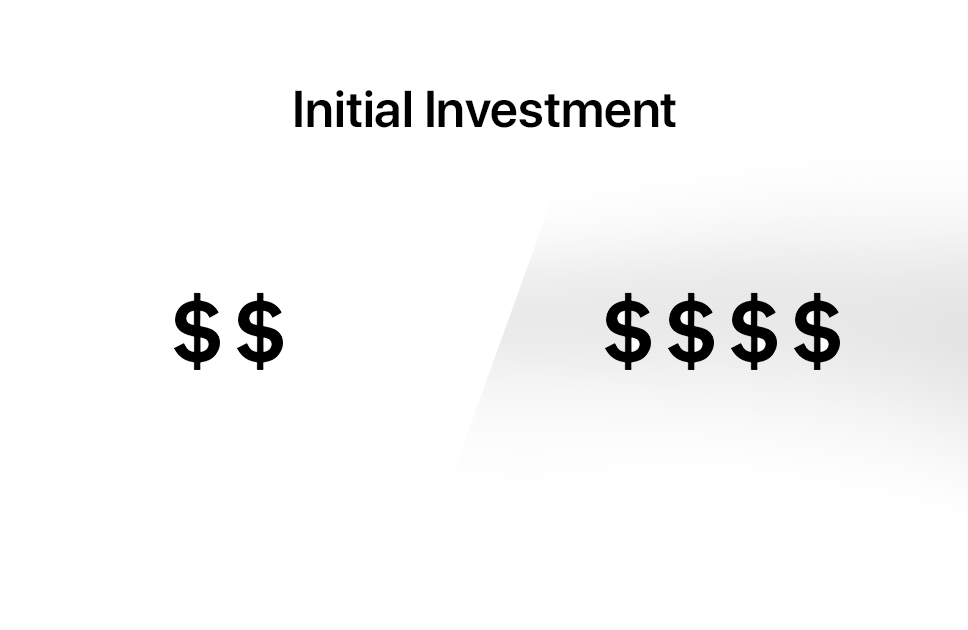
Alright, time for the real comparison – the price and value these machines provide. The MacBook Air with the M4 chip is priced at a sweet $1,599, making it the ultimate buddy for those who need a lightweight laptop that doesn’t turn into a total slouch during everyday tasks.
Now, if you’re stepping up to the MacBook Pro or Mac Studio with the M4 Max chips, prepare your wallet because we’re talking about a hefty $3,999. This beast is built for the pros who are in the creative trenches, crunching numbers, rendering videos, or designing the next big app. Casual users? The Air is your perfect sidekick, while the hardcore creatives will get their money’s worth with the Pro.
Resale Value in the Apple Ecosystem
Who doesn’t love keeping their options open? So let’s talk about resale value. Apple devices generally retain their value impressively, and this applies to both the MacBook and Mac Studio models. The MacBook Air is favored by both students and professionals, making it simpler to sell when you decide to upgrade.
And the MacBook Pro has the specs to keep its resale value even higher. On the flip side, the Mac Studio with M4 Max Apple silicon is a total powerhouse for the serious pros out there. Sure, it comes with a higher initial price tag, but it’s all about investing in a rig that won’t blink during your most intense projects.
Verdict: Which One to Choose?
Go with a MacBook for jobs such as content creation, photo editing, and software development, you need a balance of mobility and performance. It’s ideal for students, professionals, and casual users who want a lightweight but powerful computer for both work and pleasure.
Choose a Mac Studio if you want a high-performance desktop for intensive work like 8K video editing, 3D rendering, or AI modeling, consider a Mac Studio. It is suited for professionals that use high-performance applications and require broad connection, many screens, and long-term stability in a fixed configuration.
Conclusion
If you’ve reached this far, you are ready to make an informed choice on MacBook Vs. Mac Studio. MacBook stands out in portability, offering a blend of performance and efficiency for users requiring power while traveling. While Mac Studio is a desktop stronghold designed for intensive tasks that provides outstanding thermal efficiency and upgrade potential. Your decision should reflect your workflow, Decide your setup based on whether you require a mobile workstation or a powerful desktop for demanding tasks.
At Vertech, you can explore Apple’s newest range in person, featuring the MacBook Air, MacBook Pro, Mac Mini, iMac, and Mac Studio. Our knowledgeable sales agents are prepared to assist you at every step of your buying journey, making sure you discover the ideal match. We’ll see you in another blog – straight in the world of next-gen technology. Until that time, stay curious!
Ifrad Mahbub is a tech enthusiast with more than two years of experience in writing about cutting-edge smart gadgets, cameras, and computers. He is passionate about exploring new technologies and engaging with like-minded professionals on the future of digital trends.