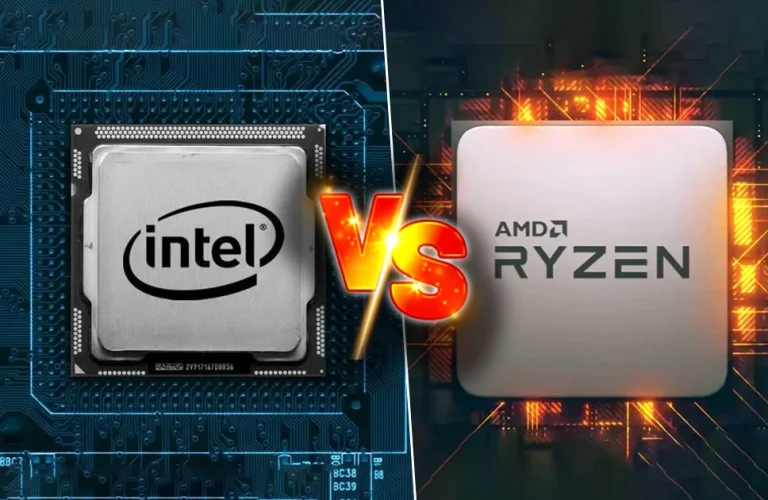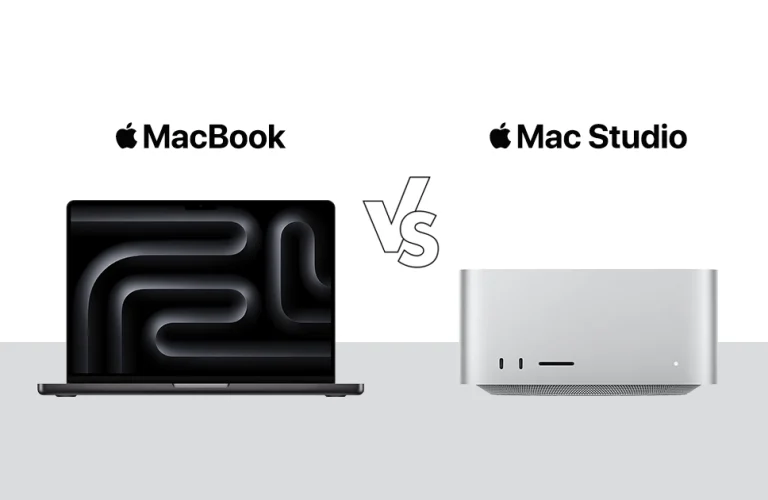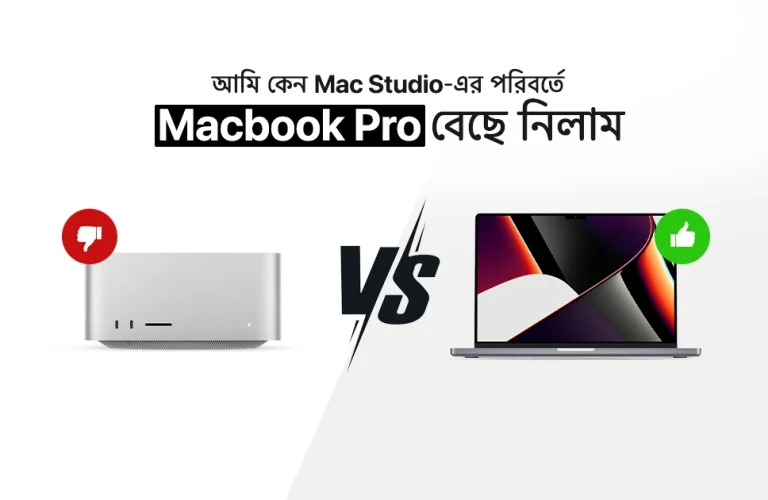Mac Mini M1 vs Mac Mini M4 for Creatives & Professionals: Is the Upgrade Necessary?
If you’re a VFX editor, graphics designer, AI engineer, or NLP researcher, your workstation needs to keep up with the latest demanding softwares. With each new generation, Apple pushes the boundaries of efficiency, performance and AI driven capabilities. The Mac Mini M1 was a game-changer and revolutionary machine in a compact form factor for computing when it launched. With M1, Mac Mini entered the realm of Apple silicon.
The M4 chip promises faster rendering, amplifies neural processing, and improved graphics – features that could make all the difference in your workflow. But the real question is, how much of a leap is it really over M1? Does the Mac Mini M4 offer really enough power to make an upgrade essential? Let’s put these two Macs head-to-head and figure out which one is the smarter long-term choice.
In this deep dive, we’ll compare real-world performance, future proofing potential, and answer if the Mac Mini M4 is a worthy investment over Mac Mini M1 for creative professionals like you. Let’s get started –
Specs Comparison:
| Feature | Mac Mini M1 (2020) | Mac Mini M4 (2024) |
| Processor | Apple M1 chip (8-core CPU, 8-core GPU) | Apple M4 chip (10-core CPU, 10-core GPU) |
| Memory | 8GB unified memory (configurable up to 16 GB) | 16GB unified memory (configurable up to 32GB) |
| Storage | 256GB SSD (configurable up to 2TB) | 256GB SSD (configurable up to 2TB) |
| Display Support | Up to one display: 6K at 60Hz over Thunderbolt, 4K at 60Hz over HDMI | Up to three displays: 6K at 60Hz over Thunderbolt, 4K at 240Hz over HDMI |
| Connectivity | Wi-Fi 6, Bluetooth 5.0, 2x Thunderbolt, 2x USB-A, HDMI, RJ45, 3.5 mm Audio | Wi-Fi 6E, Bluetooth 5.3, 2x USB-C, 3x Thunderbolt 4, HDMI 2.1, RJ45, 3.5 mm Audio |
| Dimensions | 7.7 x 7.7 x 1.4 inches | 5 x 5 x 2 inches |
| Weight | 1.2 kg | 1.52 kg |
Now that we’ve compared the specs, let’s dig deep with the design, performance, and upgrading potential for a futureproof investment.
Mac Mini M1 vs Mac Mini M4 Design
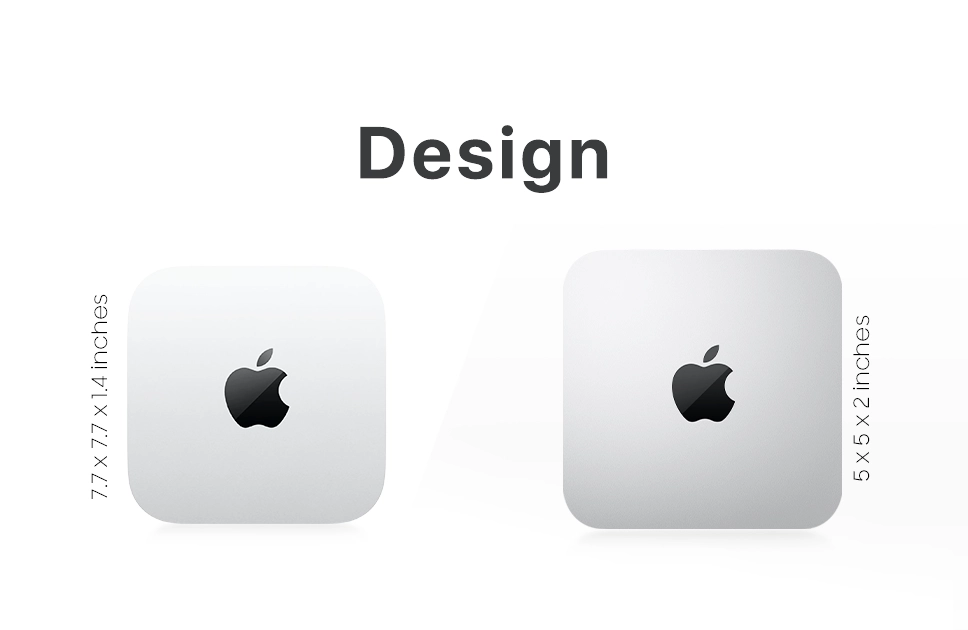
To start with the design of the two powerful machines, there’s noticeable differences however, both the Macs’ unibody closures are made of sleek aluminum. While the M1 mac Mini is slightly larger on the depth & length, with 7.7 x 7.7 inches, its reduced height of just 1.4 inches make it a great desktop ornament. On the contrary, the Mac Mini M4 is slightly taller, featuring a 2-inch height while maintaining a compact and efficient design. While M1 weighs just 1.2 kg, the increased weight of M4 of 1.52 kg is attributed to the larger cooling and better components inside.
In the ports section M1 offers 2 Thunderbolt for USB 4 and 2 USB-A ports with HDMI, ethernet, and an universal 3.5 mm audio jack. All of the ports of M1 are on the back. M4 shaves off the USB-A ports and introduces 2 USB-C ports with the 3.5 mm audio jack at the front. On the backside, you get 3 Thunderbolt 4, an HDMI and the ethernet Rj45 port. So M4 brings more convenience with faster data transfer and peripheral connectivity.
Complemented by simultaneous 2 displays – one in DisplayPort technology with 6K @60Hz over Thunderbolt 3 and one with 4K @60Hz over HDMI, Mac Mini M1 is a great choice for those not going above 4K editing / streaming. M4 offers integrating up to 3 displays – two in DisplayPort 1.4 technology with 6K @60Hz and one with 5K @60Hz over Thunderbolt 4 or 4K @60Hz over HDMI, or 8K @60Hz.
Mac Mini M1 vs Mac Mini M4 Performance
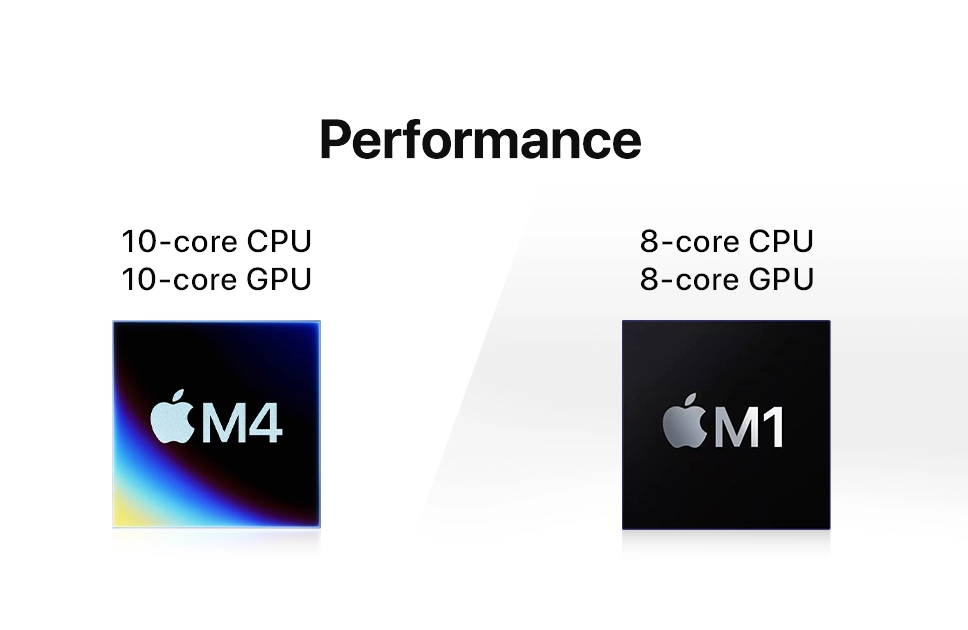
Mac Mini M4 outshines Apple’s mac Mini M1 by leaps and bounds, which is a generational improvement, owing to the 10 core CPU and 10 core GPU compared to the predecessor’s 8 core CPU and 8 core GPU. The architecture has also been shaved down to 3nm, and transistors increased to 28 billion from 16 billion. That’s a phenomenal leap from the M1 generation.
The M4 is somewhere between 40 and 60 percent faster than the M1 chip in single core performance, and about 70 percent faster in multi-core performance. In case of video editing, M4 consumes less power meaning the efficiency is higher.
In the memory section, M4 gets twice the prowess than M1 Mac Mini. The jump from 8 GB unified memory to 16 GB translates to massive multitasking capability with large applications like DaVinci Resolve or Premiere Pro, After Effects and Final Cut Pro.
While the 10 core GPU of Mac Mini M4’s improved graphics performance is enticing with more transistors working under the hood, M1 mac Mini’s 8 Core GPU is not negligible. It still offers an ample working room with great raytracing. So 3D modeling will be fun, however, if you’re working with something much more sophisticated like NLP or AI, you might find the M4 Mac Mini as a better fit.
Overall, Mac Mini M4 is currently posed as a machine for serious workloads with advanced AI, and Mac Mini M1 is for those who are not going to need that extreme juice.
Purchasing Scenario
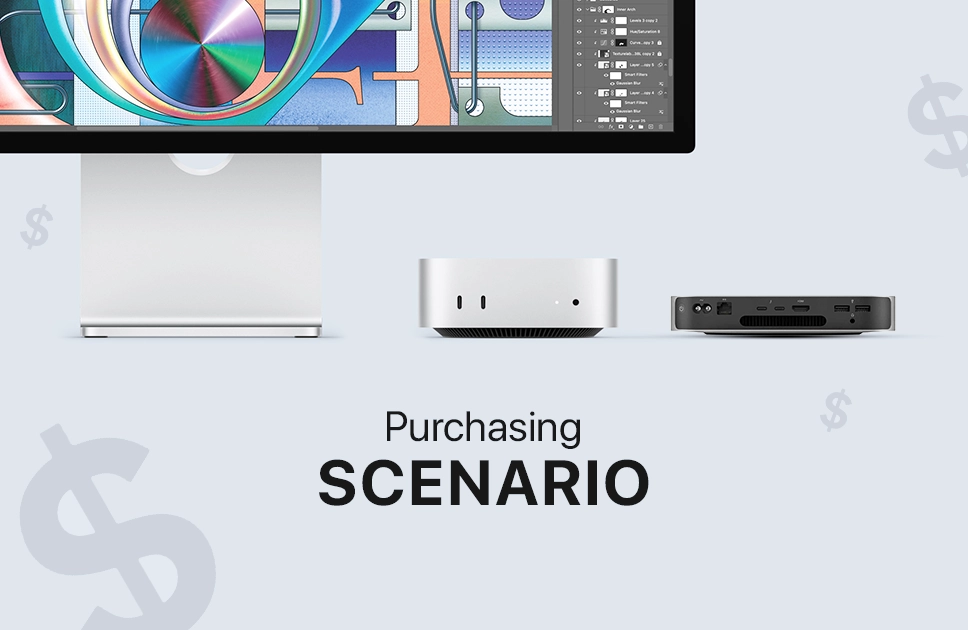
Now, if you are considering purchasing either one of these Mac Minis it’s essential to align your choice with your professional needs and future aspirations.
If your current M1 Mac Mini efficiently handles your workload – be it rendering motion graphics, VFX design, or structural engineering blueprints, there’s no need to upgrade right away. The Mac Mini M1 remains a capable device for many creative tasks like photographers or visual editors. Nonetheless, if you find yourself pushing the limits of your Mac Mini M1, such as a slow render time or facing challenges with the latest softwares, Mac Mini with the M4 chip could be a game changer.
Now if you’re planning to get into the iOS ecosystem and your projects are related to fields of AI, complex simulations, and large-scale data analysis – investing in the M4 will likely help with a futureproof setup. The M4 Appel silicon in Mac Mini connects up to three displays at 6K resolution and 4K with high refresh rates which will offer a fluid visual experience.
However, holding on to an M1 Mac Mini and waiting for the M5 chip can save you a big amount and hand you the industry leading computational powers – if you’re not in a real hurry right now. With that being said, wrapping up this piece with the urge to consider your use case and then decide whether to buy or upgrade your desktop setup.
Final Thoughts
So today we’ve looked at the best Mac Minis – one that redefined the line with Apple Silicon in 2020 and the other which is the trailblazer of 2024. While both are spectacular in their own way, the former is now considered old and if you happen to own one, think of upgrading if you really need the extra juice.
If you’re completely new to the Apple realm, purchasing the latter will suit you best considering budget, technology and performance efficiency. If you’re still stuck, go check out Vertech cause they have the full range of Apple computers including MacBook and Mac Mini. Their sales representatives are very helpful and knowledgeable, and can readily help you take your critical purchasing decision.
Hope this piece was insightful for you, and thanks to those who stuck around this long. We will be wrapping this blog with the wish to meet you again with some very different discussion, but well within the realms of next-gen tech. Till then take care!
Ifrad Mahbub is a tech enthusiast with more than two years of experience in writing about cutting-edge smart gadgets, cameras, and computers. He is passionate about exploring new technologies and engaging with like-minded professionals on the future of digital trends.