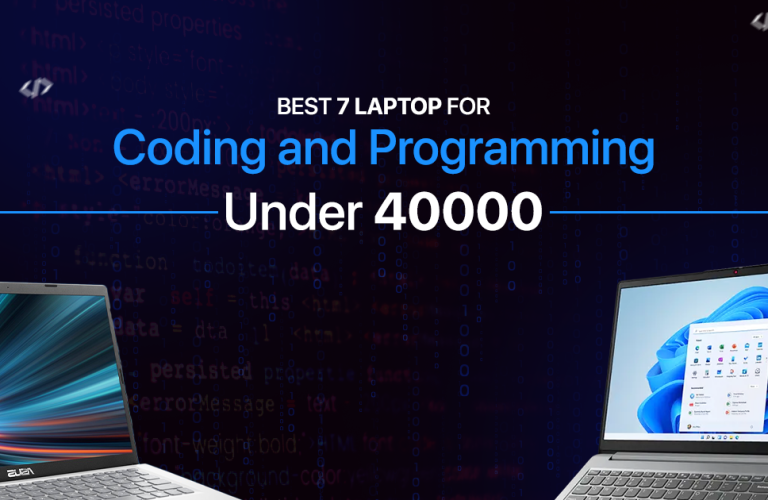Top 7 Dell Touch Screen Laptops in 2025: Innovative Technology for Every Use
Touch screens have fast forwarded our interaction with laptops, giving seamless functionality and a dynamic user experience. In this realm, Dell reigns strong by proposing a combination of innovation, performance, and practical solutions. Yet, not all touch screen laptops are created equally. Since each model tick for a very specific usage scenario, finding the perfect match for your needs can be challenging.
Fear not, at Vertech we’ve done the legwork for you. In this comprehensive guide, we’ll narrow down Dell’s finest touch-screen laptops of 2025 with an aim to make your next laptop purchase a seamless experience. Whether you’re looking for the best in class 2-in1 for creative workflow, or a passionate multitasking pro, these models are meticulously chosen to deliver the best touch-screen ordeal. Let’s dive into the top 7 options Dell has to offer this year.
Table of Contents
Dell XPS 16
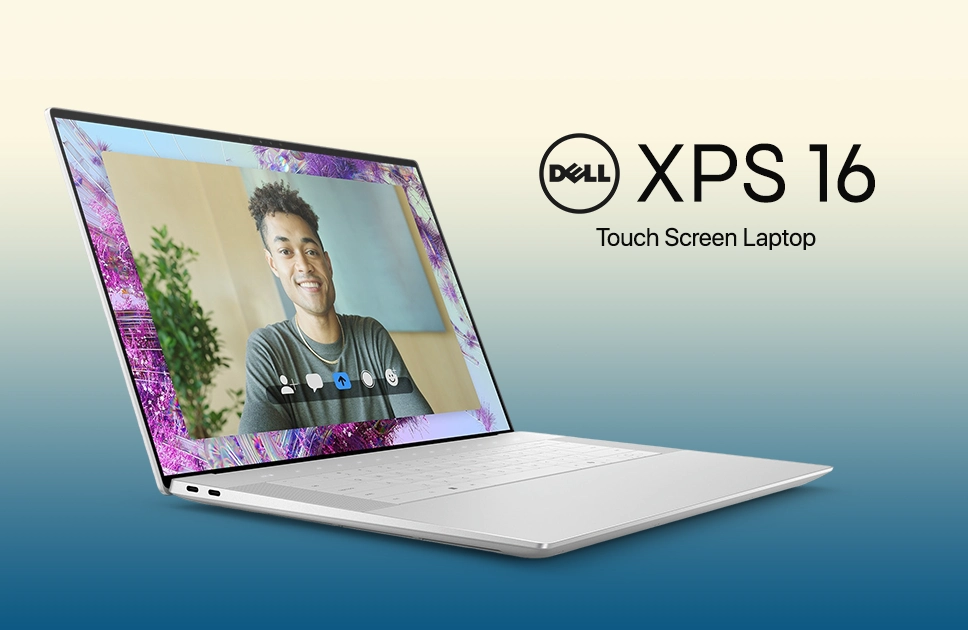
Dell XPS 16 is a standout touch screen laptop for creative experts seeking to adorn their workstation with the best in class that Dell has to offer. A 16.3” UHD+ OLED display delivers true-to-life colors, the industry leading contrast using Dolby Vision on softwares like Adobe. Its InfinityEdge ultra thin bezel provides the most expanded workspace. The haptic glass palmrest and touchpad gives intuitive navigation, while a quad speaker system allows expansive sound staging for professional purposes.
Dell XPS 16 comes packed with the latest 8GB Nvidia RTX 4060 dedicated graphics card and AI capabilities, meaning rendering complex 3D models or image upscaling will be a piece of cake. While 32GB 6400MHz RAM offers extreme multitasking, a dedicated Co-pilot button further enhances the experiences with AI. Fingerprint scanner along with a roomy and snappy touchpad make Dell XPS 16 the best in class laptop for gaming and demanding workloads.
Dell Latitude 3550
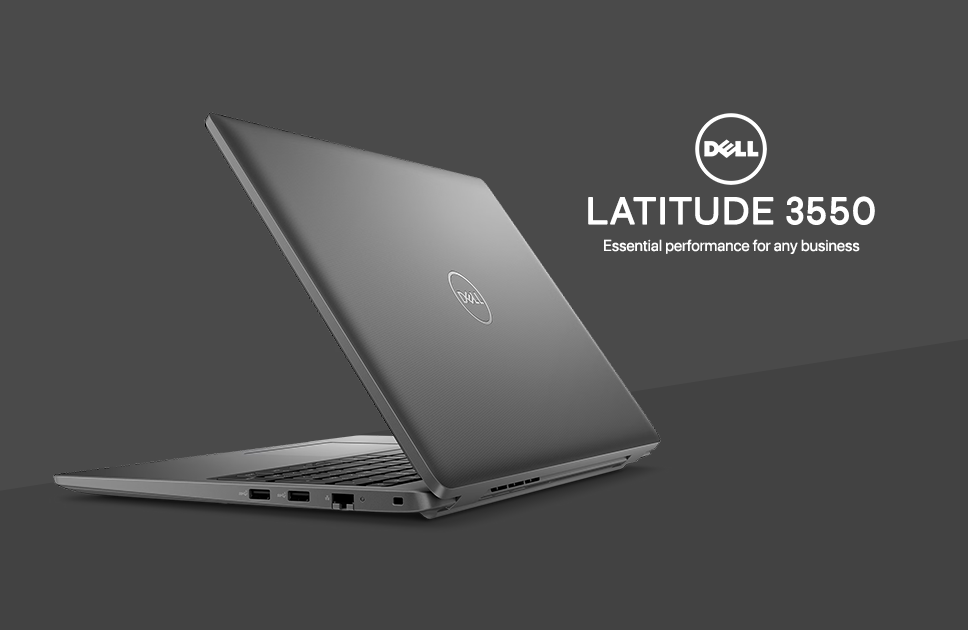
The Latitude 3550 touch screen laptop is designed to simplify workloads of everyday business projects. This ultra thin model from Dell offers abundant ports for communication, with a 15.6” FHD display, which runs on Windows 11 Pro. Powered by the market’s top tier i7 CPU at 5.0 GHz speed, this premium notebook boasts seamless communication between different devices on a workbench with advanced wireless technologies.
The touch screen is its crown stone, on top of the 16GB DDR5 RAM running at 5200MT/s. This means you can play games, work with intricate graphics, or throw little rendering tasks at it easily. However, there’s no dedicated graphics to split the workload, with Iris Xe GPU it will handle light graphical applications like illustrator. Having a large battery with very fast charging capability, Latitude 3550 will maximize your working hours on the go.
Dell XPS 15 9530
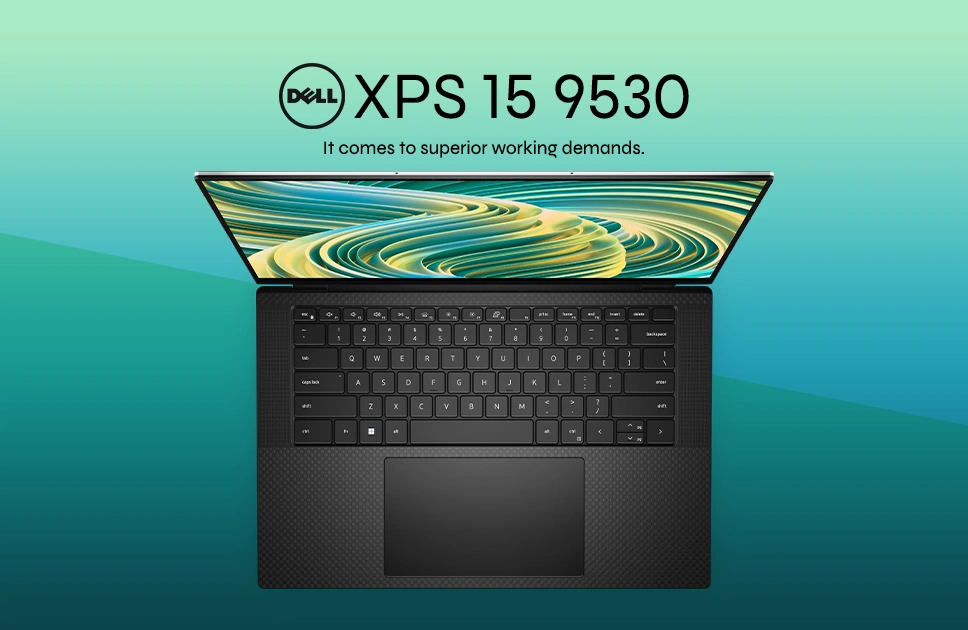
With a gorgeous edge-to edge touch screen display delivering near-life color tones on an OLED panel, XPS 15 9530 is ready to drive up your demanding professional workloads. Thanks to the dedicated RTX 4070 GPU with 32GB RAM, intense graphical prowess can be achieved. Weighing just little over 1.9 Kg, this portable ultrabook is a behemoth when it comes to superior working demands.
If you’re planning to replace your old desktop for a modern look, XPS 15 9530 is the go-to choice since it comprises all the goodness of a desktop – plus the portability. Yes, you can play games side-by-side with some serious graphical work, as there’s an RTX 4070 GPU to share imaging workloads. The touchscreen and touchpad – both are snappy, giving very intuitive navigation and operational advantages.
Dell XPS 13 9315 2-in-1

Another name from the XPS series, the 13” 9315 is a 2-in-1 convertible touch screen laptop offering extendable workspace for doodlers, sketch artists, and creative minds. This super compact detachable laptop can be used as a tablet, as well as with a stylus pen for immersive productivity and entertainment.
It comes with an infinity edge anti-reflective display, with 500 nits peak brightness to simplify scribbling under bright sun. With PCIe Gen 4 SSD and ample volatile memory, a streamlined interaction from creative softwares to games is possible. Thunderbolt ports with DisplayPort integration option facilitates expansion of your workstation for post production. With an IR enabled “world-facing camera”, collaboration with teammates can take place anytime, anywhere.
Dell Inspiron 14 7440 2-in-1

The Inspiron 14 7440 is focused on the light user segment, and is charged by the XPS’s characteristics, but at a lower config. This 2-in-1 laptop can be converted to tablet mode for maximum comfort in media consumption. With a 360 degree rotatable 14” FHD+ display, you can use it in laptop or tent or tablet mode all at the ease of portability.
Comes with a super fast Core 7 150U processor that consumes minimal power and heats up significantly less, along with 5200MT/s RAM of 16 GB. Which is more than enough for any typical user to enjoy binge watching, or face timing a friend. The 2-in-1 laptop is packed with a very large 64 Wh battery to keep you immersed in great conversations throughout the day.
Dell Pro 14 Plus
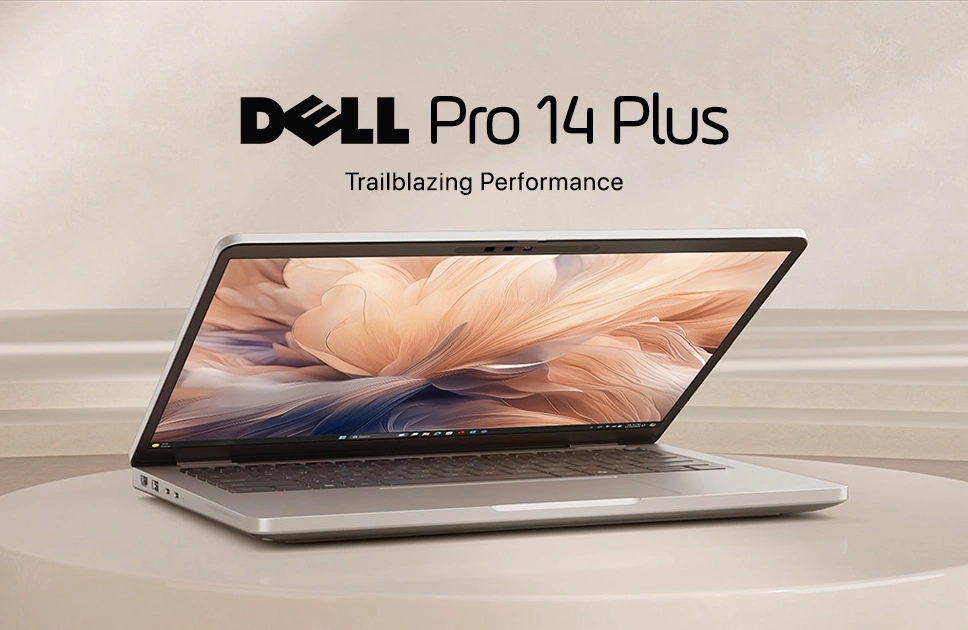
Dell Pro 14 Plus combines functionality, performance and design in a slim, convertible chassis. Boosted performance from a Ultra 5 236V processor, plus 8533 MT/s DDR5 laptop RAM offers a trailblazing performance in this compact form factor notebook. With Intel’s Arc GPU, the laptop can take on some serious graphical loads while smoothing out instant collaboration using a 5MP IR cam.
A backlit keyboard further enhances operation experience, while fingerprint scanners keep privacy at the safest hands. 512 GB M.2 PCIe Gen4 SSD takes care of the fastest load for apps, and the FHD+ 100% sRGB display reproduces the images in vivid, brilliant colors.
Dell Inspiron 7430

The very last title on our list, Inspiron 7430 is still a champion when it comes to rapid multitasking with an intuitive touch screen. With a 13th Generation Intel CPU running at 5.0 GHz max, plus 16 GB DDR5 RAM this machine promises exceptional productivity for business and students alike. Adorned with a 54Wh battery, you can stay productive for long, if not the whole day without having to plug again.
The 14” touch screen produces an FHD image, and is bright, vivid. ComfortView ensures your eyes don’t strain when interacting for long hours. Thanks to Iris Xe Graphics and 1TB of SSD, all your regular business files, documents, images can be accessed rapidly in full detail. While latest generation wireless technology and ports keep you connected, you also look and sound nicer with intelligent noise cancellation for mic and camera.
The Best Dell Touch Screen Laptops: A Side-by-side Comparison
Now that we’ve known the pros and cons of the best Dell Touch Screen Laptops, let’s look at a side-by-side comparison to understand how they stack up against each other. This table will enable you to get a quick glance of their key features and help in making an informed purchase.
| ModelFeature | XPS 16 | Latitude 3550 | XPS 15 9530 | XPS 13 9315 | Inspiron 14 7440 | Pro 14 Plus | Inspiron 7430 |
| Display | 16.3″ UHD+ | 15.6″ FHD | 15.6″ UHD | 13″ UHD | 14″ FHD+ | 14″ FHD+ | 14″ FHD+ |
| CPU | Core Ultra 9 185H | Core i7-1355U | Core i7-13700H | Core i5-1230U | Core 7 150U | Core Ultra 5 236V | Core i7-1355U |
| RAM | 32GB | 16 GB | 32 GB | 16 GB | 16 GB | 16 GB | 16 GB |
| ROM | 1TB SSD | 512GB SSD | 1TB SSD | 512 GB SSD | 512GB | 256GB | 1TB |
| Battery | 99.5 Wh | 54 Wh | 90 Wh | 49.5 | 64 Wh | 55 Wh | 54 Wh |
| Weight | 2.20 kg | 1.81 kg | 1.96 kg | 736 g | 1.71 kg | 1.40 kg | 1.58 Kg |
Things To Know Before Buying a Dell Touch Screen Laptop
To get the best touch screen laptop, carefully consider the following factors so your next purchase meets your end fruitfully. By considering these key matters you can easily adjust your choice to your economic goals and get the most out of your machine.
Display
The touch screen display on most Dell laptops come with FHD resolution, which is quite good. If you’re a hobbyist or professional designer or photographer, you better consider the UHD resolution ones.Those offer greater detail. OLED display type will provide you greater brightness and contrast range in dark tones with literally turning off the LEDs. If you want to sketch or doodle with your touch screen laptop, opt for one that supports stylus pen input, such as the XPS ones in our list.
Weight
Since touch screen laptops are a lifesaver for many by expanding their workspace to the couch or bed, we recommend you to choose a lightweight model. You can take the 14 or 13 inch ones and remain agile, or consider the 16+ inch or variants for an expanded working area. The bigger the size, the more bulk will be added. If portability and collaboration is in your goals, then the standard 15.6 inch sizes might suit you the best.
RAM
For most use cases, 16 GB volatile memory will be just fine. But if you’re planning to throw some serious workloads like rendering 3D models, sketches, editing video or VFX to your laptop, consider more RAM. The more memory you go for, the easier it is for the device to run more applications in the background.
Battery
Finally, the battery of touch screen laptops plays a significant role. Since interactions with the screen compels it to consume more power, you need a larger battery to stay productive when you’re out and about. Anything below 50Wh will not be suitable for users with standard interaction. For the best touch screen laptop experience, look at 60+ Wh battery options.
Verdict
If you’ve come this far, we know you love your gadget. And always want the best in class of a brand. With the sheer number of variants available from many renowned brands, it can be challenging to find your perfect fit for a touch screen laptop. But considering the most crucial factors like Display, RAM and Battery size – you can navigate this dense jungle of wilderness.
Now if you’re still perplexed about your next purchase of a laptop at the best price, then why wait? Visit Vertech, the most trusted Laptop Shop in the nation for laptops of any needs. Our experts are ever ready to assist you before, during, and after purchase by narrowing down the choices – based on your specific needs.
Plus, you can choose from more than 30 national banks to pay with, and get nationwide home delivery with COD, and enjoy up to 36 months of EMI so you won’t have to stretch your pocket. With that being said, take very good care of yourself and we hope to see you on another discussion with a very different matter, but well within the realms of next-gen tech!
Ifrad Mahbub is a tech enthusiast with more than two years of experience in writing about cutting-edge smart gadgets, cameras, and computers. He is passionate about exploring new technologies and engaging with like-minded professionals on the future of digital trends.