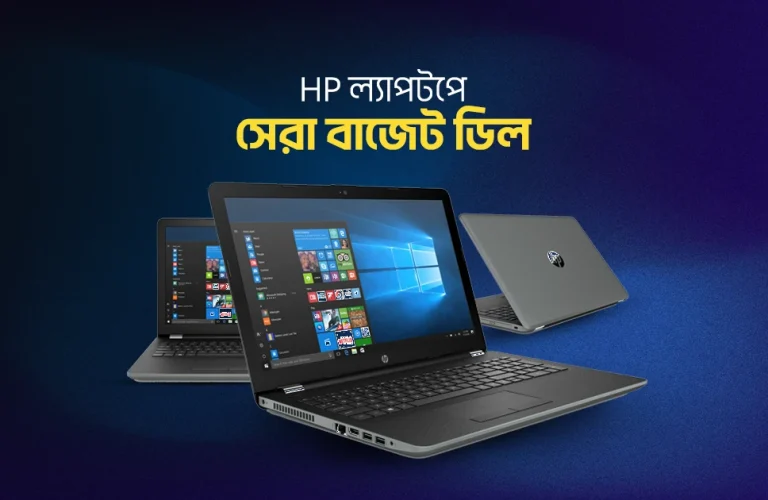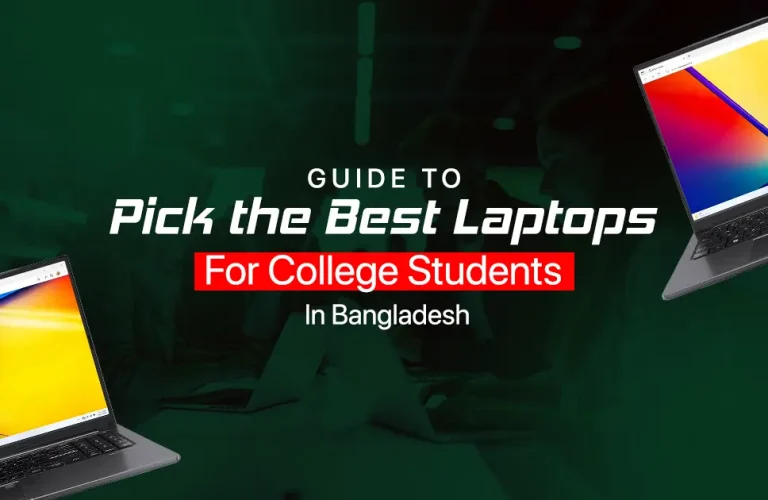Best Budget Laptops Under 30000 in Bangladesh
In a world where affordability meets versatility, finding the perfect laptop under 30,000 BDT is like discovering a hidden treasure. Whether you’re a student, a remote worker, or just someone who loves staying connected, this budget-friendly price range opens doors to tech possibilities that punch well above their weight. These laptops offer the essentials—reliable performance, durable build quality, and multitasking capabilities—without straining your wallet. Think of them as pocket powerhouses, perfect for everyday tasks like browsing, writing, streaming, or attending virtual classes.
But with so many choices available, how do you find the one that best suits your needs? This guide will go in-depth with the top picks, highlighting the key features and hidden gems so that you can make an informed decision without getting overwhelmed. Ready to be amazed at how much great computing is available on a budget? Read on to find the perfect mix of style, functionality, and unbeatable value.
Table of Contents
Chuwi HeroBook Pro Intel Celeron N4020
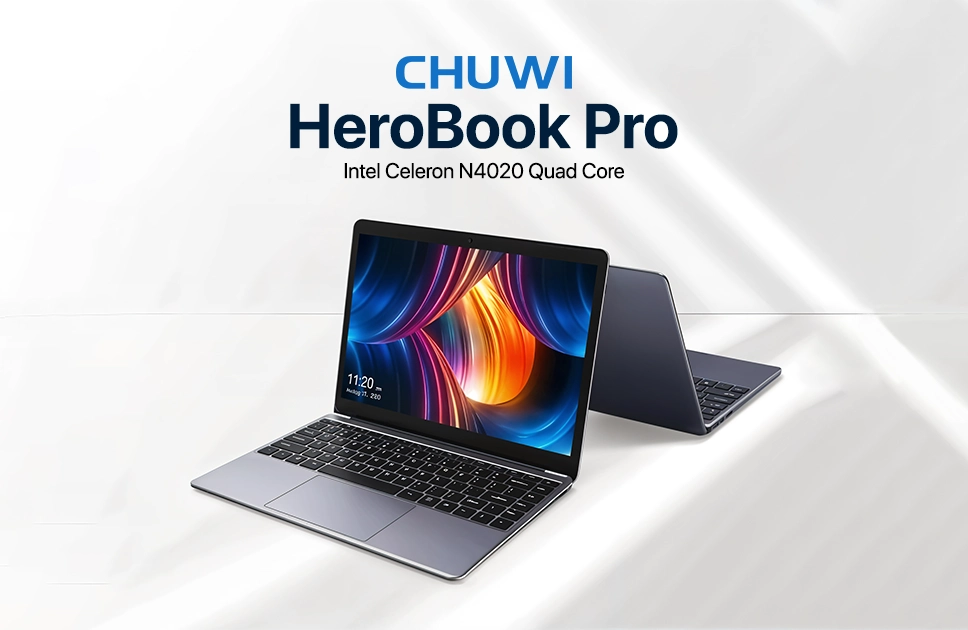
| Pros | Cons |
| Affordability is the most advantages | Battery not suitable for users seeking longer usage. Although it works fine for light users. |
| Very decent battery life | |
| Speedy RAM for great multitasking |
Why Buy?
The Chuwi HeroBook Pro is one of the most affordable 14.1″ FHD laptops available in the market, targeted at budget users who want performance without overpaying for it. The laptop comes with a sharp, 14.1-inch IPS display and an 8GB DDR4 RAM for smooth multitasking. It is powered by an Intel Celeron N4020 processor, boasting up to 2.80 GHz speed, accompanied by integrated Intel UHD Graphics 600 for general tasks and casual gaming. The laptop features a 256GB SSD, extendable up to 512GB, to ensure fluent storage. It weighs a mere 1.39kg and provides up to 4 hours of battery life, hence ideal for professionals and students on the go and looking for great value.
Specifications
| Specs | Attributes |
| Display | 14.1 Inch IPS Display |
| RAM (Memory) | 8GB DDR4 |
| ROM (Storage) | 256GB | Up to 512GB SSD |
| Processor (CPU) | Intel Celeron N4020 1.10 GHz up to 2.80 GHz |
| Graphics (GPU) | Integrated Intel UHD Graphics 600 |
| Keyboard | English Keyboard |
| Weight | 1.39kg |
| Battery Life | 4 hours |
ASUS E203NAH N4200

| Pros | Cons |
| Very lightweight in design | Low RAM is not an application for multitaskers. |
| Smooth typing with enough keycap | |
| Great battery backup |
Why Buy?
ASUS E203NAH N4200, compact and light, perfect for everyday computing, offers ultra-sleekness with great portability, fit for people on the move. Equipped with an 11.6-inch HD LED-backlit display with 1366 x 768 resolutions, this laptop gives decent picture quality. Powered by Intel’s N4200 processor coupled with Intel HD Graphics 620, this device provides performance while running simple applications. It features 4GB DDR3 RAM and a 500GB SATA HDD, which is ample for multitasking and storage. Its keyboard is also pretty comfortable to type on, with well-sized keycaps to increase productivity. With up to 4 hours of battery backup, it serves your essential needs. A trusted companion for students and professionals alike, seeking portability and efficiency on an affordable budget.
Specifications
| Specs | Attributes |
| Display | 11.6 Inch 1366 x 768 16:9 LED Backlit HD |
| RAM (Memory) | 4 GB DDR3 |
| ROM (Storage) | 500GB SATA HDD |
| Processor (CPU) | Intel N4200 |
| Graphics (GPU) | Intel HD Graphics 620 |
| Battery Life | 4 Hours |
Asus VivoBook X540YA AMD Laptop
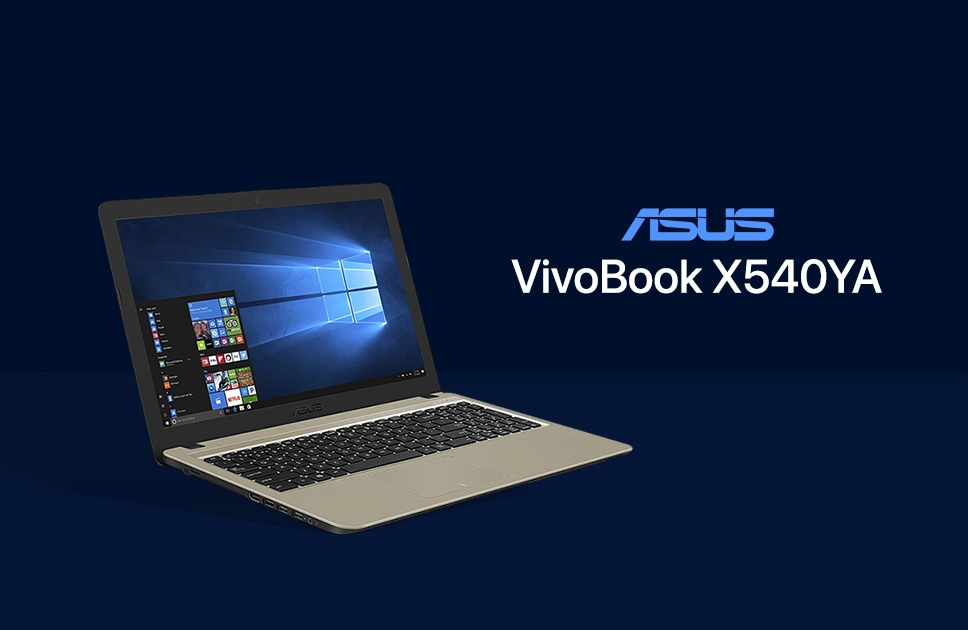
| Pros | Cons |
| Great battery life for a huge working time | Charging speed is pretty basic, users seeking faster charging will be disappointed. |
| Lightweight design with easy portability | |
| Large display for clear visuals |
Why Buy?
The Asus VivoBook X540YA AMD Laptop is highly versatile, with productivity and entertainment in mind. It features a 15.6-inch widescreen display that shows crystal clear visuals when working or playing. It contains an AMD A4 processor and integrated graphics for smooth performance in everyday applications. With 4GB RAM and a 500GB HDD, you will never run out of memory and storage for your documents, media, and applications. Designed with the user in mind, the lightweight device allows users easy portability, and an effective battery offers a service time of up to 4.5 hours when being actively used. It offers great functioning and style at the least possible price.
Specifications
| Specs | Attributes |
| Display | 15.6 inches Widescreen |
| RAM (Memory) | 4 gigabytes |
| ROM (Storage) | 500 GB HDD |
| Processor (CPU) | AMD A4 |
| Graphics (GPU) | Integrated |
| Keyboard | English |
| Battery Life | 4.5 Hour |
Add Some Money to Get the Best
A laptop is a must-have for daily living either in terms of work, studies, or entertainment. However, buying a decent, not necessarily the cheapest, quality laptop would be more promising in longevity and dependability. For just a little increase in your budget, you could secure a much-wanted, better-specification laptop that will serve all your purposes. This will save you a lot in further upgrades or repairs, smoothly and satisfactorily serving year after year of usage. It is thus good to choose appropriately since your laptop is a bit more than just a box-it is your productivity partner and partner in creativity.
Chuwi GemiBook XPro 12th Gen Intel Celeron N100
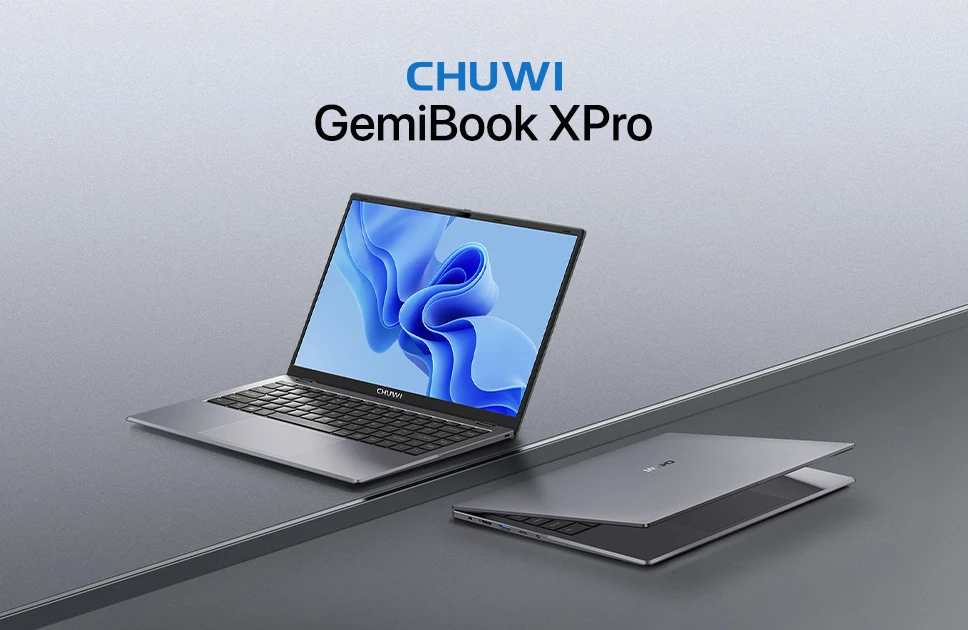
| Pros | Cons |
| Great performance with smoothness | Doesn’t have good brand value, although build quality looks okay. |
| Very lightweight and easy to carry | |
| Long battery life for extended works |
Why Buy?
The Chuwi GemiBook XPro is a slim and lightweight laptop designed for smooth multitasking and portability. It is powered by a 12th Gen Intel Celeron N100 processor, with a range of 0.8GHz–3.4GHz, along with Intel UHD Graphics, to ensure fluent performance in everyday use. It has a 14.1-inch FHD LCD display that promises sharp visuals, complemented by 8GB DDR5 RAM and 256GB M.2 2280 SSD for speed and storage. It weighs only 1.5kg, making it easy to carry around. The English keyboard further enhances the convenience of typing, while its 6-hour battery life will support extended work sessions. Ideal for professionals or students, the GemiBook XPro combines efficiency, portability, and long-lasting performance in one stylish package.
Specifications
| Specs | Attributes |
| Display | 14.1 inch LCD Display |
| RAM (Memory) | 8GB DDR5 |
| ROM (Storage) | 256 GB M.2 2280 SSD expansion |
| Processor (CPU) | Intel N100 (0.8GHz–3.4GHz) |
| Graphics (GPU) | Integrated Intel UHD Graphics |
| Keyboard | English Keyboard |
| Weight | 1.5 Kg |
| Battery Life | 6 Hours |
Chuwi GemiBook Plus Intel Celeron N100

| Pros | Cons |
| Great display with HD resolution for stunning visuals | Speaker is just okay, not suitable for users seeking immersive movie experience. |
| Quad-core processor for smooth performance | |
| Long battery life for extended work hours |
Why Buy?
The Chuwi GemiBook Plus comes with a 15.6-inch IPS FHD display that presents stunning visuals in HD resolution for immersive viewing pleasure. It is powered by a quad-core Intel Celeron N100 processor, which runs at 0.8GHz–3.4GHz and promises smooth performance for everyday tasks. Equipped with 8GB of LDDR5 RAM and a 256GB M.2 2280 SSD, the laptop provides fast data access and ample storage. Its integrated Intel UHD Graphics further enhance media and light gaming experiences. Weighing just 1.745kg, it still manages to be portable but offers up to 5.5 to 6 hours of battery life for the best balance for work or entertainment on the move.
Specifications
| Specs | Attributes |
| Display | 15.6 inch IPS FHD Display |
| RAM (Memory) | 8GB LDDR5 |
| ROM (Storage) | 256 GB M.2 2280 SSD expansion |
| Processor (CPU) | Intel N100 (7nm) with 0.8GHz–3.4GHz |
| Graphics (GPU) | Integrated Intel UHD Graphics |
| Keyboard | Full-size keyboard |
| Weight | 1.745 Kg |
| Battery Life | 5.5 – 6 Hours |
Dell Vostro 15 3520 12th Gen Intel Core i3-1215U
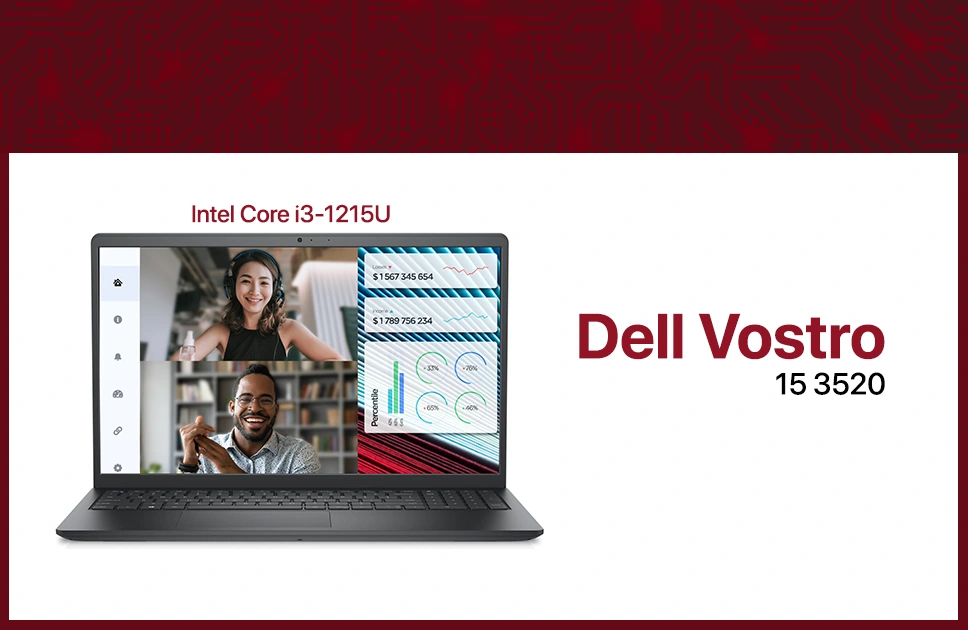
| Pros | Cons |
| Enough I/O ports for universal connectivity | Integrated graphics in this laptop are not for animators. |
| Long battery life for great optimization | |
| Ergonomic design and great portability |
Why Buy?
The Dell Vostro 15 3520 is a reliable, lightweight laptop designed for professionals. It features a 15.6″ FHD display for clear visuals in work and leisure. This is made possible by the 12th Gen Intel Core i3-1215U processor, which boasts a speed of up to 4.40 GHz and is supported by Intel UHD Graphics for seamlessly executing office work. This laptop ensures users can do smooth multitasking with its 8GB DDR4 RAM, along with plenty of storage thanks to a 512GB PCIe NVMe SSD. Ergonomically designed, it’s portable at just 1.69 kg. Additionally, long 6-hour battery life, with versatile I/O ports, creates an environment perfect for optimized connectivity and on-the-go productivity.
Specifications
| Specs | Attributes |
| Display | 15.6″ FHD Display |
| RAM (Memory) | 8 GB DDR4 RAM |
| ROM (Storage) | 512 GB PCIe NVMe |
| Processor (CPU) | 12th Generation Intel Core i3-1215U processor up to 4.40 GHz Processor |
| Graphics (GPU) | Intel UHD Dedicated Graphics |
| Keyboard | English International Non-Backlit Keyboard |
| Weight | 1.69 Kg |
| Battery Life | 6 Hours |
Acer Aspire 3 A315-59 Intel Core i3 1215U

| Pros | Cons |
| Spacious keyboard for a better visual experience | Very small storage is not an application for users seeking big space. |
| HD webcam with great clarity in visual | |
| Long battery life for extended works |
Why Buy?
The Acer Aspire 3 A315-59 is a versatile laptop designed for everyday productivity. The Intel Core i3-1215U processor powers this device, with speeds reaching up to 4.4 GHz for smooth performance during multitasking. It boasts a 15.6-inch FHD LED display that showcases vivid images, while an HD webcam captures clear videos. This laptop houses 8GB DDR4 RAM and a 256GB PCIe NVMe SSD for good storage and fast operations. It is very portable, weighing just 1.7 kg. This laptop has a full-sized keyboard for comfortable typing and up to 6 hours of battery life, making it an ideal choice for work and leisure.
Specifications
| Specs | Attributes |
| Display | 15.6 Inch FHD LED Display |
| RAM (Memory) | 8GB DDR4 |
| ROM (Storage) | 256 GB PCIe NVMe SSD |
| Processor (CPU) | Intel Core i3 1215U with Up to 4.4 GHz |
| Graphics (GPU) | Integrated Intel UHD Graphics |
| Keyboard | Full size Keyboard |
| Weight | 1.7 Kg |
| Battery Life | Up to 6 hours |
What to Consider When Buying a Budget Laptop
Buying a budget laptop doesn’t mean you have to settle for low-quality features. Be it for work, study, or casual use, knowing what to look out for gets you the best value.
Performance: Start with the processor. The budget laptops usually offer an Intel Core i3/i5 (older generation), AMD Ryzen 3, or 5. This would run most general applications pretty decently. Couple it with at least 8GB RAM for smooth multitasking and consider 4GB only if your usage is light.
Storage: Go for SSD storage over traditional HDDs. Even a smaller SSD, say 128GB or 256GB, runs faster compared to bigger HDDs. Some laptops come with a hybrid option that gives both speed and space.
Display: A Full HD (1920×1080) resolution screen is best for clarity of view, even in budget mode. A 14-inch or 15.6-inch display size works best for portability and productivity.
Battery Life: Check for a minimum of 6 hours of battery life to ensure convenience without constant charging.
Build Quality and Portability: Budget laptops may not have premium materials, but ensure they feel sturdy. Lightweight designs are a bonus for portability.
Operating System: Laptops in this range often run Windows or Chrome OS. Choose based on your workflow—Windows for versatility or Chrome OS for simplicity.
Connectivity: Ensure that the laptop has more USB ports, HDMI, and a headphone jack. Wi-Fi 6 and Bluetooth 5.0 are valued features for better connectivity.
Emphasize these features to get an affordable yet functional laptop
Verdict
In the end, a quality laptop below 30,000 BDT is achievable for those seeking affordability without compromising on essential features. The laptops in this budget range offer impressive performance for everyday tasks such as browsing, writing, streaming, and light work. Be it a student, professional, or casual user, these models offer reliable functionality, durable design, and good battery life at an affordable price. Consider processor performance, a wide range of storage, the quality of display, and battery life to ensure it fits your needs. It is true that laptops mentioned above may not claim an impressively high standard for specification, but indeed will be balanced with an attractive cost-to-capability factor. With the proper research and understanding of where you place your priorities, effective computing need not lead to overspending. Take your time, do comparisons, and choose the one that best fits your style of living and your budget.